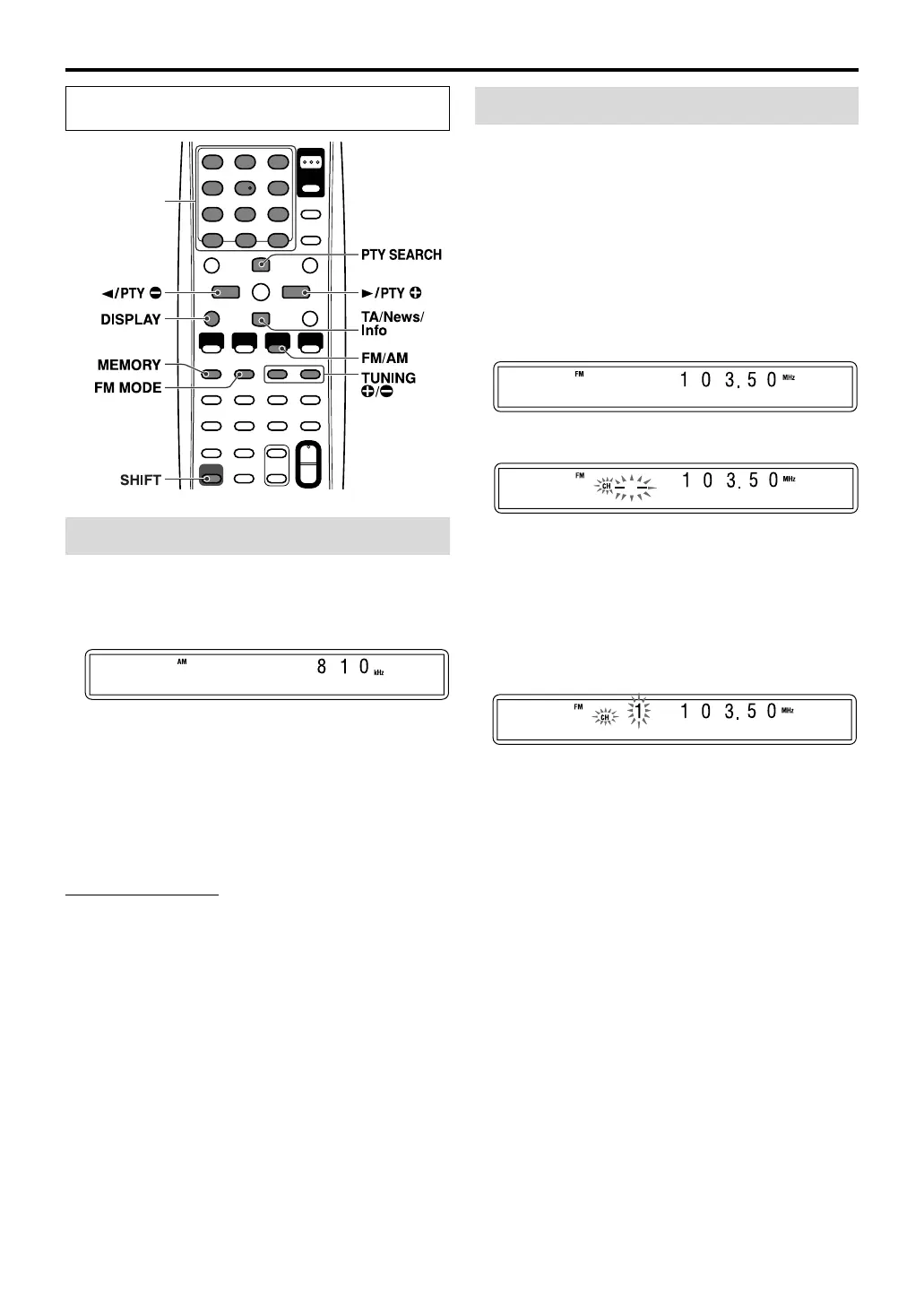34
Tuner operations
1
Press FM/AM repeatedly to select
the band.
Example: When the system is tuned in to 810 kHz.
2 Press TUNING 9/( repeatedly
until you find the frequency you
want.
When you hold down the button until the system starts
searching for stations and then release it, the system
stops searching automatically when a station of
sufficient signal strength is tuned in to.
NOTE
• When an FM stereo program is received, the ST indicator
lights on the display window.
Once a station is assigned to a channel number, the station
can be quickly tuned in. You can preset 30 FM and 15 AM
(MW) stations.
7 To preset the stations
1 Tune in the station you want to
preset.
• If you want to store the FM reception mode for an
FM station, select the reception mode you want. See
“Selecting the FM reception mode”. (See page 35.)
Example: When the system is tuned in to 103.5 MHz.
2 Press MEMORY.
While “_ _” are flashing:
3 Press number button(s) (1-10,
h10) to select a preset number
you want.
• For details on using the number buttons, see “How to
use the number buttons”. (See page 18.)
Example: When the preset channel 1 is selected.
If the setting is cancelled before you finish, start from
step 2 again.
While the selected number is flashing:
4 Press MEMORY.
“STORED” appears on the display window.
The station is assigned to the selected preset number.
If the setting is cancelled before you finish, start from
step 2 again.
5 Repeat steps 1 to 4.
• Storing a new station to a used number erases the
previously stored one.
7 To tune in to a preset station
1 Press FM/AM repeatedly to select
FM or AM.
2 Press number button(s) (1-10,
h10) to select a preset number.
• For details on using the number buttons, see “How to
use the number buttons”. (See page 18.)
• You can also select a preset number by pressing
Cursor
3 and 2.
The buttons described below are used on pages 34 to
37.
Manual tuning
Number
buttons
Preset tuning
THP5-P3[B]-f.book Page 34 Tuesday, December 27, 2005 3:39 PM
