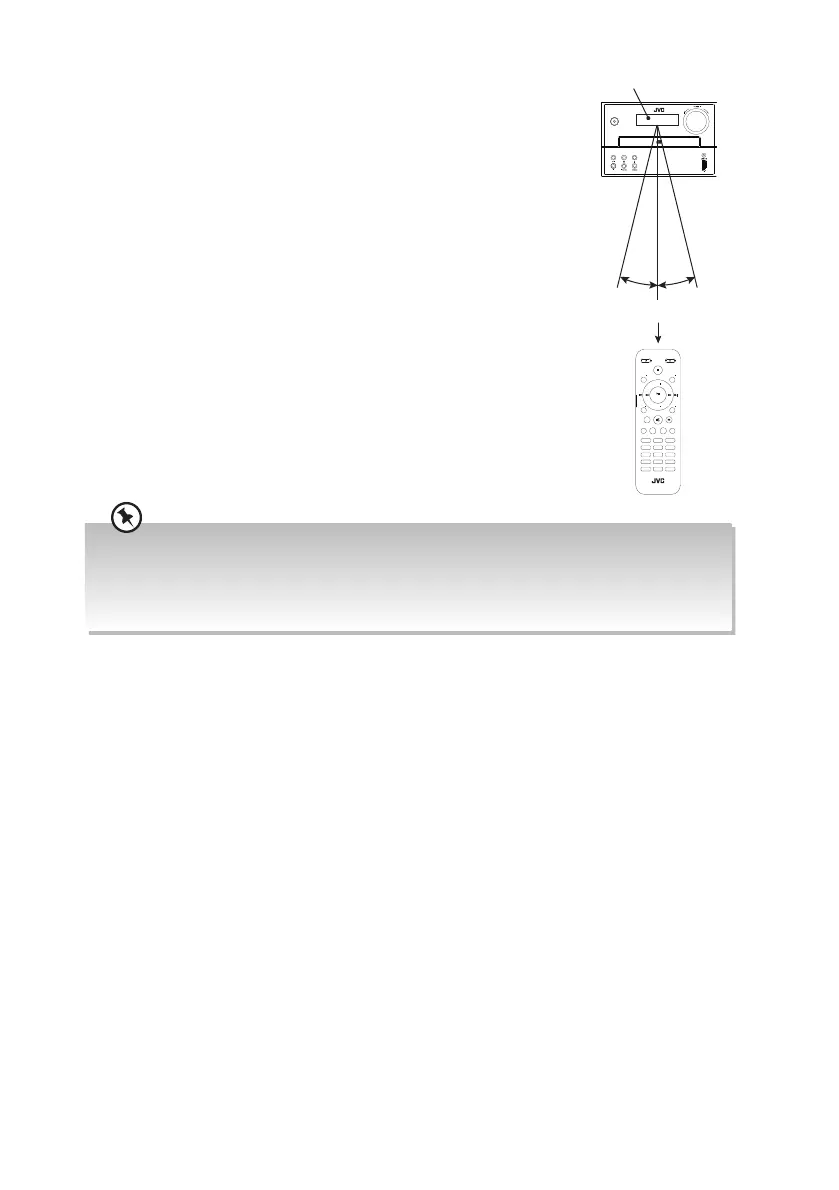11
Remote Control Operation Range
• Point the remote control to the unit no more than 6 meters from
the remote control sensor and within 60° horizontally and 20°
vertically of the front of the unit.
• Please note that the operating distance may vary depending on
the brightness of the room.
Remote sensor
• Make sure that there is no obstacle between the infrared remote sensor of the unit and remote
control. If you install the unit on rack, etc., the remote controllable range may decrease depending on
the thickness or colour of glass door of rack.
• Do not expose the infrared remote sensor to direct sunlight or other strong light, such as inverter
uorescent light.
30°
30°
Max. 6 m
AUTO
1
4
7
0
SLEEP
2
5
8
3
6
9
SHUFFLEREPEAT
MENU
INFO
INTRO
PROG
PRESET
OK
ALBUM
TUNE
VOL
VOL
EQ
CD
USB
DAB
FM UNPAIR
LINE IN
BT
CLOCK
ALBUM
TUNE
UX-D327B_IB_Final200407V5.indd 11 08/04/2020 16:24
