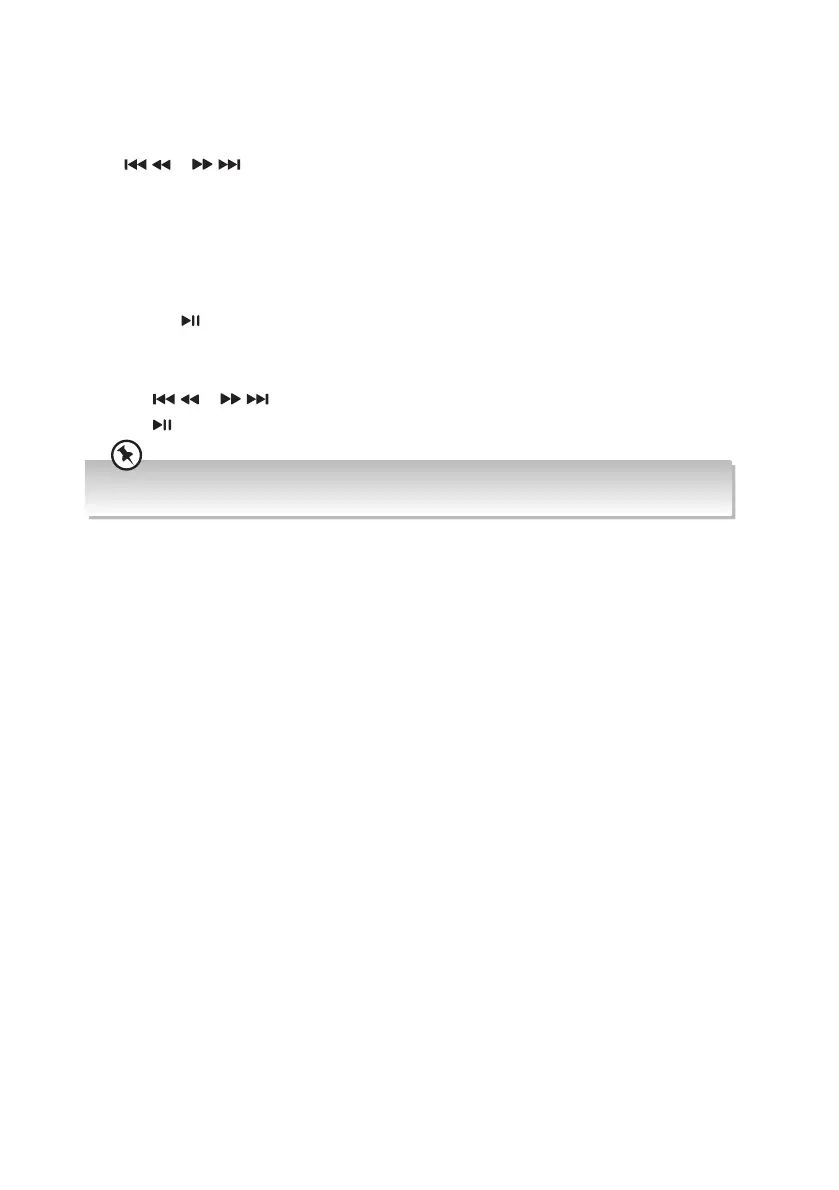19
Recalling Preset Stations
To recall a preset, you must rst have stored preset stations in the unit.
• Using the Remote Control
Press
/ or / to select your desired preset station.
OR
Simply recall the preset station by pressing 0-9 on the remote control.
OR
1. Press PROG/PRESET to enter the preset menu.
2. Press TUNE+ or TUNE– to select your desired preset station number.
3. Press OK/
button to conrm.
• Using the Main Unit
Press PROG/PRESET on the remote control to enter the preset menu.
1. Press
/ or / to select your desired preset station number.
2. Press
to conrm.
The stored stations will be saved into the memory and power o will not erase it. Storing a new station
into a preset location will erase the previously stored station in that location.
UX-D327B_IB_Final200407V5.indd 19 08/04/2020 16:24
