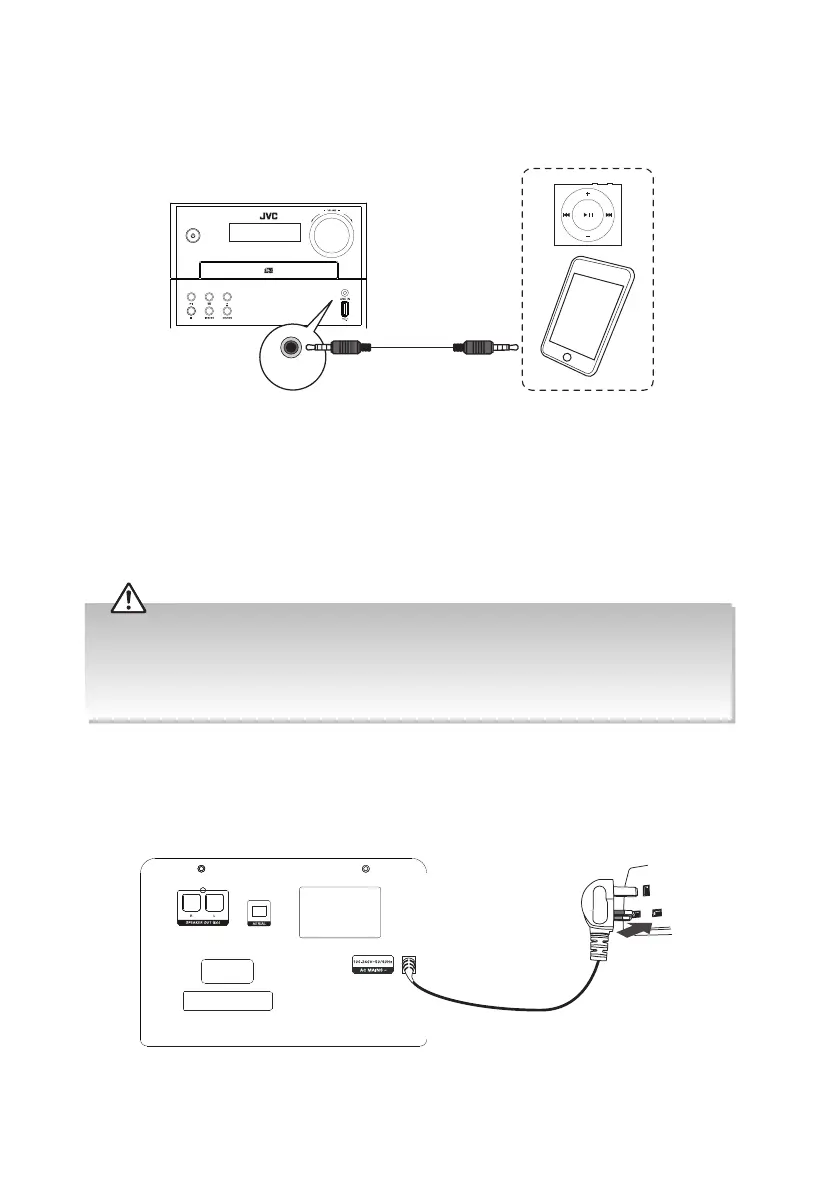13
Connecting Mobile Devices
Connect the LINE IN (AUX IN) socket on the front of the main unit to the headphone jack on
a mobile device with an 3.5 mm to 3.5 mm stereo audio cable illustrated below.
LINE IN
3.5 mm to 3.5 mm
stereo audio cable
(included)
Front View of the Main Unit
To the mains
socketRear View of the Main Unit
Connecting to the Mains Supply
• Ensure all audio connections of the unit are connected before connecting to the mains power socket.
• Make sure the mains plug is rmly inserted into the mains socket.
• To switch the unit o completely, remove the mains plug from the mains socket.
• Please turn the unit o completely to save energy when not in use.
• Use the mains cable as the disconnect device. The disconnect device shall remain readily operable.
Unwind the mains adapter cable to its full length. Connect the mains plug to the mains
socket.
Mobile Devices
UX-D327B_IB_Final200407V5.indd 13 08/04/2020 16:24
