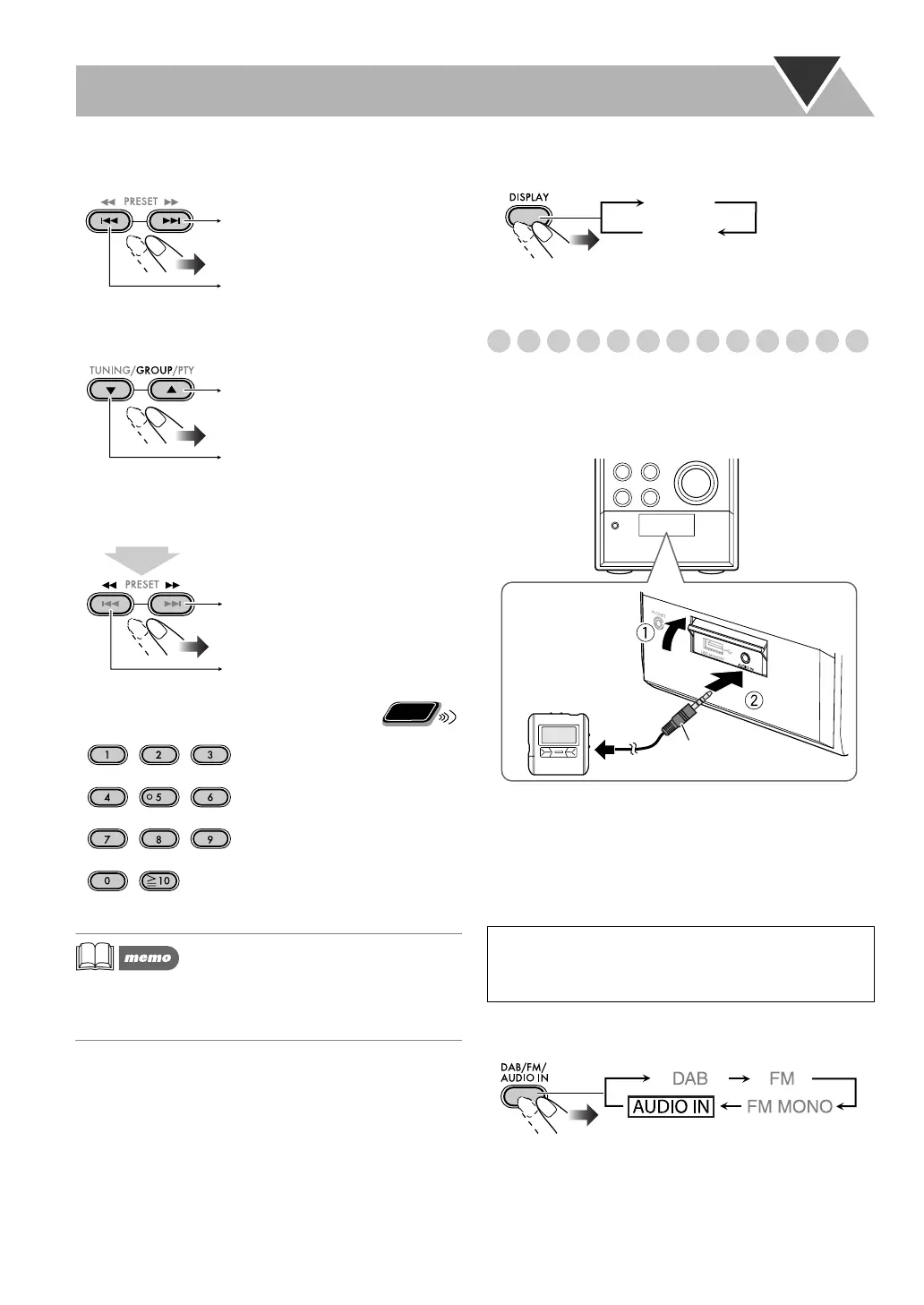9
To select a track/group
To select a track:
To select a group (MP3/WMA disc and USB mass
storage class device):
To locate a particular portion
While playing back, press and hold until the portion you
want is reached.
To locate a track directly and start
play
• When you play an MP3/WMA disc or USB mass storage
class device, you can only select the tracks of the current
group.
To display ID3/WMA tag
ID3/WMA tag is displayed at the beginning of playback of
each track.
Playing Back Other Equipment
To connect other equipment
By using a stereo mini plug cord (not supplied), you can
connect equipment with analog audio output jacks such as a
portable audio device, etc.
If the audio output on the equipment is not stereo mini
jack
Use a plug adapter to convert the stereo mini plug to that
corresponding to the audio output jack.
Refer to the manuals supplied with the equipment.
To select AUDIO IN
To the next tracks.
To the beginning of the current
track, then previous tracks.
To the previous groups.
To the next groups.
Fast-forwards the track.
Fast-reverses the track.
Remote
ONLY
• To enter track number 5, press
5.
• To enter track number 20, press
10 → 2 → 0 (when “-- --”
appears), or press 10 → 0 →
2 → 0 (when “-- -- --” appears).
• To enter track number 305,
press 10 → 3 → 0 → 5.
=
>
=
>
=
>
IMPORTANT
• Always set the volume to the minimum level when
connecting or disconnecting the external equipment.
ID3 ON
ID3 OFF
Stereo mini plug
cord (not supplied)
Portable audio
device, etc.
UX-G250D[B].book Page 9 Friday, June 6, 2008 10:02 PM
