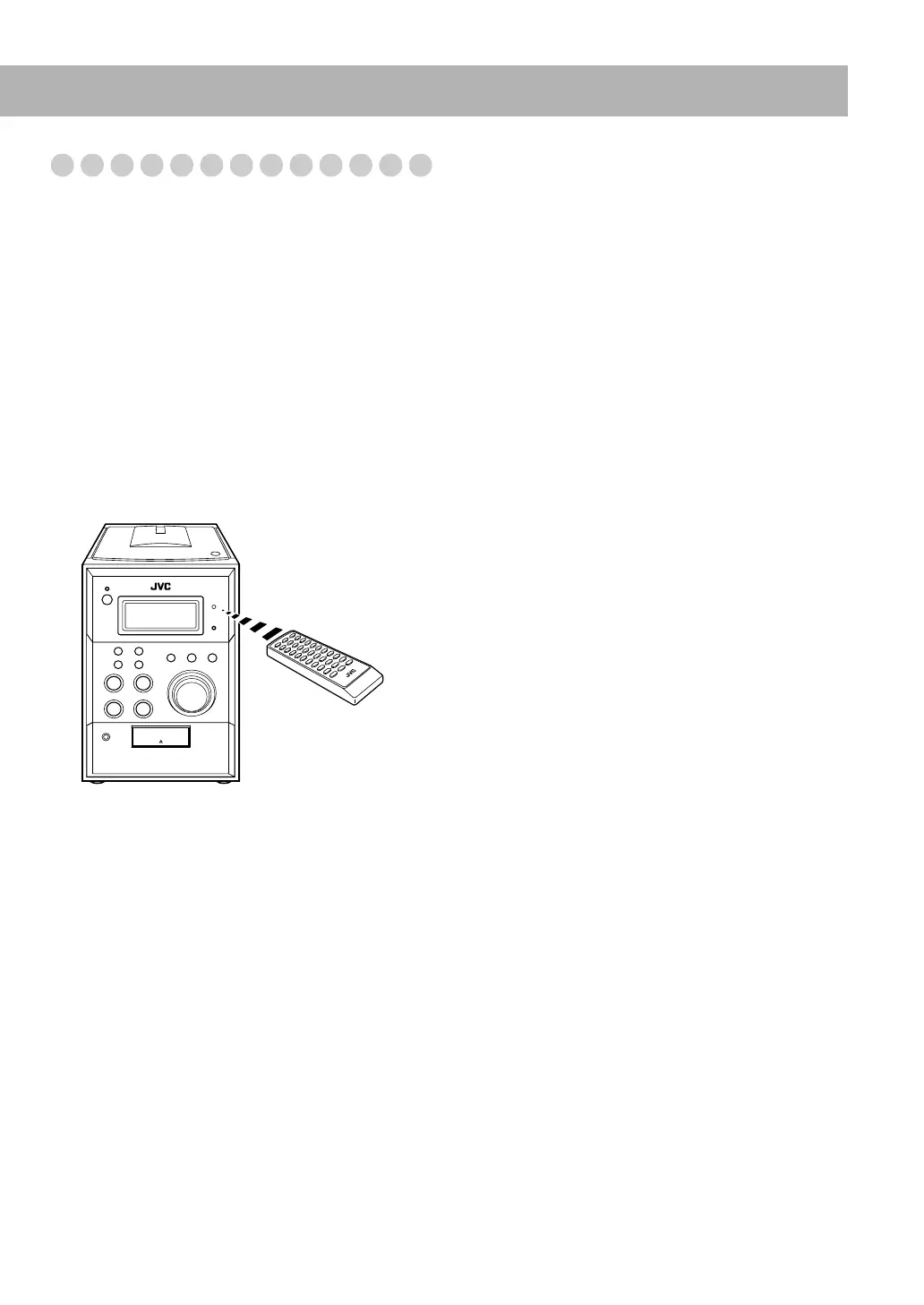22
Troubleshooting
If you are having a problem with your System, check this list
for a possible solution before calling for service.
General:
Adjustments or settings are suddenly canceled before
you finish.
s There is a time limit. Repeat the procedure again.
Operations are disabled.
s The built-in microprocessor may malfunction due to
external electrical interference. Unplug the System and then
plug it back in.
Unable to operate the System from the remote control.
s The path between the remote control and the remote sensor
on the front panel is blocked.
s Point it at the remote sensor on the front panel.
s Move closer to the System.
s The batteries are exhausted.
No sound is heard from the speakers.
s Speaker connections are incorrect or loose (see page 4).
s Headphones are connected.
FM Radio Operations:
Hard to listen to broadcasts because of noise.
s The FM antenna is not properly extended or positioned.
Disc/USB Mass Storage Class Device
Operations:
The disc does not play.
s The disc is placed upside down. Place the disc with the label
side up.
s The disc is recorded with “packet writing (UDF file
system).” It cannot be played.
The USB mass storage class device does not play.
s The USB mass storage class device is not connected
properly.
s No playable track is recorded on the USB mass storage
class device.
s The connected USB mass storage class device is not
compatible with the System.
The disc sound is discontinuous.
s The disc is scratched or dirty.
s MP3/WMA files have not been properly copied onto the
USB mass storage class device. Check the disc you want to
play back.
The USB mass storage class device’s sound stops.
s Noise and static electricity may stop the sound. In this case,
turn off the System, and then disconnect and connect again
the USB mass storage class device.
DAB Operations:
Unable to receive an ensemble.
s Your area is not covered by the ensemble.
s The DAB antenna connection is incorrect or loose.
s The DAB antenna is not properly extended or positioned.
Adjust the antenna and try the ensemble scanning again.
“EMPTY” appears on the display.
s No service is stored in the selected preset number. Store
services, or select another preset number.
Daily Timer Operations:
Daily Timer does not work.
s The System has been turned on when the On Time comes.
The Daily Timer starts working only when the System is
turned off.
s There might have been a power failure. Set the clock first,
then the timer again.
“INVALID” appears on the display.
s On Time and Off Time have the same time settings. Set the
different time for On Time and Off Time (see pages 18
and 19).
UX-G250D[B].book Page 22 Friday, June 6, 2008 10:02 PM
