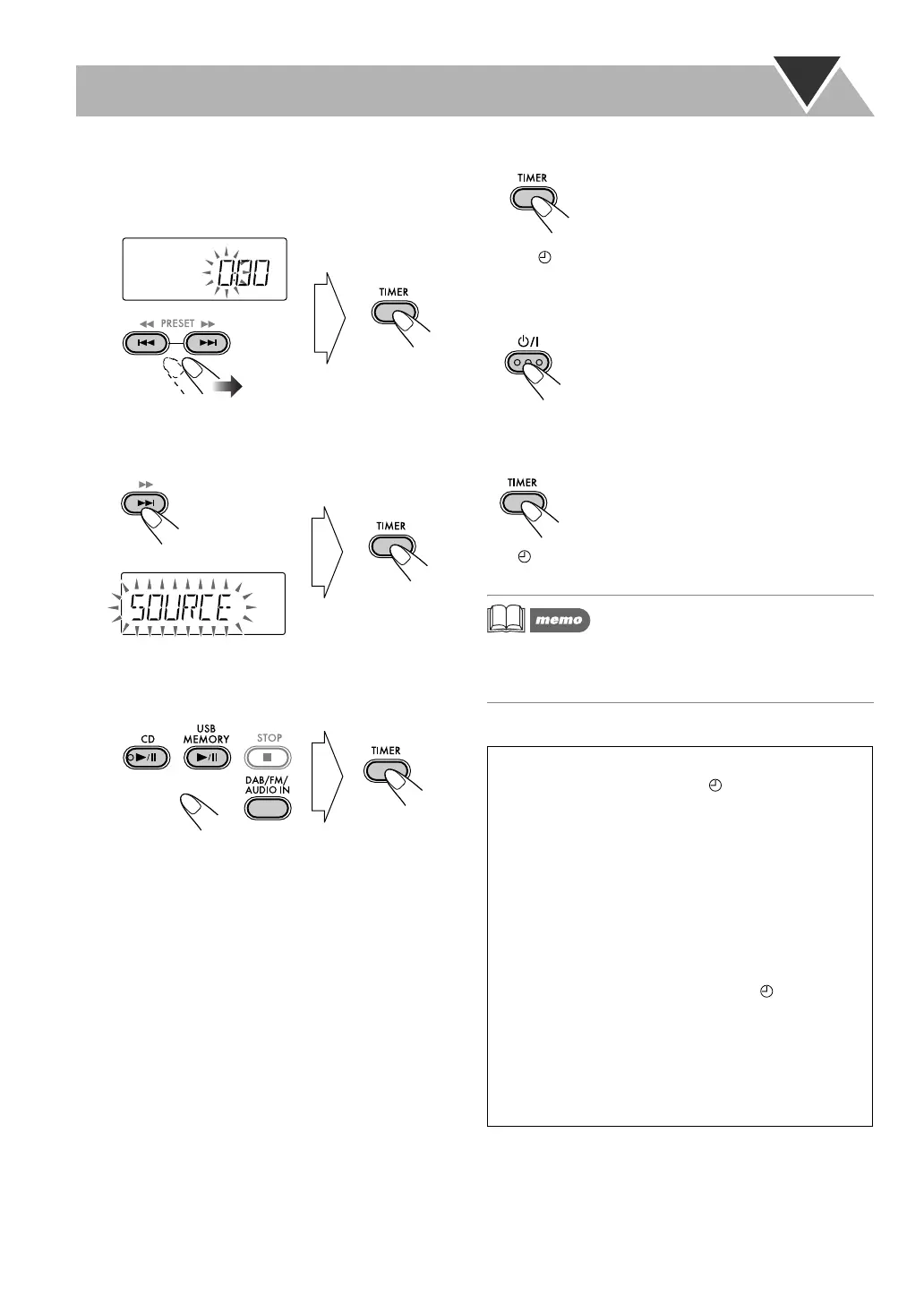19
4 Set the Off Time.
1 Set the hours.
The On Time and Off Time cannot have the same time
settings.
2 Set the minutes as the hour setting above.
5 Proceed to the playback source setting.
• You can go back to any setting items by pressing
4/
x.
6 Select a playback source; CD, USB, FM or DAB.
• When you select FM or DAB, “PRE --” appears on the
display. Select a preset station/service to listen to as
follows:
1 Press PRESET 1/y to select the preset number.
2 Press TIMER.
7 Activate the Daily Timer
.
The (Timer) indicator on the display and the TIMER
lamp on the System light.
8 Turn off the System.
To deactivate the Daily Timer
When the System is turned on...
The (Timer) indicator and the TIMER lamp go off.
• When both the Daily Timer and the Sleep Timer are
activated, the System is turned off by the timer with earlier
Off Time.
How the Daily Timer works
Once the Daily Timer is set, the (Timer) indicator
lights on the display. At the same time, the red TIMER
lamp lights on the System. The Daily Timer is activated
at the same time every day until the timer is turned off
manually.
When the On Time comes
When the System turns on, it tunes in to the specified
station or service, or starts playing the specified source.
• The volume level is gradually turned up until the
volume level reaches level “16”.
• While the Daily Timer is working, the (Timer)
indicator flashes on the display.
• The Daily Timer setting remains in memory until you
change it.
• Without canceling the Daily Timer, you can change the
source or adjust the volume after Daily Timer starts
playback.
UX-G250D[B].book Page 19 Friday, June 6, 2008 10:02 PM
