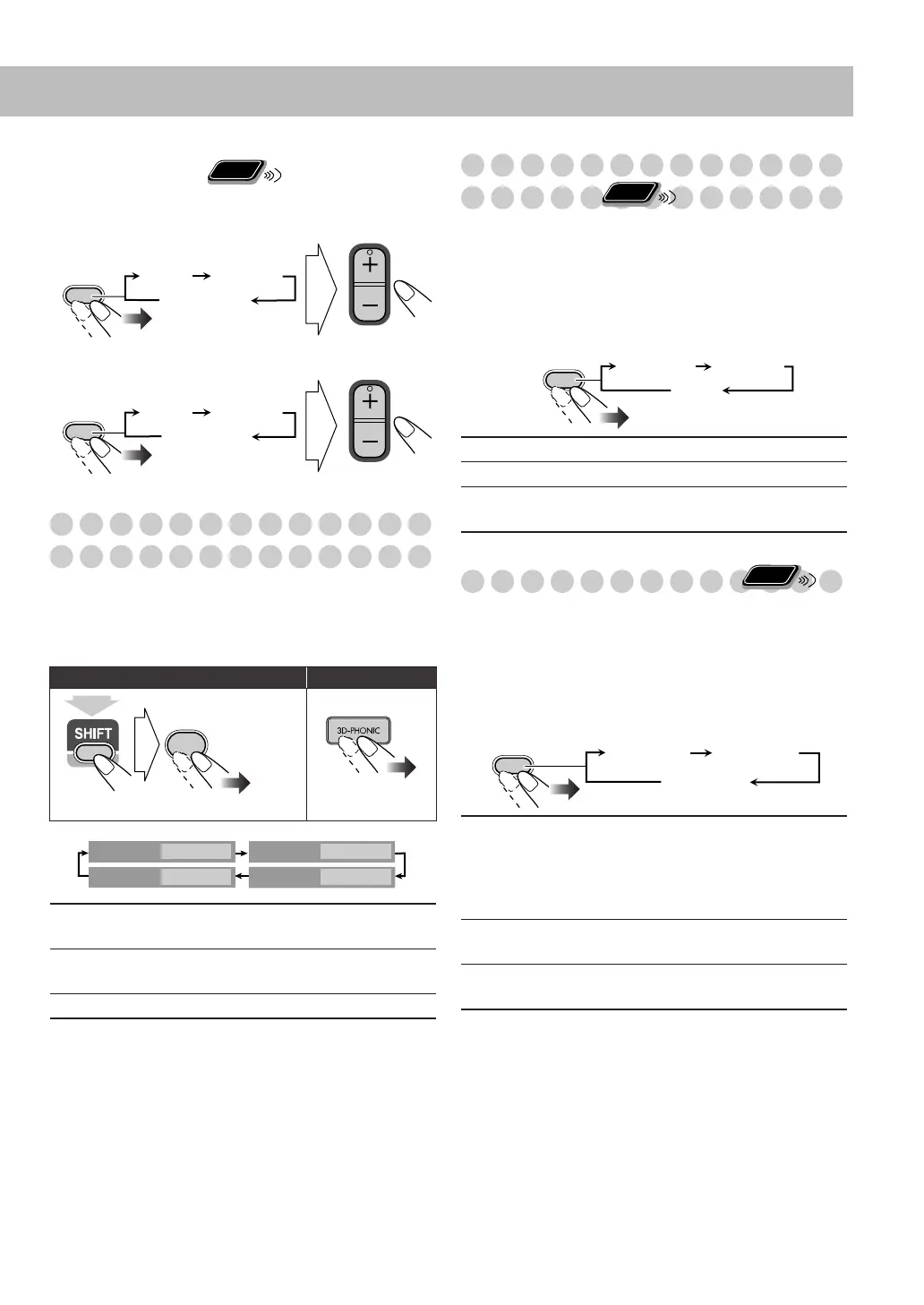12
To adjust the tone
You can adjust the bass and treble level from –3 to +3.
To adjust the bass
To adjust the treble
Creating 3-dimensional Sound Field
—3D Phonic
• This does not function for MPEG-1/MPEG-2/ASF/DivX
discs.
While playing a disc...
Presetting Automatic DVD Video Sound
Increase Level
DVD Video sound is sometimes recorded at a lower level
than other discs and sources. You can set the increase level
for the currently loaded DVD Video, so you do not have to
adjust the volume when you change the source.
• This only functions for DVD Video and DVD-VR format
disc.
Adjusting the Audio Input Level
If the sound from the component connected to the
AUX jack is too loud or is too quiet when changing from
another source to “AUX,” you can change the audio input
level through the AUX jack (without changing the volume
level).
While the “AUX” is selected as a source...
Remote control:
Main unit:
ACTION
Suitable for action movies and sports
programs.
DRAMA
Creates natural and warm sound. Enjoy
movies in a relaxed mood.
THEATER
Enjoy sound effects like in a major theater.
Remote
ONLY
BASS/
TREBLE
BASS
TREBLE
AUDIO VOL
TV VOL
Canceled
BASS/
TREBLE
BASS
TREBLE
AUDIO VOL
TV VOL
Canceled
4
3D PHONIC
(while holding...)
3D PHONIC
ACTION
3D PHONIC
DRAMA
3D PHONIC
THEATER
3D PHONIC
OFF
NORMAL
Original recording level.
MIDDLE
Output level is increased (less than “HIGH”).
HIGH
Output level is increased (more than
“MIDDLE”). (initial setting)
AUX LVL1
Select this when the sound is too loud with
“AUX LVL2” selected. This setting is
recommended when connecting an audio
device other than a portable audio device to
the AUX jack.
AUX LVL2
Select this when the sound is too loud with
“AUX LVL3” selected.
AUX LVL3
Select this when listening to a portable audio
device (initial setting).
Remote
ONLY
DVD/AUX
LEVEL
NORMAL MIDDLE
HIGH
Remote
ONLY
AUX LVL1 AUX LVL2
DVD/AUX
LEVEL
AUX LVL3
Basic.fm Page 12 Friday, February 17, 2006 5:34 PM
