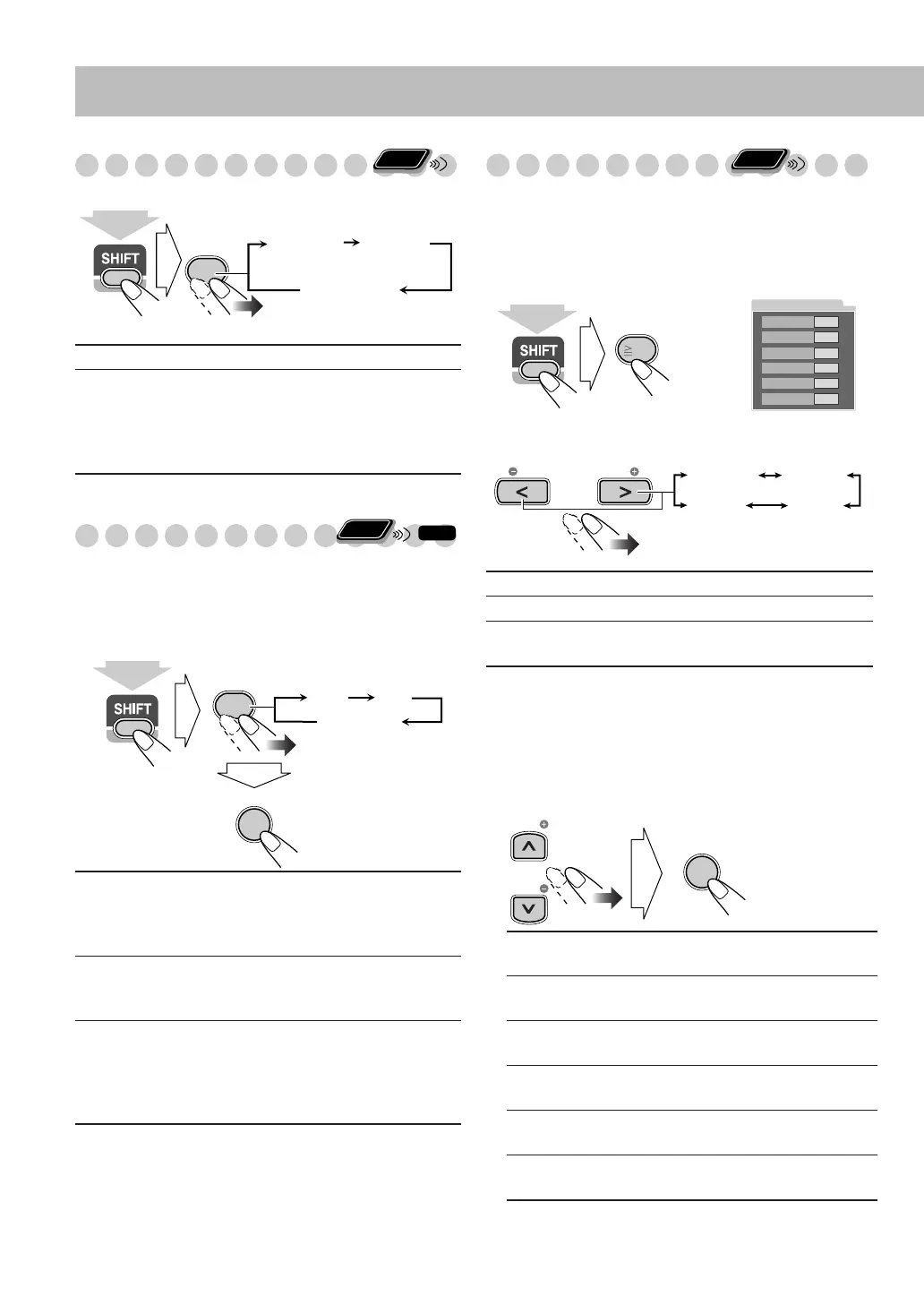13
Changing the Display Brightness
You can dim the display window.
* “AUTO DIM” does not work for CD/MP3/WMA.
Changing the Scanning Mode
This System supports progressive scanning.
Select the video signal mode according to the type of your
TV. If you connect a progressive TV through the VIDEO
OUT jacks, you can enjoy a high quality picture from the
built-in DVD player by selecting “PROGRE.”
Changing the Picture Tone
• While showing a playback picture on the TV, you can
select a preset picture tone, or adjust it and store your own
taste.
To select a preset picture tone
1
While playing, display VFP setting screen.
2
Select a preset picture tone.
To remove the screen,
press VFP again while holding
SHIFT.
To adjust the picture tone
1
Select “USER1” or “USER2.”
• Follow steps
1
and
2
explained above.
2
Select a parameter you want to adjust.
DIM ON
Dims the display.
AUTO DIM
* Removes the display illumination when
starting playback a disc with a video
source.
• The display illuminates when playback
stops.
RGB
For a conventional TV.
Select to send the composite video signals
or RGB signals through the SCART
terminal.
Y/C
For a conventional TV.
Select to send S-Video signals through the
SCART terminal.
PROGRE
For a progressive TV.
Select to enjoy a progressive scanned
picture through the Video Component out
terminal.
• The PRGR. indicator lights up.
Remote
ONLY
1
DIMMER
DIM ON
AUTO DIM
DIM OFF
(while holding...)
(Canceled)
Remote
ONLY
INFO
PROGRE
SCAN MODE
9
Y/CRGB
ENTER/SET
(while holding...)
NORMAL
Normally select this.
CINEMA
Suitable for a movie source.
USER1/USER2
You can adjust parameters and can
store the settings.
GAMMA
Adjust if the neutral color is bright or
dark (–3 to +3).
BRIGHTNESS
Adjust if the entire picture is bright or
dark (–8 to +8).
CONTRAST
Adjust if the far and near positions
are unnatural (–7 to +7).
SATURATION
Adjust if the picture is whitish or
blackish (–7 to +7).
TINT
Adjust if the human skin color is
unnatural (–7 to +7).
SHARPNESS
Adjust if the picture is indistinct
(–8 to +8).
Remote
ONLY
VFP
10
0
NORMAL
GAMMA
BRIGHTNESS
CONTRAST
SATURATION
TINT
SHARPNESS
0
0
0
0
0
(while holding...)
On the TV
PTY PTY
NORMAL CINEMA
USER2
USER1
ENTER/SET
TV CH
TV CH
UX-G60[B].book Page 13 Wednesday, January 18, 2006 11:41 AM
