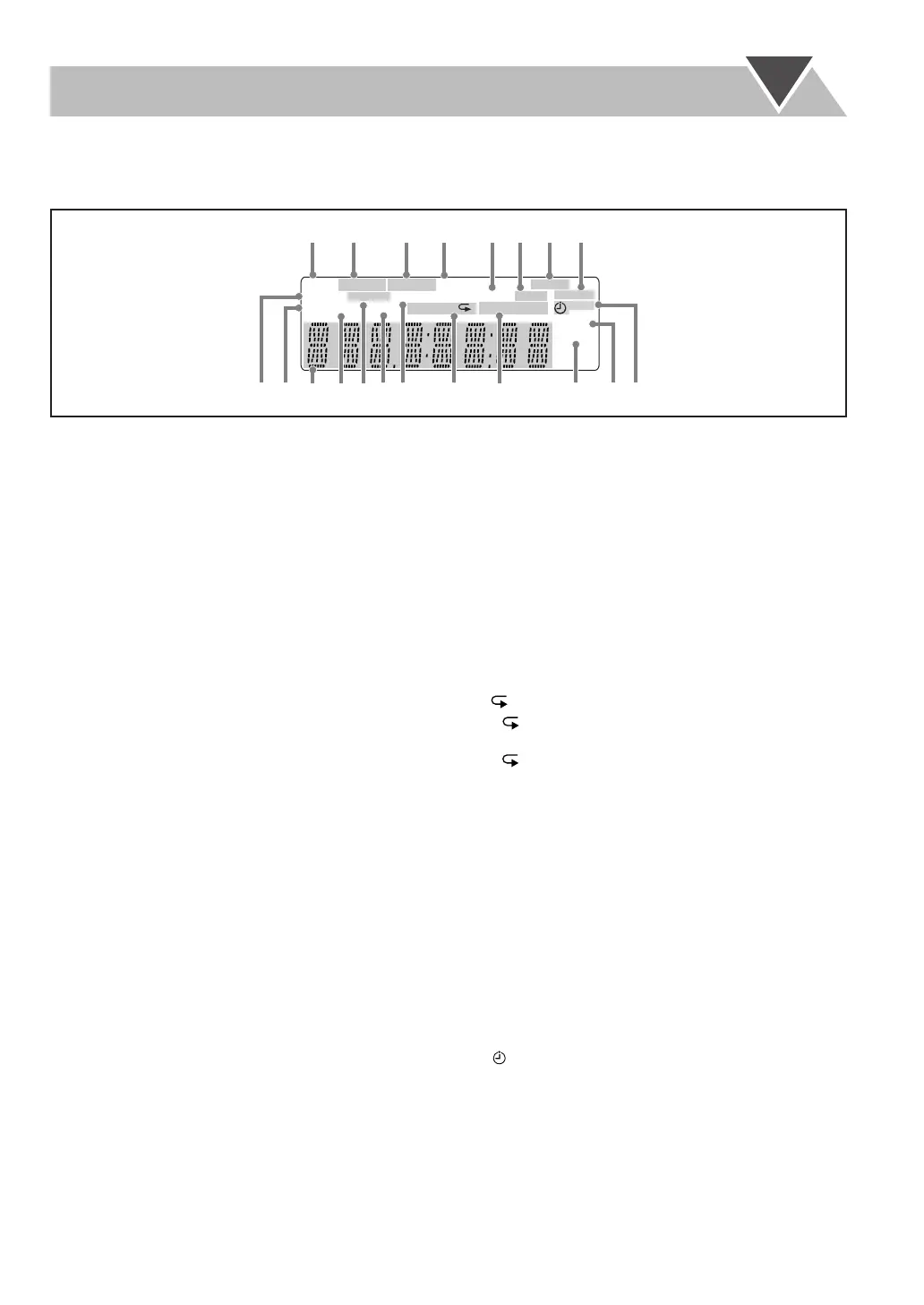6
Display Indicators
The indications on the display tell you a lot of things while you are operating the System.
Before operating the System, be familiar with when and how the indicator illuminates on the display.
1
QP Link (Quick Portable Link) indicator
• Lights when QP Link is activated.
2
Disc format indicators
• SVCD: lights when playing back an SVCD.
• VCD: lights when playing back a VCD.
• CD: lights when playing back a CD.
•DVD: lights when playing back a DVD.
3
Audio file format indicators
• MP3: lights when an MP3 track is detected.
• WMA: lights when a WMA track is detected.
4
3D PHONIC indicator
• Lights when 3D Phonic is activated.
5
C.VOICE (Clear Voice) indicator
• Lights when Clear Voice is activated.
6
PG/PL indicators
• PG: lights when a DVD-VR formatted disc is called up.
• PL: lights when a Play List recorded on a DVD-VR
formatted disc is called up.
7
Radio band indicators
• AM: lights when tuning in to an AM station.
• FM: lights when tuning in to an FM station.
8
FM reception indicators
• ST (stereo): lights while an FM stereo station with
sufficient signal strength is tuned in.
• MONO: lights while receiving an FM stereo station in
monaural.
9
S.TURBO (Sound Turbo) indicator
• Lights when Sound Turbo II is activated.
p
PRGR. (Progressive) indicator
• Lights when the progressive scanning mode is selected.
q
Main display
• While listening to radio: band (or preset number) and
station frequency appear.
• While selecting “AUX”: “AUX” appears.
• While selecting “TV SOUND”: “TV SOUND” appears.
• While playing a disc or file: current status appears.
w
B.S.P. (Browsable Still Picture) indicator
• Lights when
Browsable
Still Pictures are detected while
playing a DVD Audio disc.
e
AHB PRO indicator
• Lights when Active Hyper Bass Pro is activated.
r
BONUS indicator
• Lights when
a DVD Audio disc with a bonus group is
detected
.
t
USB indicator
• Lights when “USB MEMORY” is selected as the source.
y
Playback mode indicators
• PRGM: lights when Program Play is activated.
• RND: lights when Random Play is activated.
•
(repeat)1
:
–: lights when One Track/Chapter/Step Repeat is
activated.
–: lights when One Group/Title/All Tracks Repeat is
activated.
u
Radio Data System indicators
•TA/NEWS/INFO—Program type (PTY) indicators:
– Lights to indicate the currently selected program type
for PTY Standby Reception.
– Flashes when a program is automatically tuned in with
PTY Standby Reception.
i
A.STBY (Auto Standby) indicator
• Lights when Auto Standby is activated.
• Flashes when disc playback stops with Auto Standby
activated.
o
SLEEP
indicator
• Lights when the Sleep Timer is activated.
;
Daily Timer indicators
•: lights when Daily Timer is on standby or is being set.
• 1/2/3: lights when a Daily Timer (1, 2, or 3) is on standby;
flashes while working or being set.
MONO
MP3
1
PL
PG
WMA
RND
PRGR.
3DPHONIC
B.S.P. BONUS
ST
TA
NEWS
INFO
AHB PRO
A.STBY
12 3
S.TURBO
SLEEP
PRGM
QPLink
USB
SVCDVD
MIC
V.MASK C.VOICE
L-BANDIII
AM
FM
REC
REC
1
2
4
35
6
7
8
ewrt yqp9uio;
1
UX-G60[B].book Page 6 Wednesday, January 18, 2006 11:41 AM
