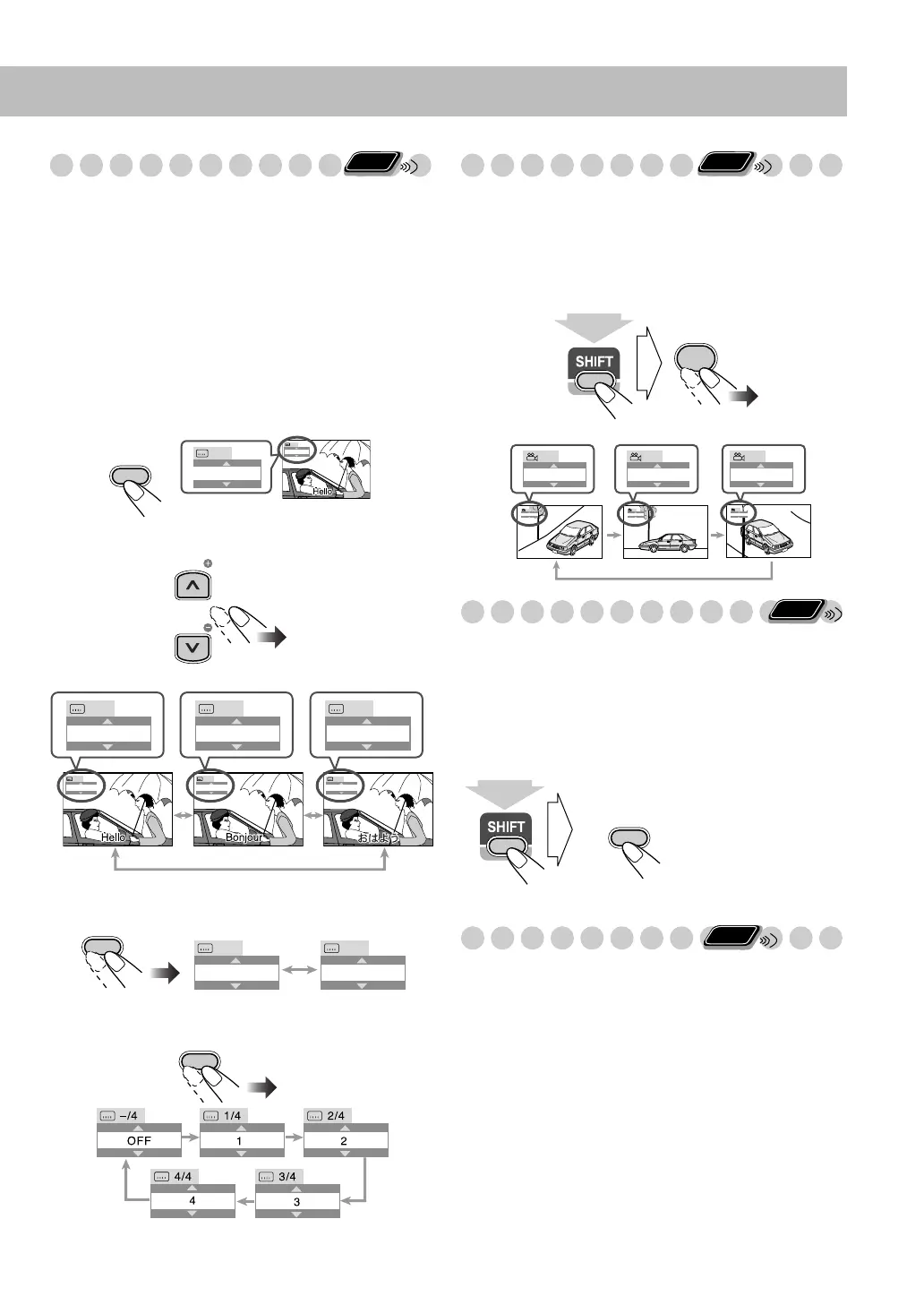18
Selecting the Subtitle Language
For DVD Video/DivX Ultra:
While playing back a chapter
containing subtitles in different languages, you can select the
subtitle language to display on the TV.
For DVD-VR:
While playing, you can turn the subtitles on
or off.
For SVCD:
While playing, you can select the subtitles even
if no subtitles are recorded on the disc.
• You can also select the subtitle language using the on-
screen bar (see page 23).
While playing a DVD Video/DivX Ultra...
1
2
While playing a DVD-VR...
While playing an SVCD...
Selecting the View Angle
For DVD Video only:
While playing back a chapter
containing multi-view angles, you can view the same scene
from different angles.
• You can also select the multi-view angles using the on-
screen bar (see page 23).
While playing...
Selecting the Browsable Still Pictures
For DVD Audio only:
While playing back a track linked to
browsable still pictures (B.S.P.), you can select the still
picture (turn the page) to be shown on the TV screen.
• If a track is linked to browsable still pictures (B.S.P.), they
are usually shown automatically during playback.
• You can also select the page using the on-screen bar (see
page 23).
Playing Back Bonus Group
For DVD Audio only:
Some DVD Audio discs have a
special group called “bonus group” whose contents are not
open to the public.
• To play back a bonus group, you have to enter the specific
“key number” (a kind of password) for the bonus group.
The way of getting the key number depends on the disc.
1
Select the bonus group.
• The bonus group is usually recorded as the last group
(for example, if a disc contains 4 groups including a
bonus group, “group 4” is the bonus group).
• For how to select the group, see “To select a title/group”
on page 9.
Continued on the next page
Remote
ONLY
PA G E
SUBTITLE
ENGLISH
1/3
ENGLISH
1/3
1/3
3/3
2/3
FRENCH JAPANESEENGLISH
1/3 2/3
JAPANESE
3/3
ENGLISH FRENCH JAPANESE
TV CH
TV CH
Ex.:
ON
OFF
ON
OFF
PA G E
SUBTITLE
PA G E
SUBTITLE
Each time you press
the button (while
holding SHIFT), the
still picture changes
one after another (if
available).
Remote
ONLY
1
1/3
2
2/3
3
3/3
1
1/3
2
2/3
3
3/3
Ex.:
(while holding...)
8
ANGLE
Remote
ONLY
PA G E
SUBTITLE
(while holding...)
Remote
ONLY
UX-G60[B].book Page 18 Wednesday, January 18, 2006 11:41 AM
