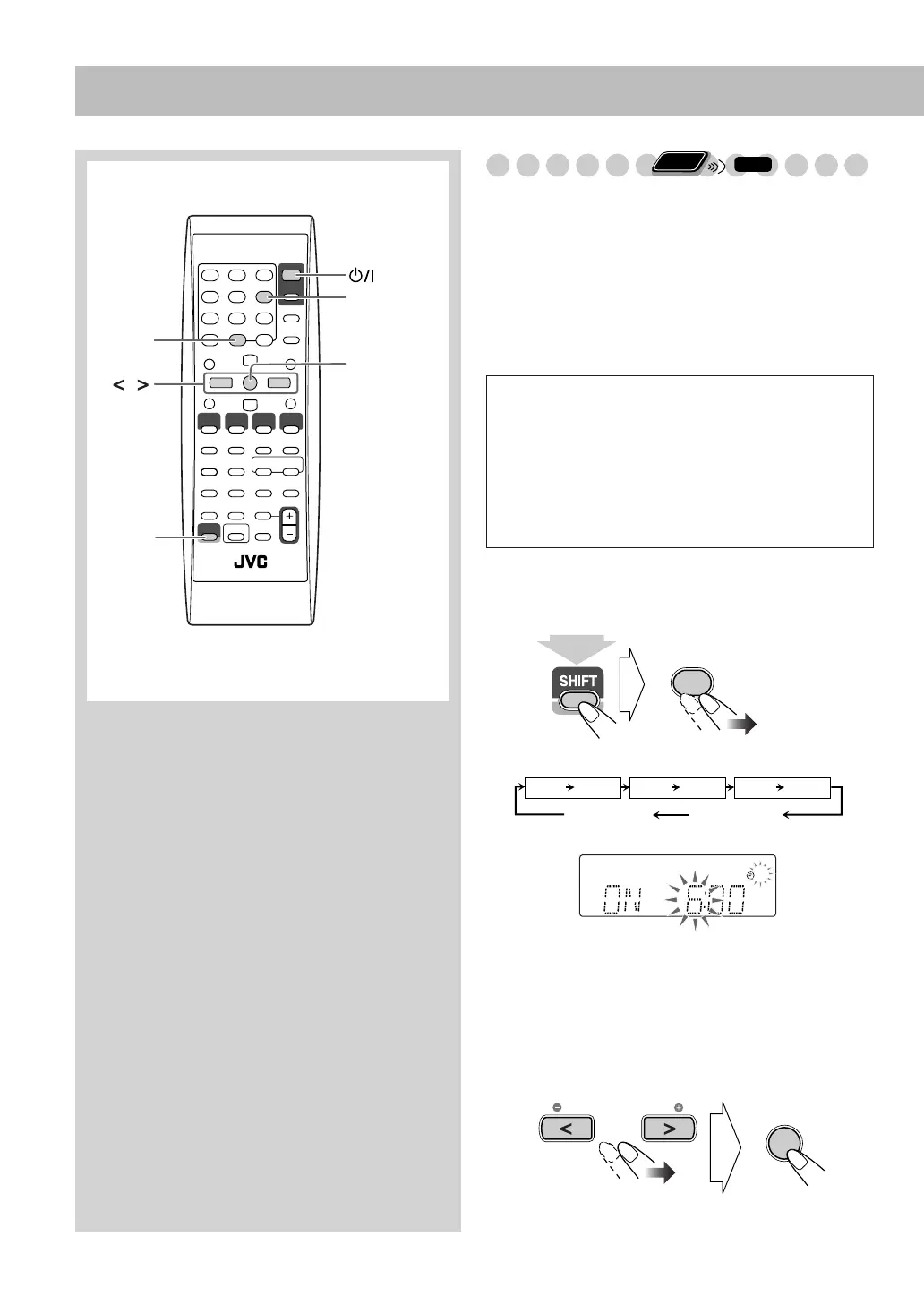29
Timer Operations
Setting the Timer
Using Daily Timer, you can wake up with your favorite
music.
You can store three Daily Timer settings; however, you can
activate only one of the timers at the same time.
• To exit from the timer setting, press CLOCK/TIMER
(while holding SHIFT) as required.
• To correct a mis-entry during process, press CANCEL
(while holding SHIFT). You can go back to the previous
step.
1
Select one of the timer setting modes you want to set—
DAILY 1 ON time, DAILY 2 ON time, or DAILY 3
ON time.
• When the clock has not been set, pressing CLOCK/
TIMER (while holding SHIFT) makes the System enter
the clock setting mode.
2
Make the timer setting as you want.
Repeat the procedure for the following settings until
finished—
ENTER/SET
AUDIO
CLOCK/TIMER
,
SHIFT
CANCEL
Remote control
Daily Timer initial settings when shipped from the
factory
• DAILY 1: ON Time (6:00)/OFF Time (8:00)/
Source (TUNER FM 1)/Volume level (– –)
• DAILY 2: ON Time (7:00)/OFF Time (9:00)/
Source (TUNER FM 1)/Volume level (– –)
• DAILY 3: ON Time (10:00)/OFF Time (12:00)/
Source (TUNER FM 1)/Volume level (– –)
CLOCK/TIMER
6
MONO
MP3
1
PL
PG
WMA
RND
PRGR.
3DPHONIC
B.S.P. BONUS
ST
TA
NEWS
INFO
AHB PRO
A.STBY
1 23
S.TURBO
SLEEP
PRGM
QP Link
USB
SVCDVD
MIC
V.MASK C.VOICE
L-BANDIII
AM
FM
REC
REC
Ex. When Daily Timer 1 setting mode is selected
Clock setting
(see page 14)
DAILY 1
ON (Time)
Daily Timer 1
DAILY 2
ON (Time)
Daily Timer 2
DAILY 3
ON (Time)
Daily Timer 3
Canceled
(while holding...)
PTY PTY
ENTER/SET
UX-G60[B].book Page 29 Wednesday, January 18, 2006 11:41 AM
