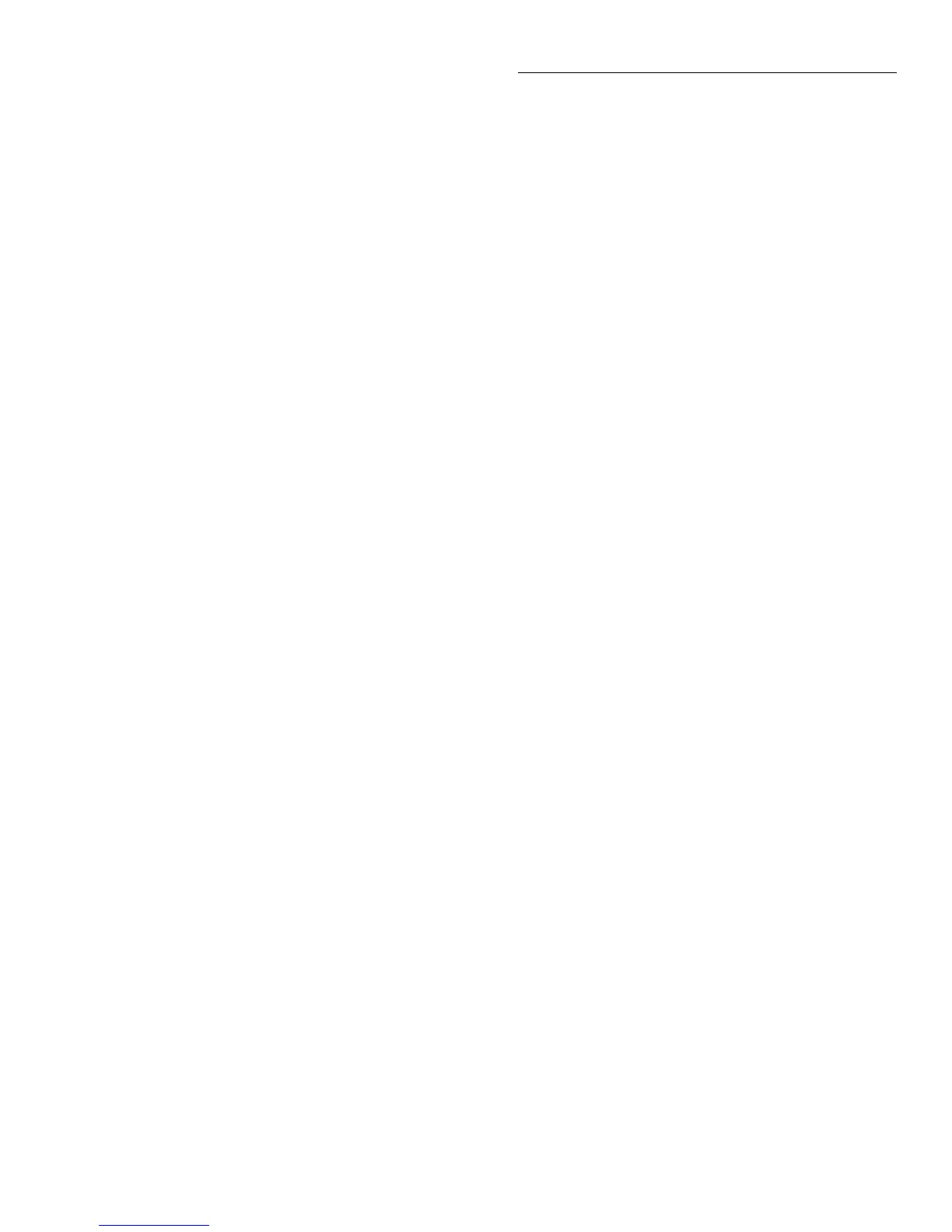Calibration Command Reference
3-3
3.3 :CALibration:PROTected subsystem
The protected calibration subsystem commands perform all Model 2001 calibration except
for AC-only calibration. All commands in this subsystem are protected by the calibration
lock (CAL switch). The following paragraphs discuss these commands in detail.
3.3.1 :LOCK
(:CALibration:PROTected):LOCK
Purpose To lock out comprehensive and low-level calibration commands once calibration has been
completed.
Format :cal:prot:lock
Parameters None
Description The :LOCK command allows you to lock out both comprehensive and low-level calibration
after completing those procedures. Thus, :LOCK does just the opposite of pressing in on
the front panel CAL switch to unlock calibration.
Programming note To unlock comprehensive calibration, press in on the CAL switch with power turned on. To
unlock low-level calibration, hold in the CAL switch while turning on the power.
Programming example 10 OUTPUT 716; “:CAL:PROT:LOCK” ! Lock out calibration.
3.3.2 :SWITch?
(:CALibration:PROTected):SWITch?
Purpose To read comprehensive calibration lock status.
Format :cal:prot:swit?
Response 0 Comprehensive calibration locked.
1 Comprehensive calibration unlocked.
Description The :SWITch? query requests status from the Model 2001 on calibration locked/unlocked
state. Calibration must be unlocked by pressing in on the CAL switch while power is turned
on before calibration can be performed.
Programming note The :CAL:PROT:SWIT? query does not check the status of the low-level calibration lock,
which can be checked by using the :CAL:PROT:LLEV:SWIT? query. (See paragraph
3.3.9.)
Programming example 10 OUTPUT 716; “:CAL:PROT:SWIT?” ! Query for switch status.
20 ENTER 716; S ! Input response.
30 PRINT S ! Display response.
