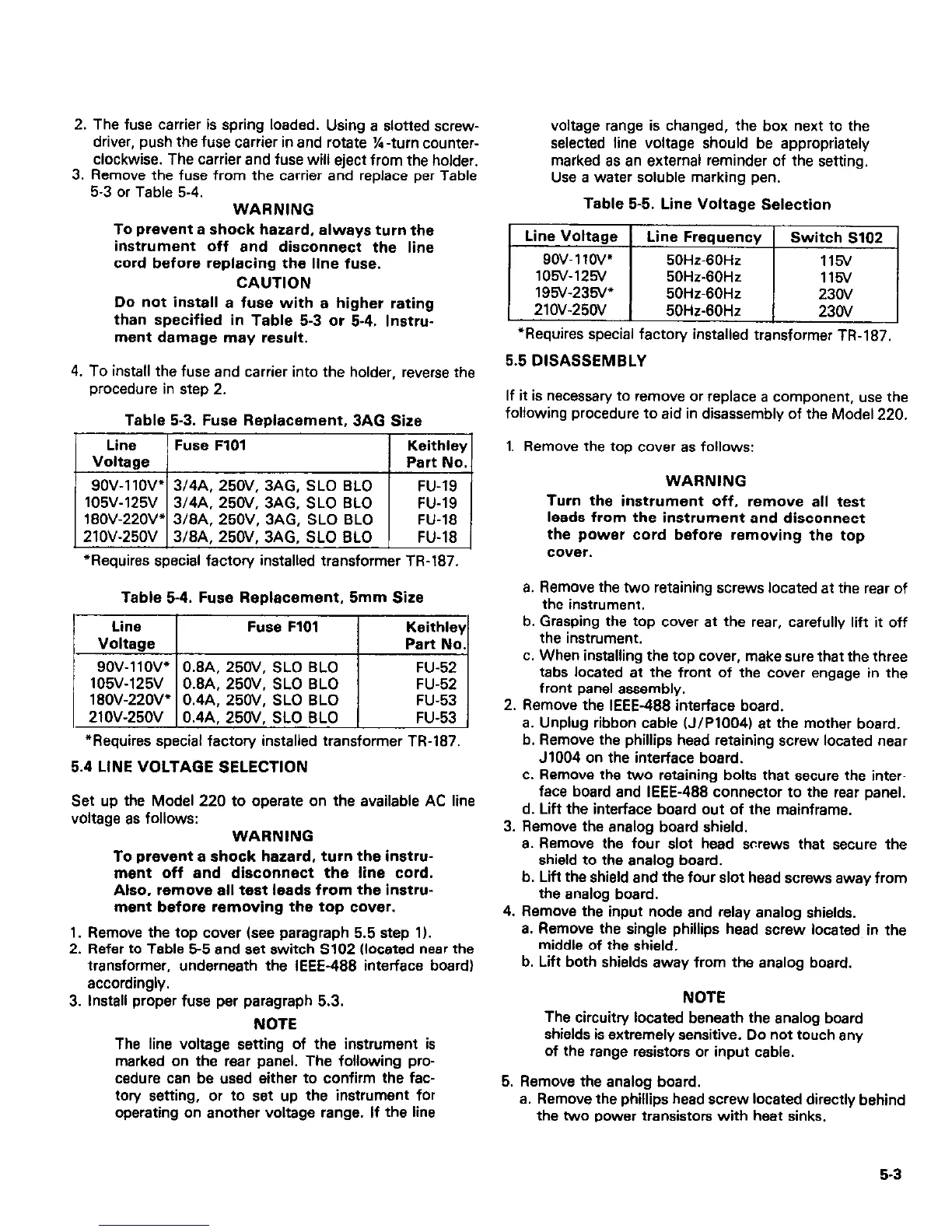2. The fuse carrier is spring loaded. Using a slotted screw-
driver, push the fuse carrier in and rotate K-turn counter-
clockwise. The carrier and fuse will eject from the holder.
3. Remove the fuse from the carrier and replace per Table
5-3 or Table 5-4.
WARNING
To prevent a shock hazard, always turn the
instrument off and disconnect the line
cord before replacing the line fuse.
CAUTION
Do not install a fuse with a higher rating
than specified in Table 5-3 or 5-4. Instru-
ment damage may result.
4. To install the fuse and carrier into the holder, reverse the
procedure in step 2.
Table 5-3. Fuse Replacement, 3AG Sire
Line
Fuse FlOl
Keithley
Voltage
Pert No.
9OV-11OV” 3/4A, 25OV. 3AG. SLO BLO
FU-19
105V-125V 3/4A. 250V. 3AG. SLO BLO
FU-19
18OV-22OV* 3/8A, 250V; 3AG; SLO BLO
FU-18
ZlOV-250V 3/8A, 25OV, 3AG. SLO BLO
FU-18
“Requires special factory installed transformer TR-187.
Table 5-4. Fuse Replacement, 5mm Size
Line
Fuse FlOl
Keithley
Voltage
Part No.
9OV-llOV* 0.8A. 25OV, SLO 8LO
FU-52
105V-125V 0.8A, 250V. SLO BLO
FU-52
18OV22OV’ 0.4A. 25OV. SLO BLO
FU-53
ZlOV-250V 0.4A. 25OV. SLO BLO
FU-53
*Requires special factory installed transformer TR-187.
5.4 LINE VOLTAGE SELECTION
Set up the Model 220 to operate on the available AC line
voltage as follows:
WARNING
To prevent a shock hazard, turn the instru-
ment off and disconnect the line cord.
Also, remove all test leads from the instru-
ment before removing the top cover.
1. Remove the top cover (see paragraph 5.5 step 11.
2. Refer to Table 55 and set switch S102 (located near the
transformer, underneath the IEEE488 interface board)
accordingly.
3. Install proper fuse per paragraph 5.3.
NOTE
The line voltage setting of the instrument is
marked on the rear panel. The following pro-
cedure can be used either to confirm the fac-
tory setting, or to set up the instrument for
operating on another voltage range. If the line
voltage range is changed, the box next to the
selected line voltage should be appropriately
marked as an external reminder of the sening.
Use a water soluble marking pen.
Table 5-5. Line Voltage Selection
~
*Requires special factory installed transformer TR-187.
5.5 DISASSEMBLY
If it is necessary to remove or replace a component, use the
following procedure to aid in disassembly of the Model 220.
1. Remove the top cover as follows:
WARNING
Turn the instrument off, remove all test
leads from the instrument and disconnect
the power cord before removing the top
CO”W.
a. Remove the two retaining screws located at the rear of
the instrument.
b. Grasping the top cover at the rear, carefully lift it off
the instrument.
c. When installing the top cover, make sure that the three
tabs located at the front of the cover engage in the
front panel assembly.
2. Remove the IEEE-488 interface board.
a. Unplug ribbon cable (J/P1004) at the mother board.
b. Remove the phillips head retaining screw located near
J1004 on the interface board.
c. Remove the two retaining bolts that secure the inter-
face board and IEEE-488 connector to the rear panel.
d. Lift the interface board out of the mainframe.
3. Remove the analog board shield.
a. Remove the four slot head screws that secure the
shield to the analog board.
b. Lift the shield and the four slot head screws away from
the analog board.
4. Remove the input node and relay analog shields.
a. Remove the single phillips head screw located in the
middle of the shield.
b. Lift both shields away from the analog board.
NOTE
The circuitry located beneath the analog board
shields is extremely sensitive. Do not touch any
of the range resistors or input cable.
5. Remove the analog board.
a. Remove the phillips head screw located directly behind
the two power transistors with heat sinks.
5-3
