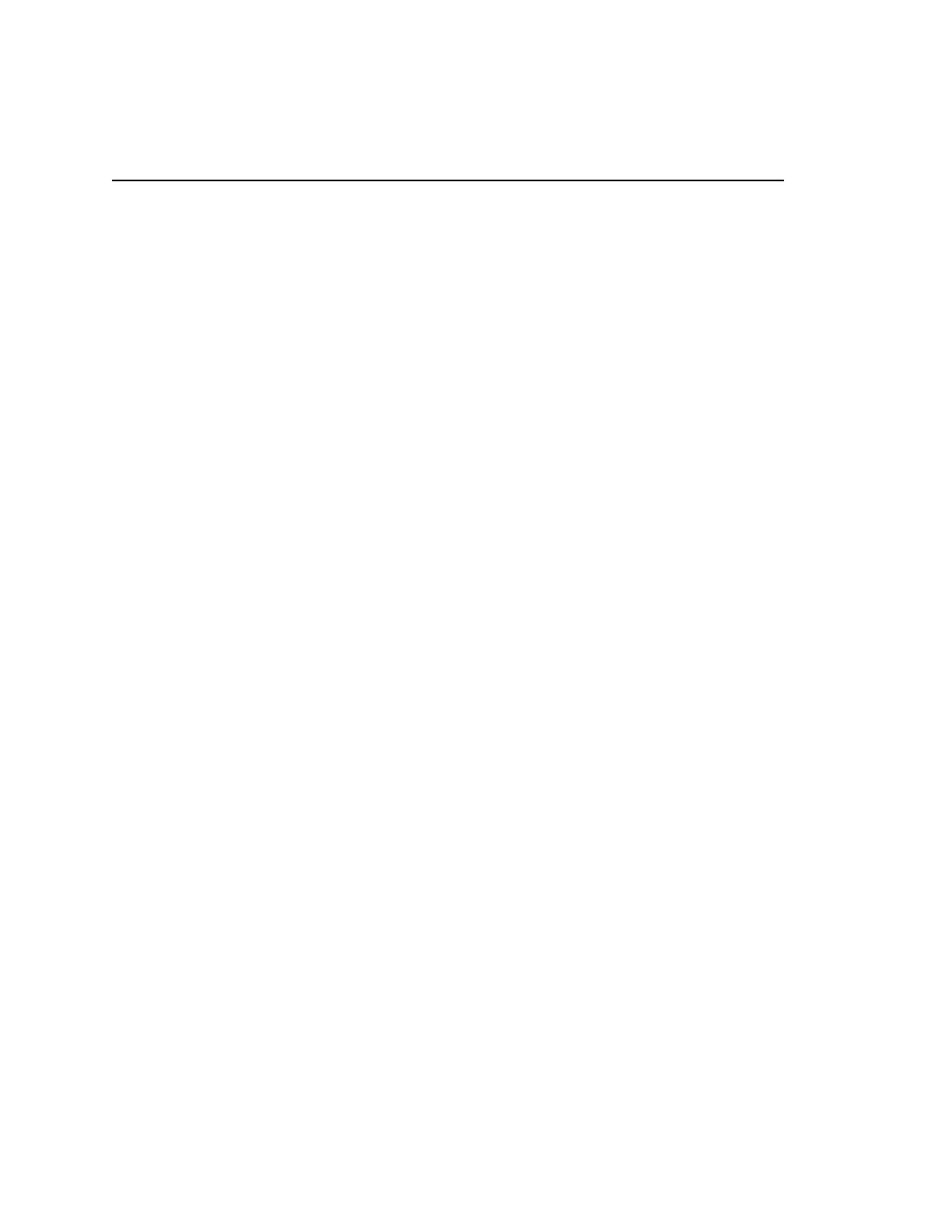C-4 Calibration Program Model 2500 Service Manual
Program C-1 Model 2500 calibration program
' Model 2500 calibration program for use with Keithley 2001 DMM and
' Model 263 Calibrator/Source
' 2500 address = 25. 2001 address = 16. 263 address = 17
OPEN "IEEE" FOR OUTPUT AS #1 ' Open IEEE-488 output path.
OPEN "IEEE" FOR INPUT AS #2 ' Open IEEE-488 input path.
PRINT #1, "INTERM CRLF" ' Set input terminator.
PRINT #1, "OUTTERM LF" ' Set output terminator.
PRINT #1, "REMOTE 25 16 17" ' Put 2500, 2001, 263 in remote.
PRINT #1, "OUTPUT 25;*RST" ' Initialize 2500.
PRINT #1, "OUTPUT 25;*CLS" ' Clear 2500 status.
PRINT #1, "OUTPUT 25;*ESE 1;*SRE 32" ' Enable OPC and SRQ.
PRINT #1, "OUTPUT 16;:SYST:PRES" ' Initialize 2001.
PRINT #1, "OUTPUT 16;:FORM:ELEM READ" ' 2001 reading data only.
PRINT #1, "CLEAR 17" ' Reset 263
'
CLS
PRINT "Model 2500 Calibration Program"
GOSUB KeyCheck
PRINT #1, "OUTPUT 25;:CAL:PROT:CODE 'KI002500'"
' Voltage bias calibration.
FOR I = 1 TO 34
READ Cmd$
SELECT CASE I
CASE 1
PRINT "Connect shielded cap to channel 1 INPUT jack."
GOSUB KeyCheck
CASE 2
PRINT "Connect DMM INPUT to Ch. 1 OUTPUT and INPUT LO"
GOSUB KeyCheck
CASE 18
PRINT "Connect shielded cap to channel 2 INPUT jack."
GOSUB KeyCheck
CASE 19
PRINT "Connect DMM INPUT to Ch. 2 OUTPUT and INPUT LO."
GOSUB KeyCheck
CASE 5, 7, 9, 12, 14, 16, 22, 24, 26, 29, 31, 33
GOSUB ReadDMM
Cmd$ = Cmd$ + Reading$
END SELECT
PRINT #1, "OUTPUT 25;"; Cmd$; ";*OPC"
GOSUB CalEnd
GOSUB ErrCheck
NEXT I
'Channel 1 current calibration.
Range = 2E-09: CalPlus = 1.9E-09: CalMinus = -1.9E-09
PRINT "Connect 263 Calibrator output to 2500 channel 1 INPUT jack."
GOSUB KeyCheck
PRINT #1, "OUTPUT 17;F1R0O1X" ' Set up 263.
FOR I = 1 TO 8 ' Loop for all ranges.
PRINT #1, "OUTPUT 25;:SENS1:CURR:RANG "; Range ' Set 2500 range.
PRINT #1, "OUTPUT 17;"; CalPlus; "X" ' + FS current cal.