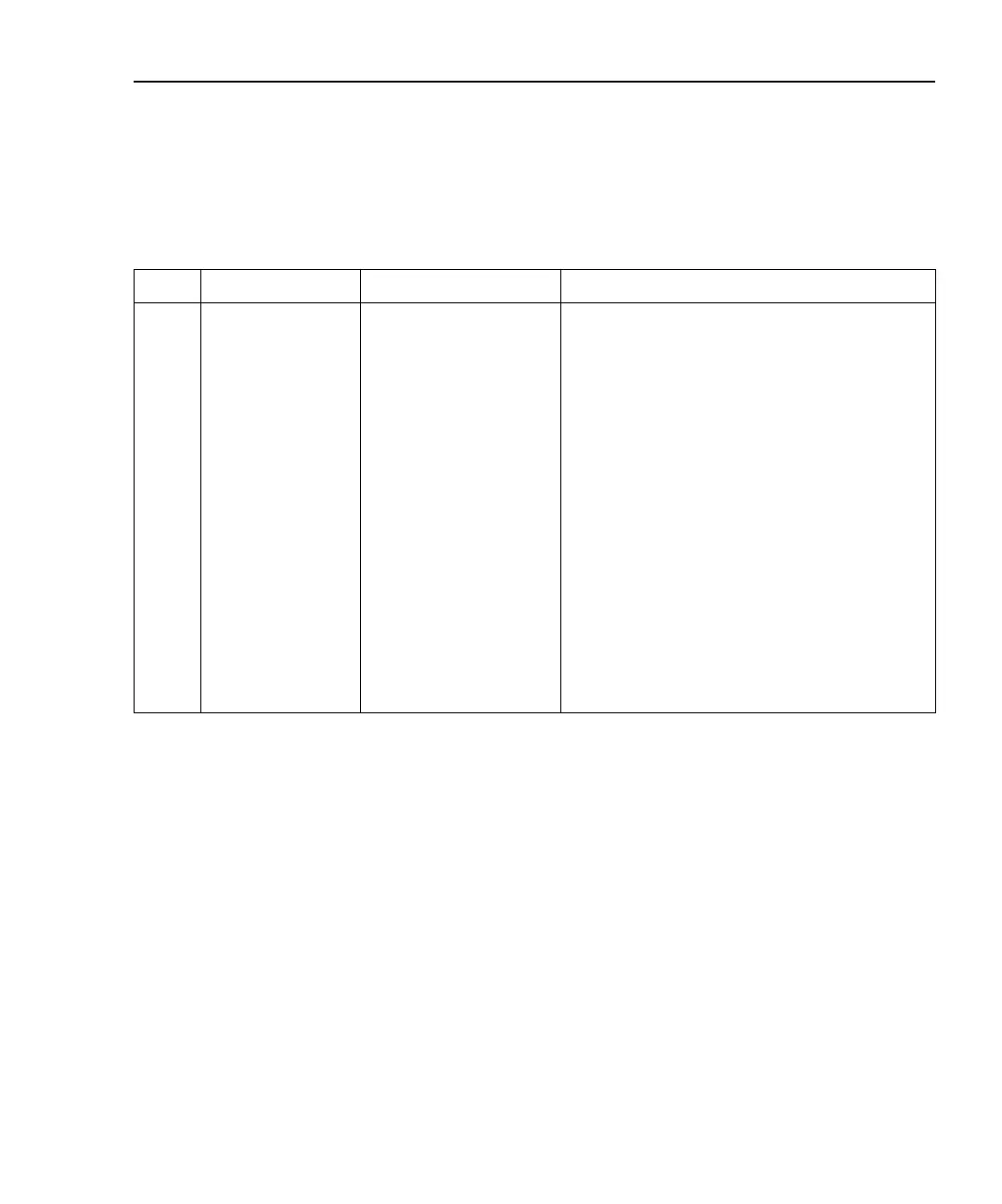Model 2500 Service Manual Troubleshooting 4-13
Analog circuitry checks
Table 4-4 summarizes analog circuitry checks.
Table 4-4
Analog circuitry checks
Step Item/component Required condition* Remarks
01
02
03
04
05
06
07
08
09
10
11
12
13
14
15
16
17
18
INPUT #1
TP312
TP318
INPUT #2
TP512
TP518
Source 1
TP308
TP306, TP311
Source 1
TP308
TP306, TP311
Source 2
TP508
TP506, TP511
Source 2
TP508
TP506, TP511
Apply +20mA
-10V
Pulses
Apply +20mA
-10V
Pulses
10V range, output
-2V
+10V
100V range, output
-2V
+100V
10V range, output
-2V
+10V
100V range, output
-2V
+100V
Select chan 1 20mA range.
Chan 1 I/V converter output.
Chan 1 A/D input signal(s).
Select chan 2 20mA range.
Chan. 2 I/V converter output.
Chan 2 A/D input signal(s).
Set channel 1 source to +10V.
Ch. 1 DAC output.
Ch. 1 source output.
Set channel 1 source to +100V.
Ch. 1 DAC output.
Ch. 1 source output (OUTPUT ON).
Set channel 2 source to +10V.
Ch. 2 DAC output.
Ch. 2 source output (OUTPUT ON).
Set channel 2 source to +100V.
Ch. 2 DAC output.
Ch. 2 source output (OUTPUT ON).
*Voltage source steps (8-18) are with OUTPUT ON. Source 1 voltages reference to A_GND TP. Source 2 voltages referenced to
B_GND TP.
