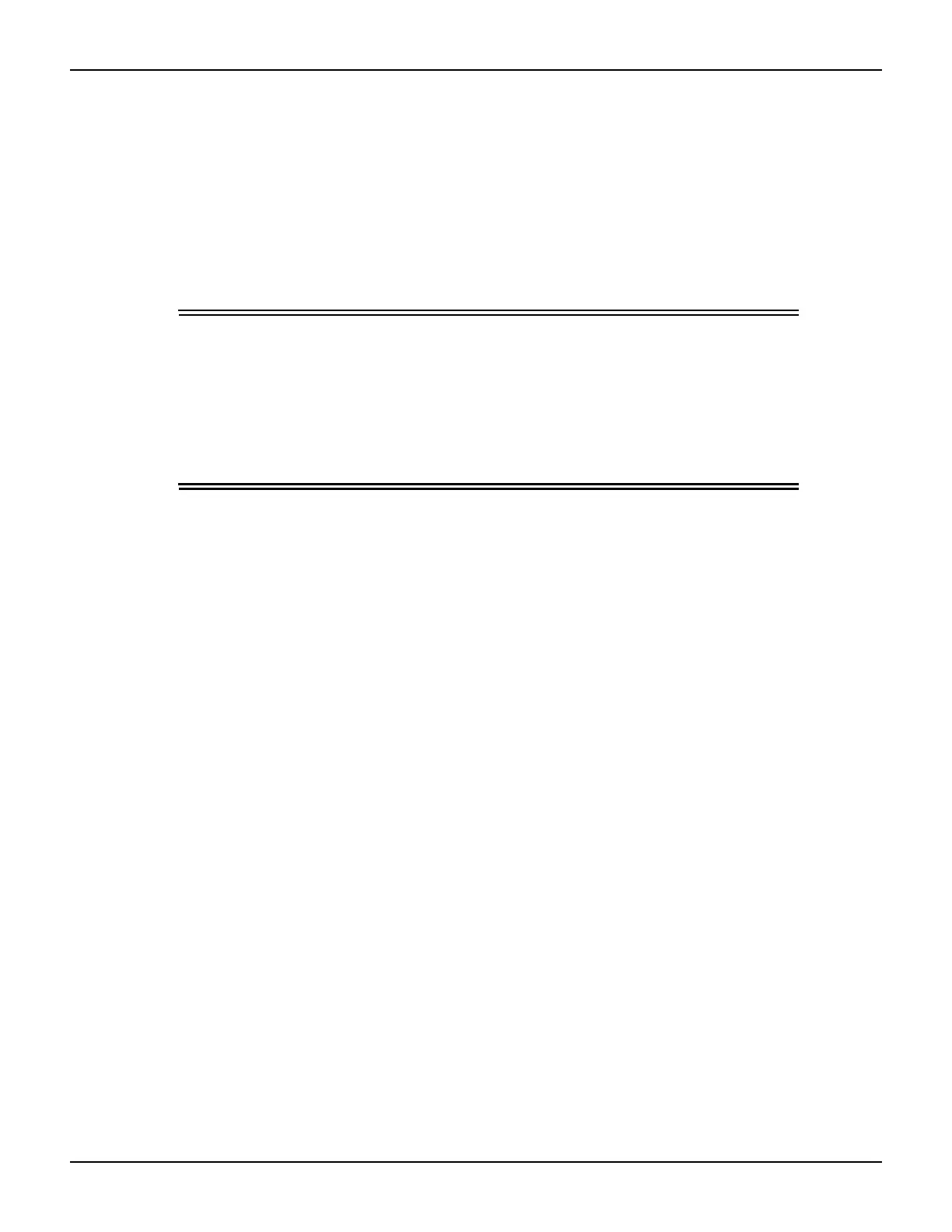2600AS-900-01 Rev. B / September 2008 Return to Section Topics 1-11
Series 2600A System SourceMeter® Instruments User’s Manual Section 1: Front and Rear Panel Operation
How do I make measurements?
See the Series 2600A Reference Manual for more information on the following:
• Basic source-measure procedure.
• Ohms measurements.
• Power measurements.
The measurement procedure below demonstrates how to set up the Series 2600A to source 10V
and measure current through a 10kΩ resistor.
WARNING Hazardous voltages may be present on the output and guard
terminals. To prevent electrical shock that could cause injury or
death, NEVER make or break connections to the Series 2600A
while the output is on. Power off the equipment from the front
panel or disconnect the main power cord from the rear of the
SourceMeter before handling cables connected to the outputs.
Putting the equipment into standby does not guarantee the outputs
are not powered if a hardware or software fault occurs.
Step 1: Connect the DUT
Connect a 10kΩ resistor to the SourceMeter Channel A HI and LO terminals as shown in
Figure 1-4. See the Series 2600A Reference Manual for complete connection information.
Step 2: Select source and set source level
Perform the following steps to select the voltage source and set the source value to 10V:
1. Press Channel A SRC to select the V-Source as indicated by the “V” units in the source
field on the display. The flashing cursor indicates which value is presently selected for
editing.
2. Press the up RANGE key, and select the 20V source range (Model 2611A/2612A/2635A/
2636A) or 40V source range (Model 2601A/2602A). Use the lowest possible source range
for best accuracy.
3. Use the CURSOR keys to move the cursor to the 10s digit, then press the navigation
wheel to enter the EDIT mode (EDIT indicator is displayed).
4. Using the navigation wheel, set the source value to 10.0000V, then press the ENTER key
or the navigation wheel.
Step 3: Set compliance limit
Perform the following steps to set the current compliance limit value to 10mA:
1. Put the Model 2602A/2612A/2636A in the single-channel display mode with the DISPLAY
key.
2. Press the LIMIT key, then press the ENTER key or the navigation wheel.
3. Move the cursor to the 10s digit, then press the navigation wheel to enter the EDIT mode.
4. Using the navigation wheel, set the limit value to 10.000mA, then press the ENTER key or
the navigation wheel.
