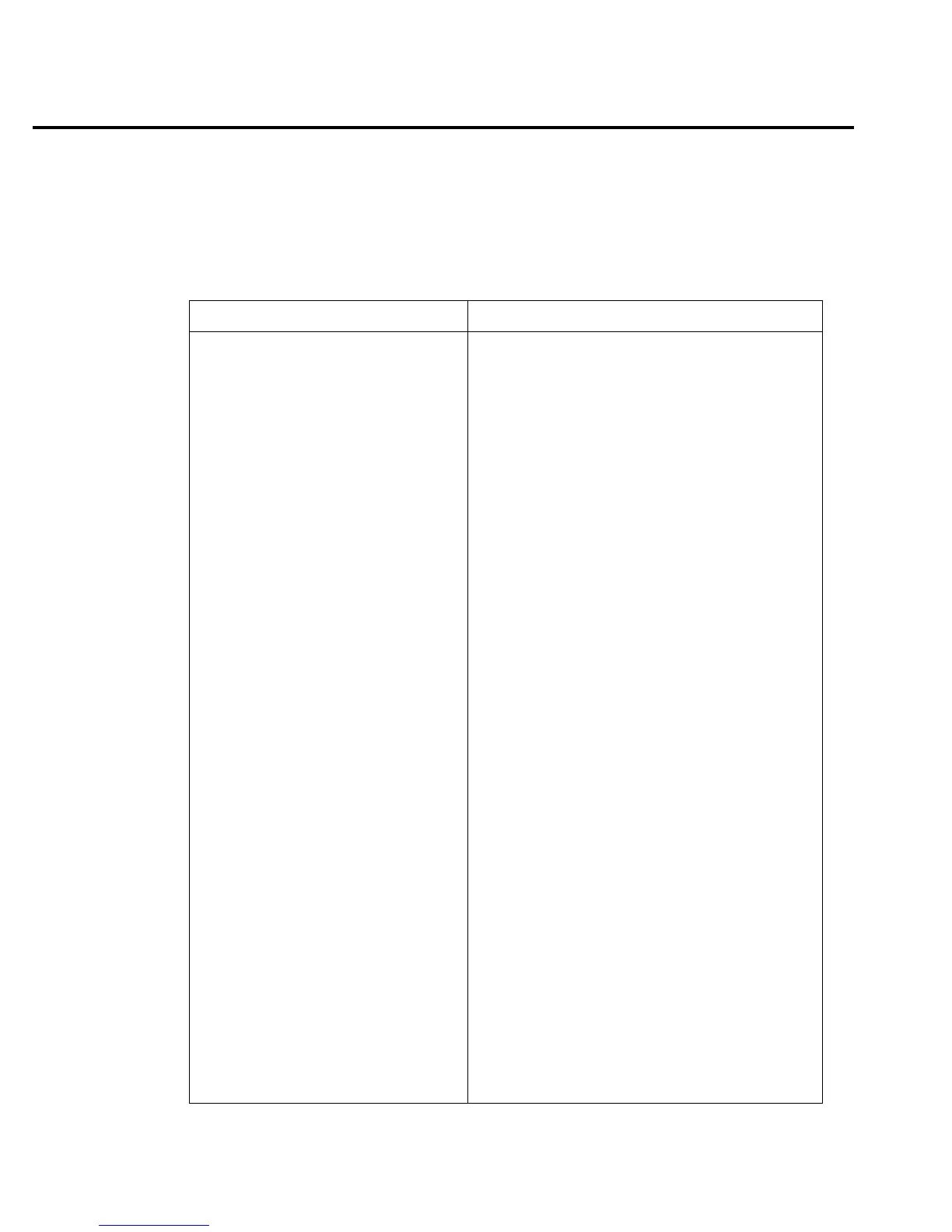32 Quick Results Guide
Programming examples
Programming examples for a linear, logarithmic, custom, and source memory sweep are
provided in Table 17.
Table 17
Command sequences for sweep examples
Command* Comments
Linear staircase sweep: See Figure 10
*RST Restore GPIB defaults (source V, measure I).
:SOUR:VOLT 0 Set bias level to 0V.
:SOUR:DEL 0.1 Set delay to 100ms.
:SOUR:SWE:RANG BEST Select best source ranging.
:SOUR:VOLT:MODE SWE Select the sweep source mode.
:SOUR:SWE:SPAC LIN Select the linear sweep scale.
:SOUR:VOLT:STAR 1 Set start level to 1V.
:SOUR:VOLT:STOP 10 Set stop level to 10V.
:SOUR:VOLT:STEP 1 Set step level to 1V.
:TRIG:COUN 10 Set trigger count to 10.
:OUTP ON Turn output on.
:READ? Trigger sweep and acquire data.
Logarithmic staircase sweep: See Figure 11
*RST Restore GPIB defaults (source V, measure I).
:SOUR:VOLT 0 Set bias level to 0V.
:SOUR:DEL 0.1 Set delay to 100ms.
:SOUR:SWE:RANG BEST Select best source ranging.
:SOUR:VOLT:MODE SWE Select the sweep source mode.
:SOUR:SWE:SPAC LOG Select the log sweep scale.
:SOUR:VOLT:STAR 1 Set start level to 1V.
:SOUR:VOLT:STOP 10 Set stop level to 10V.
:SOUR:SWE:POIN 5 Set number of sweep points to 5.
:TRIG:COUN 5 Set trigger count to 5.
:OUTP ON Turn output on.
:READ? Trigger sweep and acquire data.
Custom (list) sweep: See Figure 12
*RST Restore GPIB defaults (source V, measure I).
:SOUR:VOLT 0 Set bias level to 0V.
:SOUR:DEL 0.1 Set delay to 100ms.
:SOUR:SWE:RANG BEST Select best source ranging.
:SOUR:VOLT:MODE LIST Select the list source mode.
:SOUR:LIST:VOLT 1, 0, 1, 0, 1, 0 Specify source list (1V, 0V, 1V, 0V, 1V and 0V).
:TRIG:COUN 6 Set trigger count to 6.
:OUTP ON Turn output on.
:READ? Trigger sweep and acquire data.
*SourceMeter must be addressed to talk after sending :READ? and :CALC:DATA? to acquire data.
