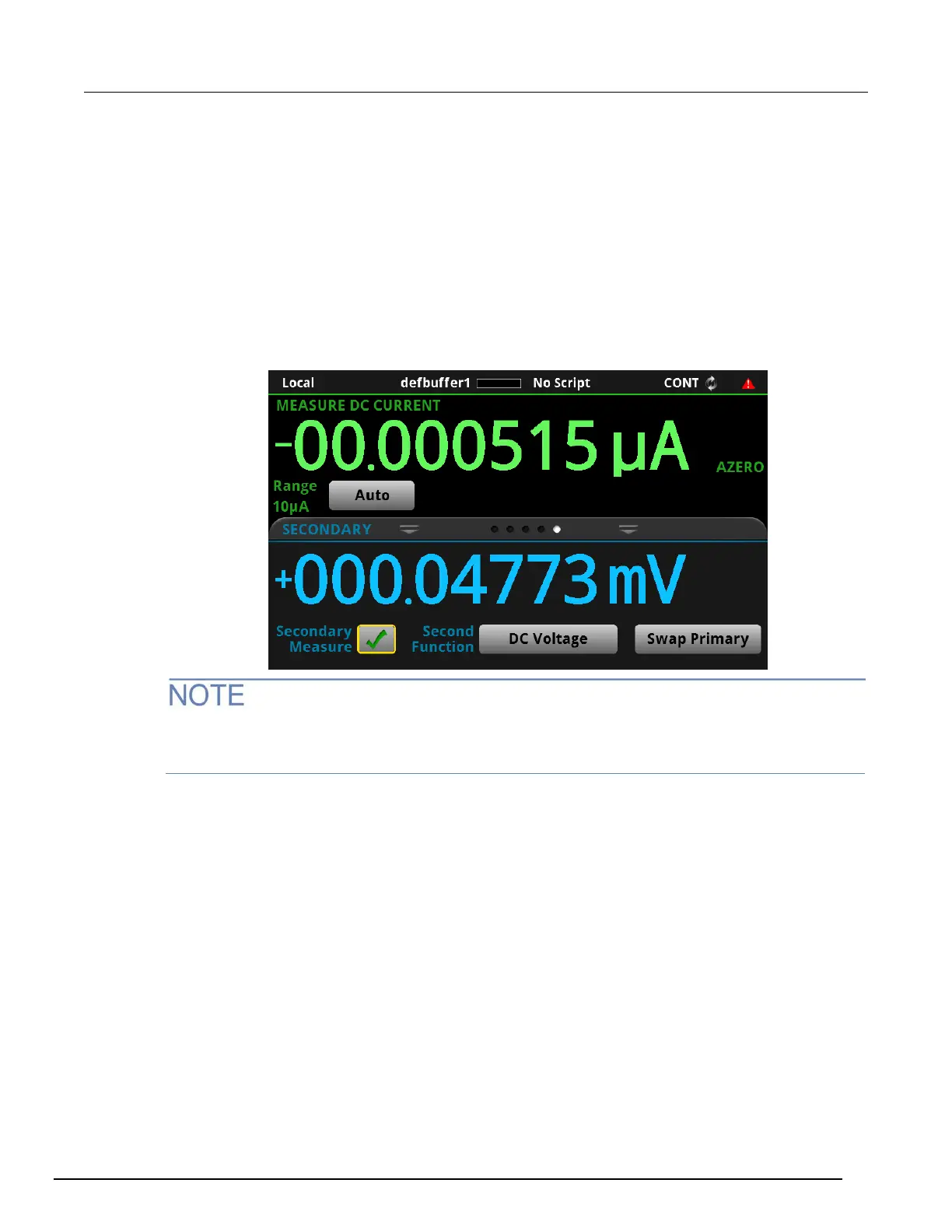6½ Digit Multimeter User's Manual Section 2: Front-
DMM6500-900-01Rev. A / April 2018 2-11
SECONDARY swipe screen
The SECONDARY swipe screen allows you to display the results of two measurements on the
front-panel display.
To start displaying secondary measurements, select the Second Function and select Secondary
Measure. Secondary measurements are only available in Continuous Measurement Mode and
Manual Trigger Mode. This feature is only available from the front panel of the instrument.
Refer to "Display results of two measure functions" in the Model DMM6500 Reference Manual.
Figure 9: SECONDARY swipe screen
Depending on the selected functions, a relay may click when the instrument switches between the
measurement types. Leaving secondary measurements on for extended periods may shorten the life
of the relays.
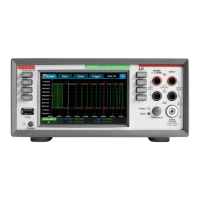