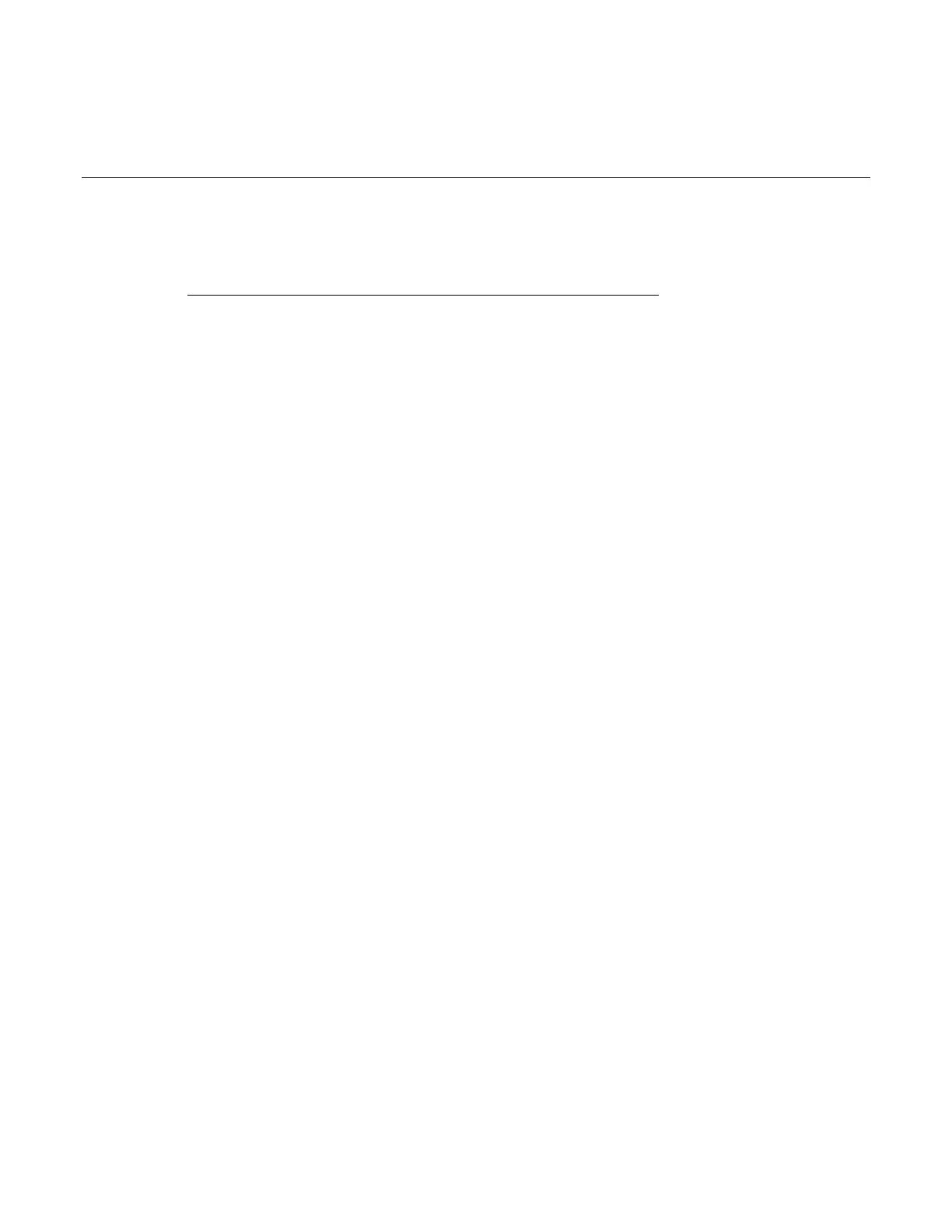In this section:
Introduction .............................................................................. 7-1
Equipment required .................................................................. 7-1
Device connections .................................................................. 7-2
Sample temperatures at a specific time interval ....................... 7-4
Introduction
This application example demonstrates how to use the DMM6500 to log temperature measurement
data from multiple scan card channels, one every minute for 24-hours. The data is saved to a flash
drive.
During production or storage, the temperature of the testing environment can be important. You can
use the DMM6500 to monitor temperature at a fixed time interval for an extended period.
This application requires a Keithley Instruments 2001-TCSCAN card. The 2001-TCSCAN provides
connections for up to nine channels of thermocouple temperature measurements.
For this application example, the card is connected to a Type K thermocouple on each channel.
Equipment required
• One DMM6500
• One 2001-TCSCAN card
• One computer set up for communication with the instrument
• One flash drive
• One device or component to be tested
Section 7
Scanning temperature at a set time interval
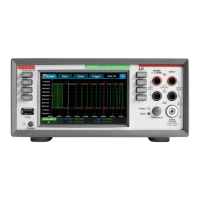