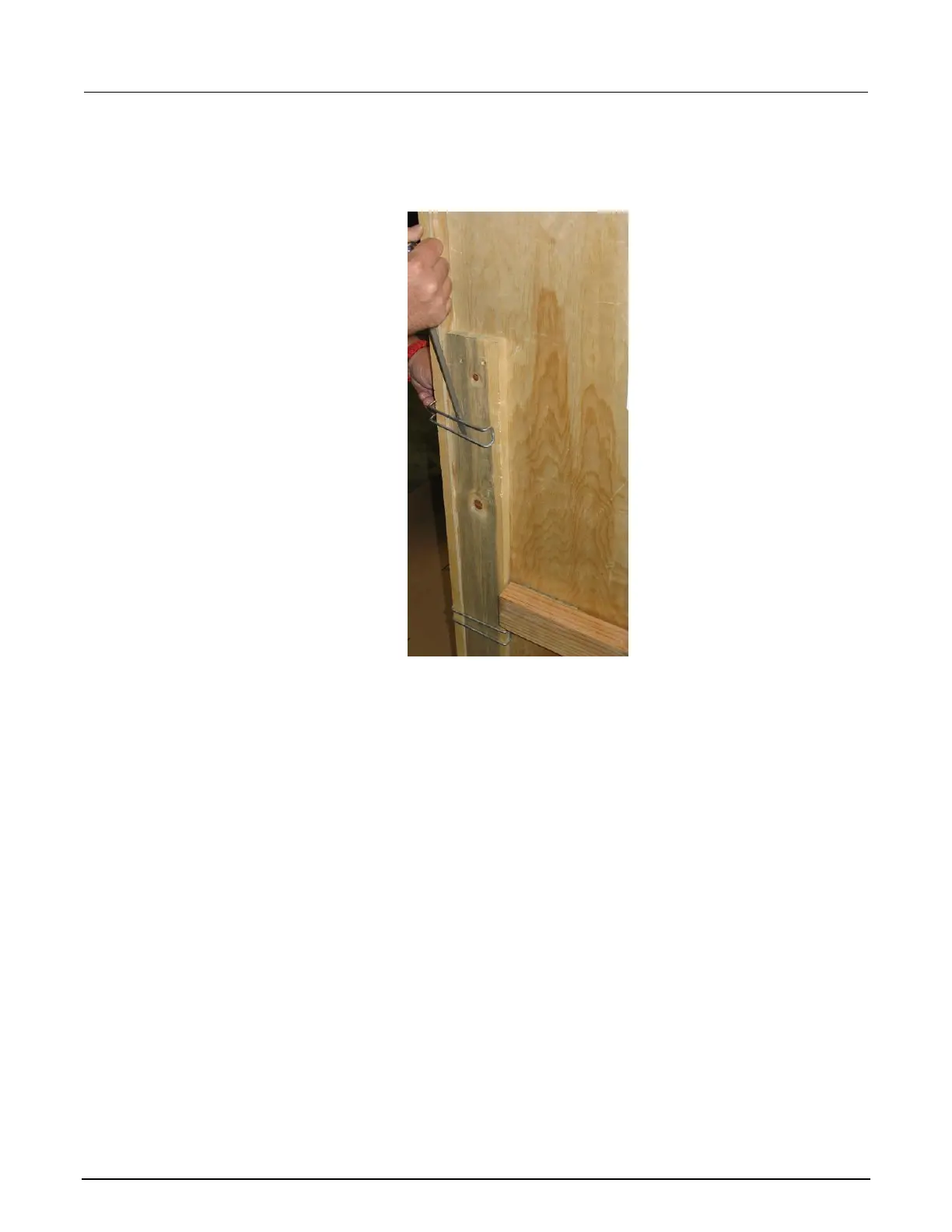Section 2: S530 site preparation and installation S530 Parametric Test System Administrative Guide
S530-924-01 Rev. D / September 2017
To unpack the system components:
1. Remove the crate clamps from the crate using a standard screwdriver.
Figure 5: Removing the crate clamps
2. Open the front of the crate. The front is identified by the wooden ramp support attached across
the panel (see the following figure).
3. Make sure the ramp support is pulled away from the crate. It is held in place with hook and loop
fasteners (such as Velcro
®
).
