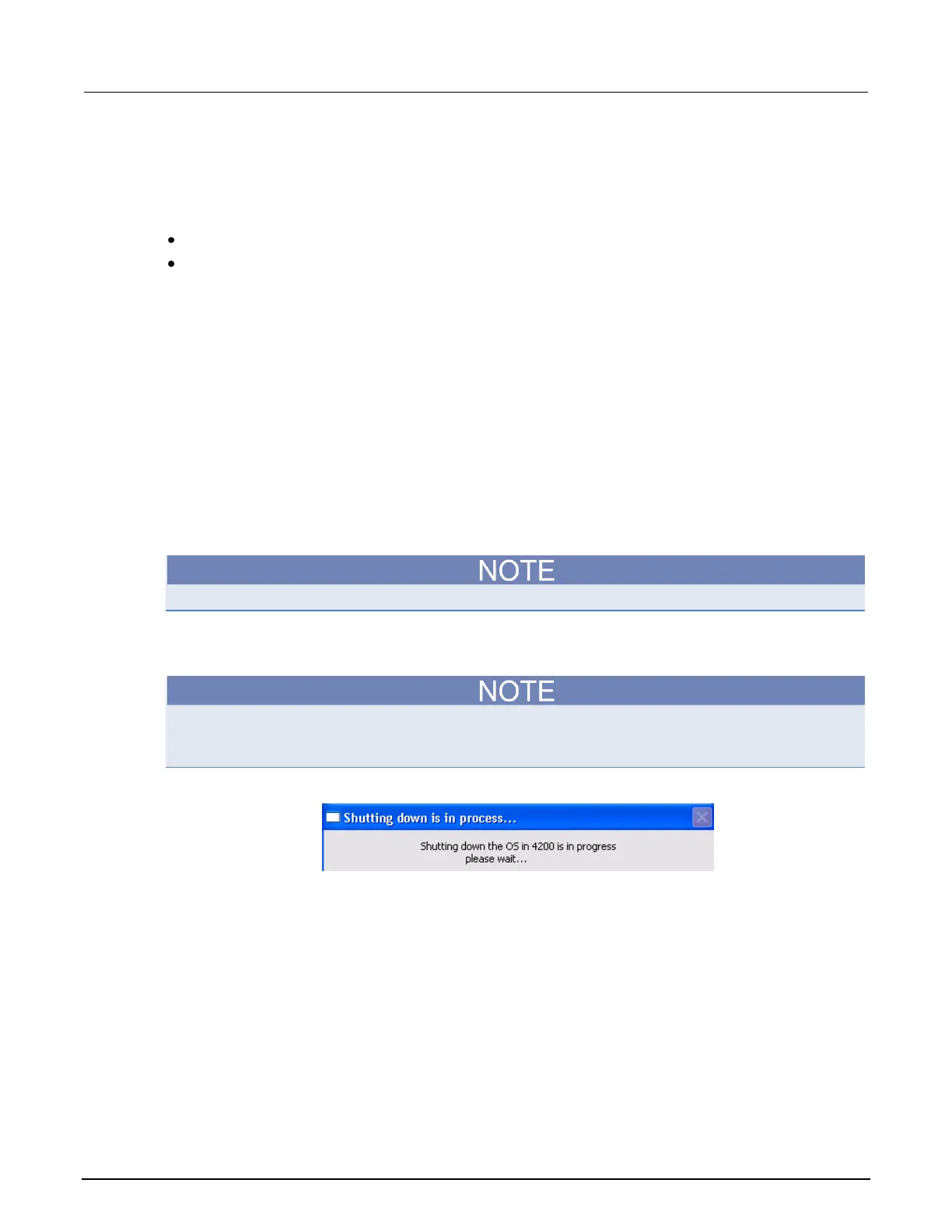Section 3: Equipment startup S530 Parametric Test System Administrative Guide
S530-924-01 Rev. D / September 2017
IC process log messages
The run_ic.pl script sends any output messages from the IC process to the
$KILOG/ic_<QMO>_YYYYMMDD_HHMM.log file, where:
<QMO> is the QMO number of the tester.
YYYYMMDD_HHMM is the date and time when the IC process was started.
The IC process by default only outputs DEBUG and ERROR messages. You can use the
KI_TRACE_LEVEL environment variable to define the minimum level of messages to display. Valid
values of this variable are: TRACE, DEBUG, and ERROR. After changing the environment variable, the
IC process must be restarted by executing $KIHOME/IC/bin/run_ic.pl.
Start the ACS software
To start the ACS software, log on the computer and double-click the ACS icon.
Shut down using ACS
To shut down using the Automated Characterization Suite (ACS) software:
You must have administrator rights in ACS software to shut down the S530 system.
1. Double-click the Shutdown icon on the computer desktop.
2. In the dialog box that opens, click Yes that you want to shut down the S530 tester.
The message in the following figure opens after you click Yes to shut down the S530. You must wait
until the 4200-SCS and the system computer shut down before you press the power button on the
system cabinet. It may take several minutes for the system to shut down.
Figure 38: Shut down the S530
3. Once the ACS host computer has shut down, press the power button on the front door of the
system cabinet.
