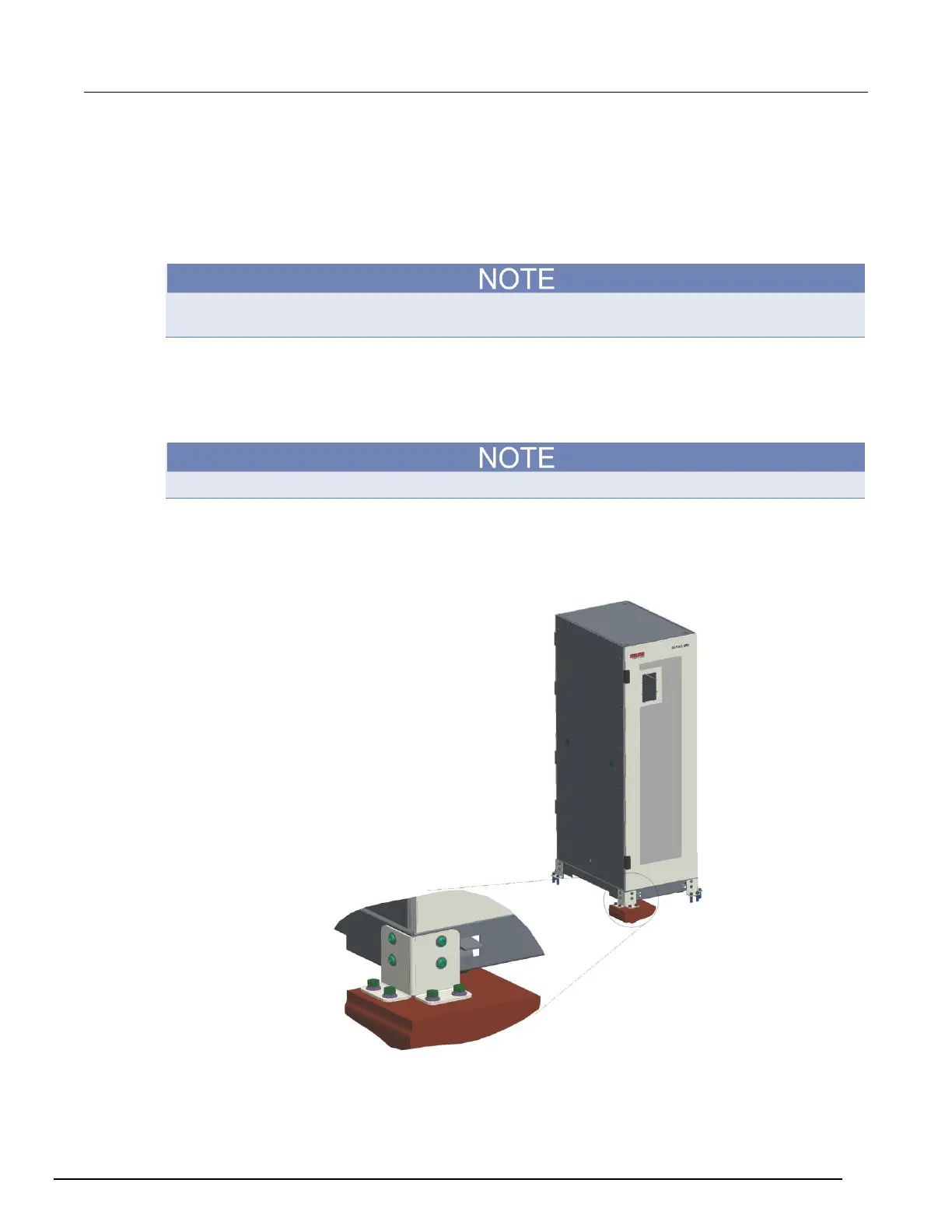S530 Parametric Test System Administrative Guide Section 2: S530 site preparation and installation
S530-924-01 Rev. D / September 2017
Optional advanced seismic securement
If you ordered a system with the advanced seismic fastening option, follow these mounting
instructions.
To install advanced seismic securement:
You must supply the washers (flat and lock), threaded insert anchors, and mounting bolts that attach
the mounting brackets to the floor (16 of each). The bolts should be at least grade-five bolts.
1. Position the cabinet in the desired location on a smooth, level floor.
2. Place the floor mounting brackets at the corners and make sure you have enough room for
proper placement.
3. To properly place the mounting brackets, lift the cabinet by the leveling legs.
Lifting the cabinet will allow the holes in the mounting brackets to line up with the holes in the plinth.
4. Temporarily attach the mounting brackets to each corner with the provided screws.
The following figure shows the restraint brackets and bolt installation for the system cabinet.
Figure 33: S530 seismic restraints
