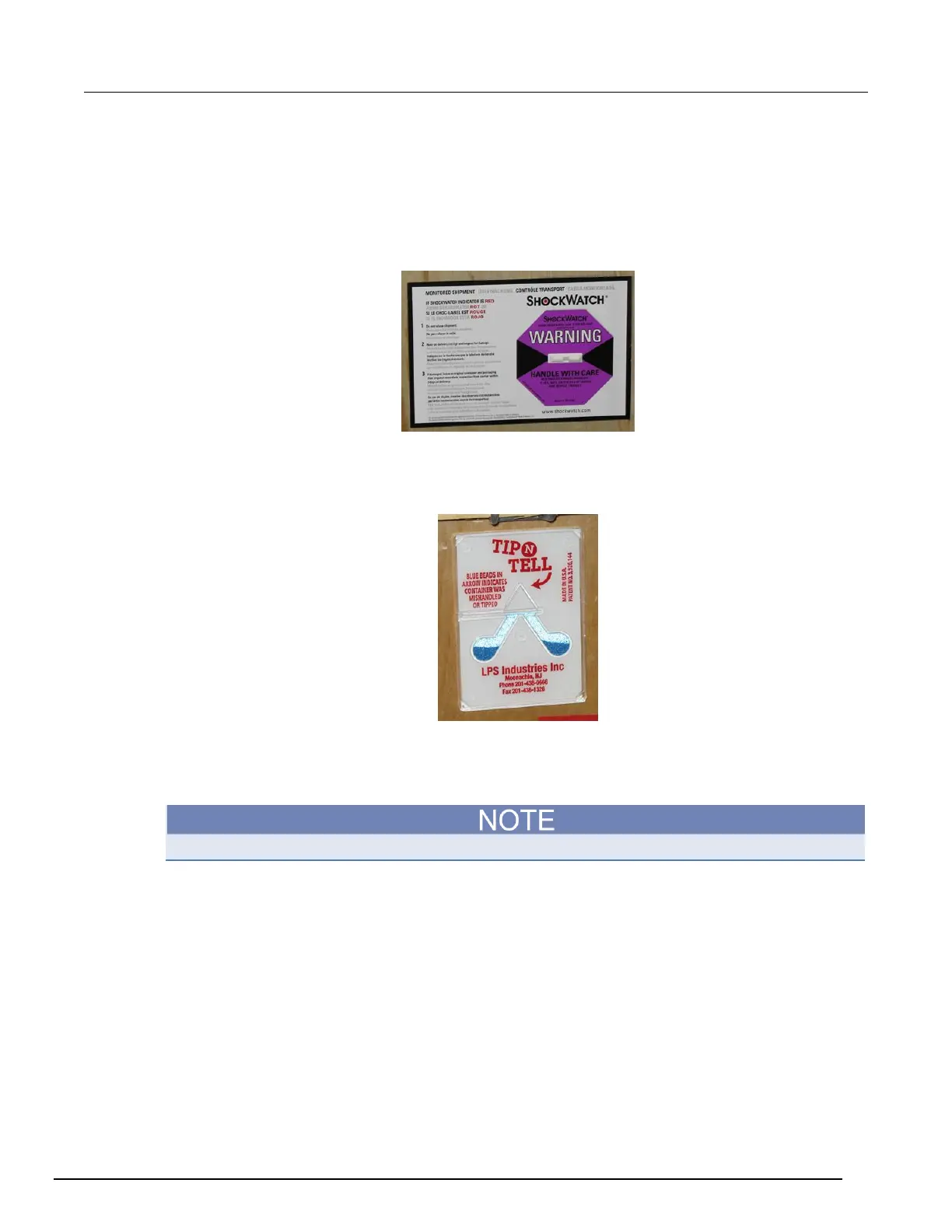S530 Parametric Test System Administrative Guide Section 2: S530 site preparation and installation
S530-924-01 Rev. D / September 2017
Unpacking system components
Inspect the shock sensor on the outside of the shipping box (see the following figure). If the shock
sensor indicates a shock condition, conduct a very thorough inspection of all components contained
in the system cabinet.
Figure 3: S530 crate shock sensor
Also, check the "TIP N TELL" indicator to ensure that the crate has not been tipped over (see the
following figure).
Figure 4: S530 crate tipping indicator
Report any damage to the shipping agent immediately. Carefully remove all system components from
the crate. While unpacking, make sure there is no component damage. Please reuse or recycle
packaging materials in accordance with your local requirements.
You will need at least two people to unpack and move the S530 system cabinet.
