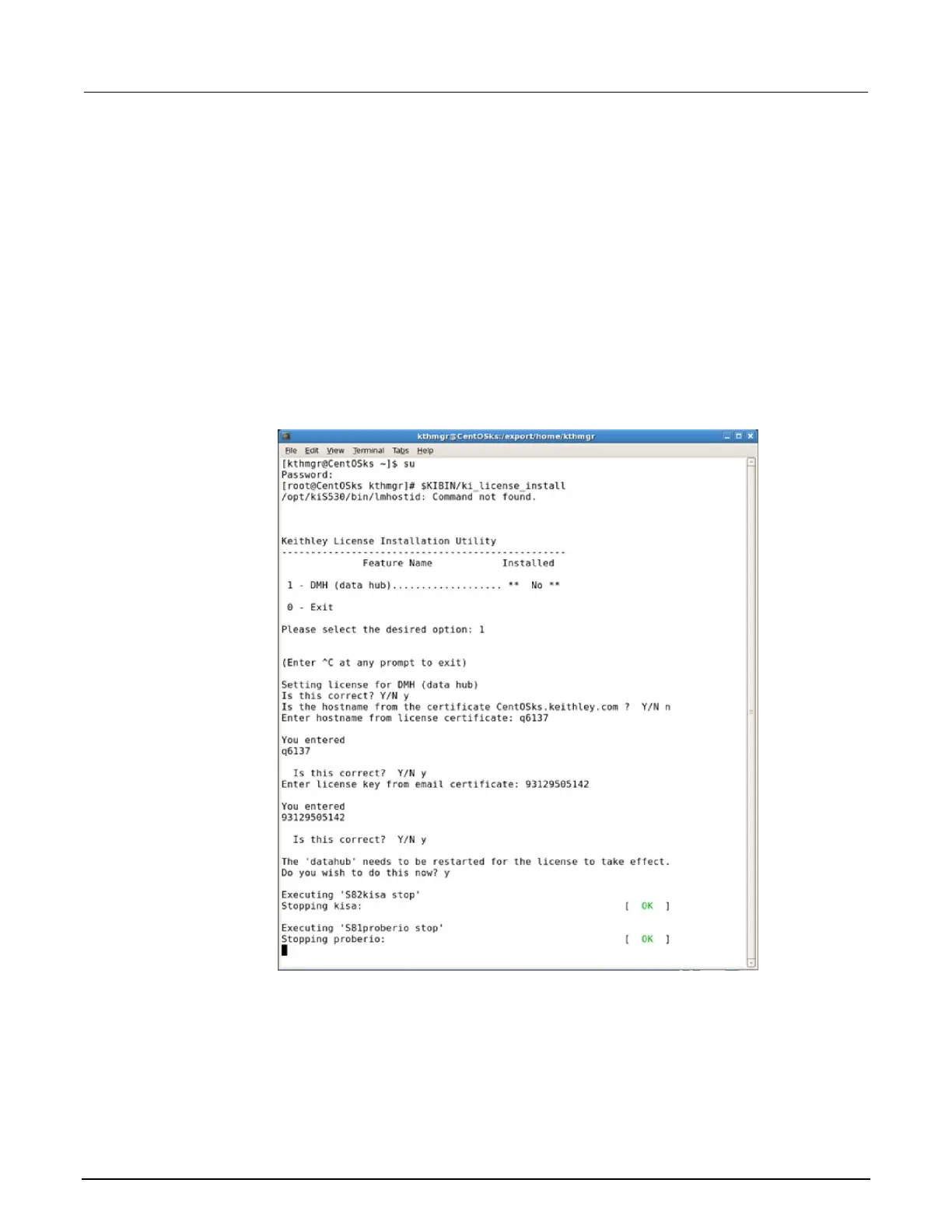Section 4: Maintenance S530 Parametric Test System Administrative Guide
S530-924-01 Rev. D / September 2017
Data hub license
The data hub license allows the Keithley Test Environment (KTE) software to communicate with a
prober. This license is installed on all systems when they are shipped.
If you upgrade or reinstall the KTE software, you may need to reinstall the data hub license.
To upgrade systems with KTE versions earlier than version 5.5.0:
1. Open a new Linux
®
terminal session.
2. Type su and press Enter to execute the installation as root user.
3. Enter the root password and press Enter.
4. Type $KIBIN/ki_license_install and press Enter. The Keithley License Installation Utility
starts.
Figure 44: Keithley License Installation Utility
