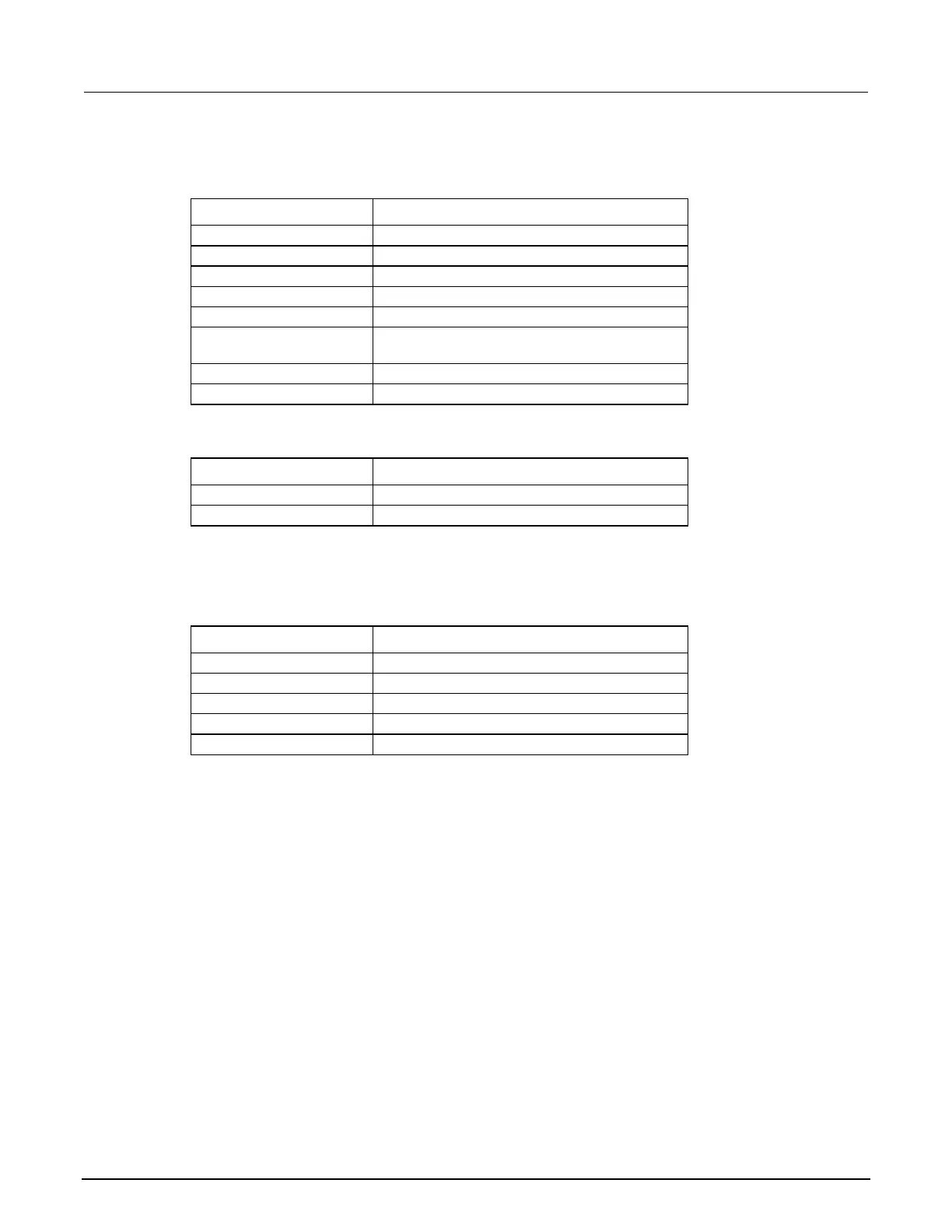7: Generating an I-V sweep on an LED with KickStart Model 2460 Interactive SourceMeter® Instrument
7-8 2460-900-01 Rev. A / September 2014
9. Use the values in the following tables to specify the source and measure parameters for this
example test (you can change these values for your own application).
Source settings
Parameter Value
# Of Steps This automatically populates based on the step
voltage setting. For this example, the value is 35.
Measure settings
Parameter Value
Enabled, Programmed Value
10. In the lower part of the Measure Settings column, select the button next to Advanced
Configuration and set the parameters listed in the following table.
Advanced settings
Parameter Value
11. To configure the graphing function, select the Graph tab.
12. Click the button next to X-Axis and select Smu1.V (sweep voltage).
13. Click the button next to Y-Axis and select Smu1.I (measure current).
You are now ready to run the test.
Run the test and view the graph
To run the test, select Start Test in the lower right corner of the screen. An I-V sweep is generated
automatically and the results appear in real time on the graph screen. The data on the graph is scaled
automatically as the test progresses.
The following figure shows the result of running this example application.
