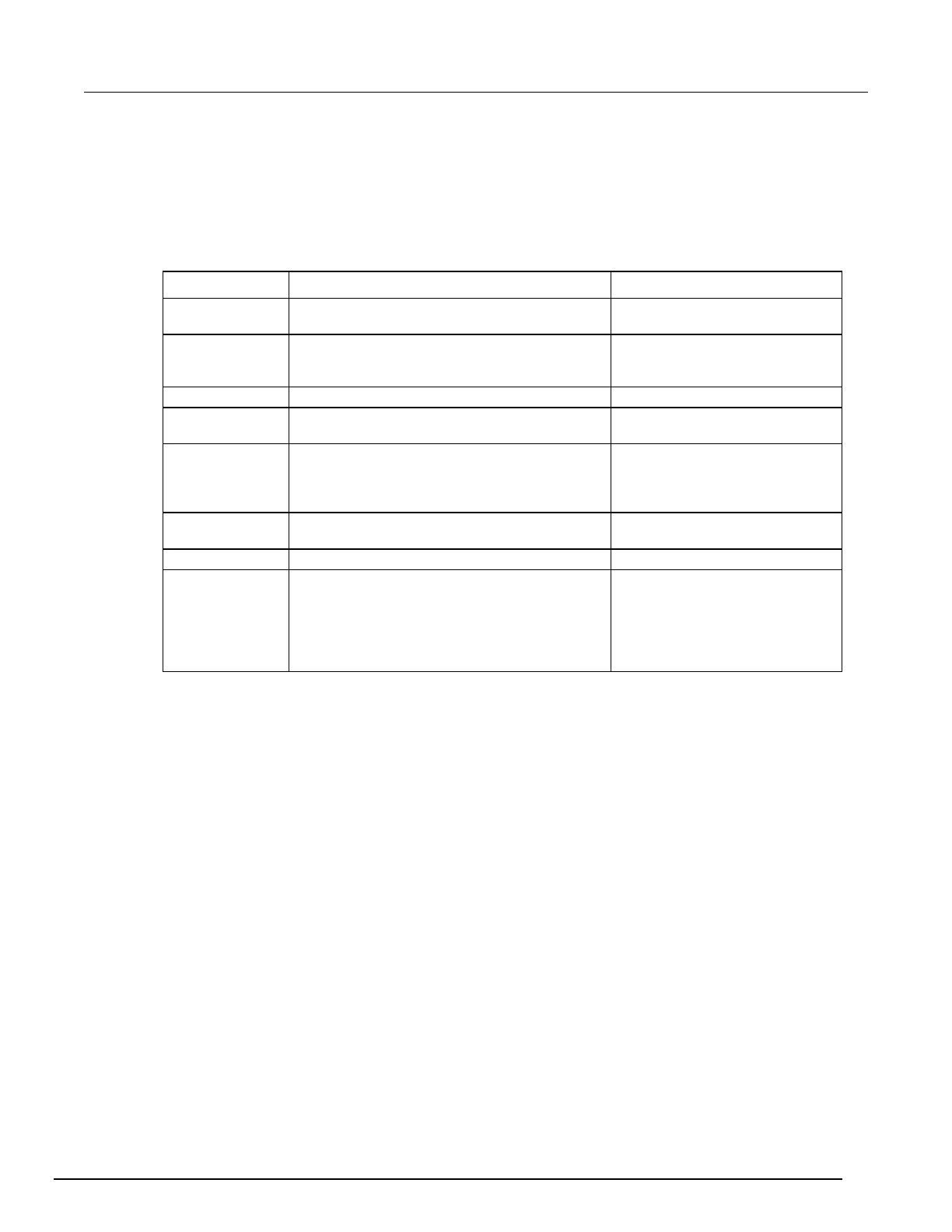Interactive SourceMeter® Instrument User's Manual Section 9: Generating a high-
2460-900-01 Rev. A / September 2014 9-5
Define the pulse test parameters
The following pulse test parameters, which define the magnitude and timing of the pulse, are used in
this example application. The actual values for these test parameters will vary depending on your
specific application.
Test parameter Value Definition
Sets the offset current of the pulse
Sets the amplitude current of each
pulse from zero (not from bias
Sets the time at the bias level.
Sets the time at the amplitude level
for each pulse.
Specifies the amount of time it
takes for the pulse to repeat itself
(calculated value in this example
Sets the total number of pulses to
Sets the source limit level.
pulsewidth -((1/localnode.linefreq)
*smu.measure.nplc + 450e-6)
Specifies the amount of time that
the pulse remains at the pulse level
before the measurement is taken.
The value 450e-6 is overhead
associated with converting a raw
measurement into a reading.
