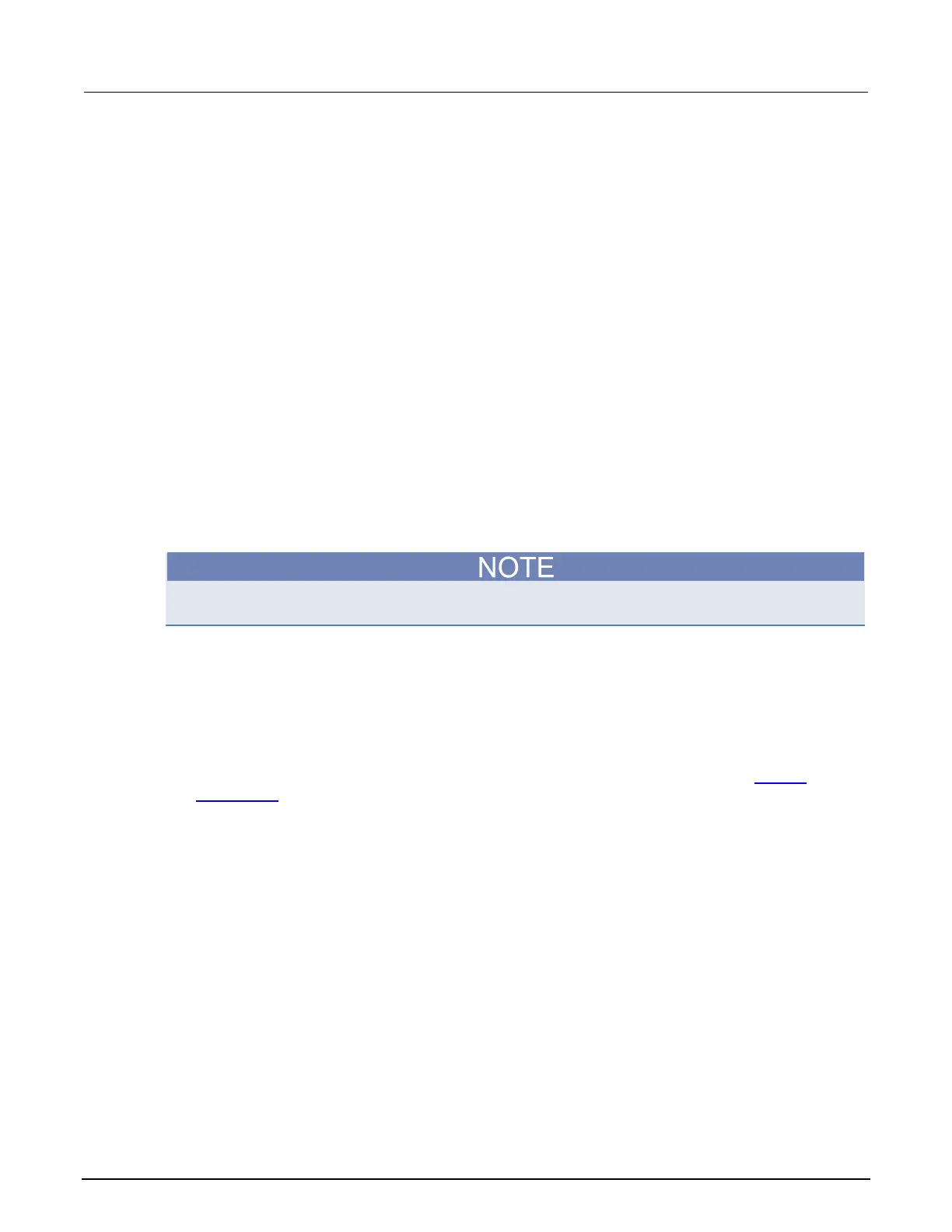8: Measuring I-V characteristics of a solar panel Model 2460 Interactive SourceMeter® Instrument
8-4 2460-900-01 Rev. A / September 2014
Solar panel characterization
This application demonstrates how to use the Model 2460 to characterize a solar panel. The
examples show how to use the front panel, SCPI code over a remote interface, and TSP code over a
remote interface.
For this test, you will:
• Reset the instrument.
• Select the source voltage function and measure current function.
• Set the current limit.
• Select four-wire (remote sense) mode.
• Set up and generate a voltage sweep.
• Initiate the trigger model, which will turn the output on.
• Record the measurements.
• After the voltage sweep is complete, turn off the output.
• Retrieve the measurements.
• View the data on the front-panel graph.
You must control the light source for this application; you will run the test with the light source on and
again with the light source off.
Set up the solar panel I-V sweep from the front panel
This is an example of an I-V test that sweeps voltage from 0 V to 20 V in 115 steps and measures the
resulting current. You can then view the data on the graph screen.
To set up the application from the front panel:
1. Make connections to the instrument and device under test (DUT) as described in Device
connections (on page 5-2, on page 8-2).
2. Press the POWER switch on the front panel to turn on the instrument.
3. Reset the instrument:
a. Press the MENU key.
b. Under System, select Manage.
c. Select System Reset.
d. Select OK.
4. Press the HOME key.
5. Press the FUNCTION key.
6. Under Source Voltage and Measure, select Current.
