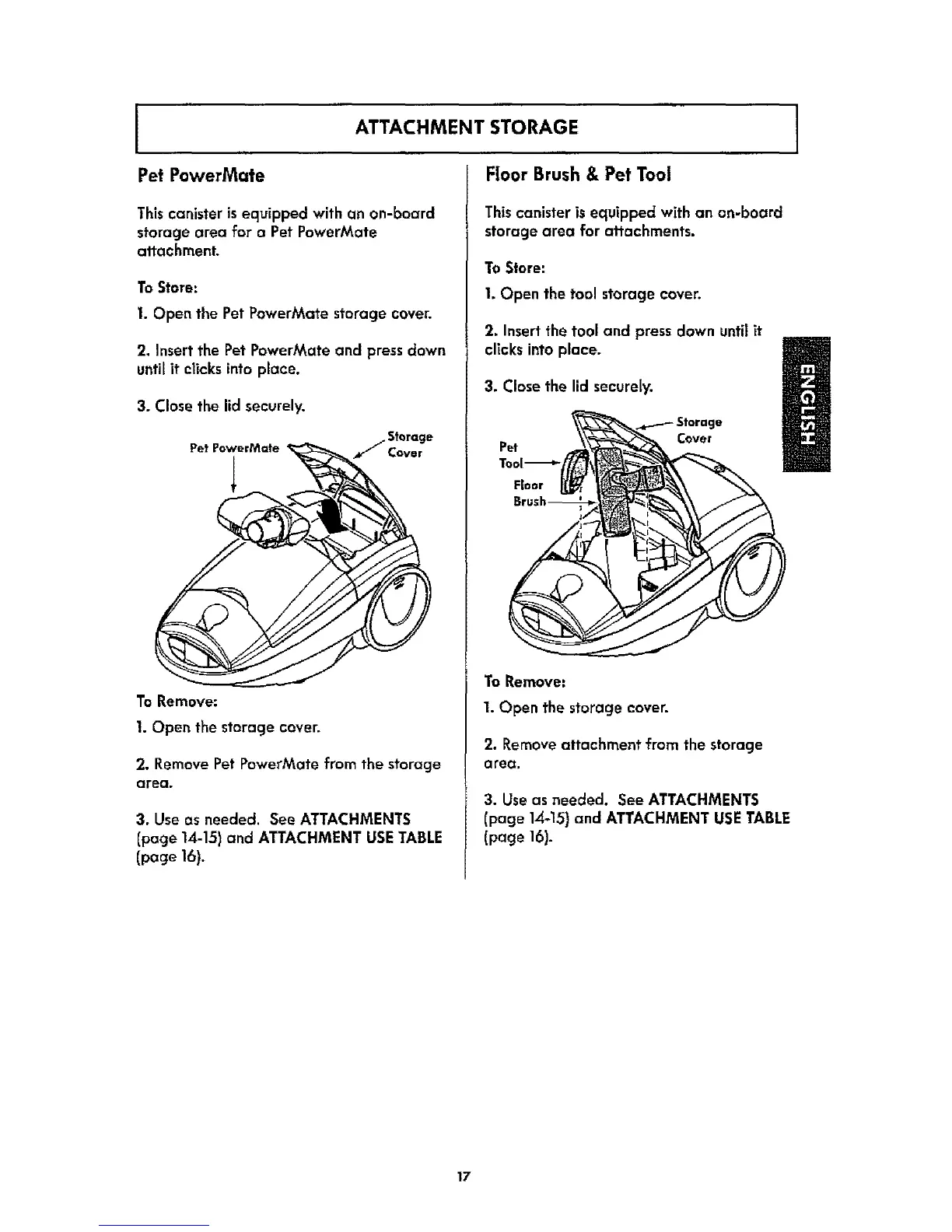I
Pet PowerMate
ATTACHMENT STORAGE
Thiscanister is equipped with an on-board
storage area for a Pet PowerMate
attachment.
To Store:
1. Open the Pet PowerMate storage cover.
2. Insert the Pet PowerMate and press down
until it cTicks into place.
3. Close the lid securely.
Pet Pow_rMate
To Remove:
1. Open the storage cover.
2. Remove Pet Powe_Mate from the storage
area.
3. Use as needed. See ATTACHMENTS
[page 14-15) and ATTACHMENT USE TABLE
[page 16).
FloorBrush& Pet Tool
This canister is equipped with an an-board
storage area for attachments.
To Store:
1. Open the tool storage cover.
2. Insert the tool and press down until it
clicks into place.
3. Close the lld securely.
_----._..d___- Storage
To Remove:
1.Open the storage cover.
2. Remove attachment from the storage
atea,
3. Use as needed. See ATTACHMENTS
(page 14-15) and ATTACHMENT USE TABLE
(page 16).
17
