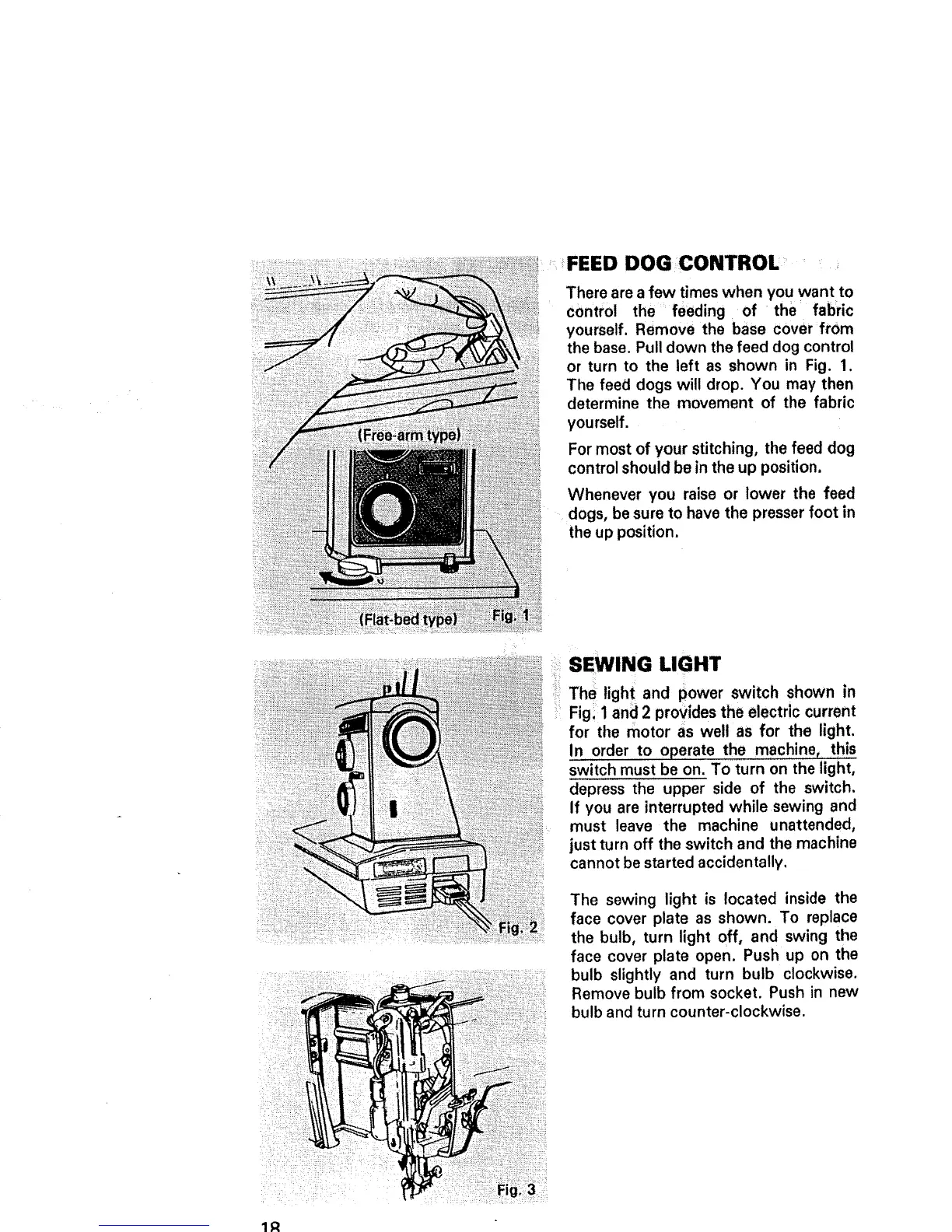1R
3
FEED DOG CONTROL
There are a few times when you want to
control the feeding of the fabric
yourself. Remove the base cover from
the base. Pull down the feed dog control
or turn to the left as shown in Fig. 1.
The feed dogs will drop. You may then
determine the movement of the fabric
yourself.
For most of your stitching, the feed dog
control should be in the up position.
Whenever you raise or lower the feed
dogs, be sure to have the presser foot in
the up position.
SEWING LIGHT
The light and power switch shown in
Fig, 1 and 2 provides the electric current
for the motor as well as for the light.
In order to operate the machine, this
switch must be on. To turn on the light,
depress the upper side of the switch.
If you are interrupted while sewing and
must leave the machine unattended,
just turn off the switch and the machine
cannot be started accidentally.
The sewing light is located inside the
face cover plate as shown. To replace
the bulb, turn light off, and swing the
face cover plate open. Push up on the
bulb slightly and turn bulb clockwise.
Remove bulb from socket. Push in new
bulb and turn counter-clockwise.
