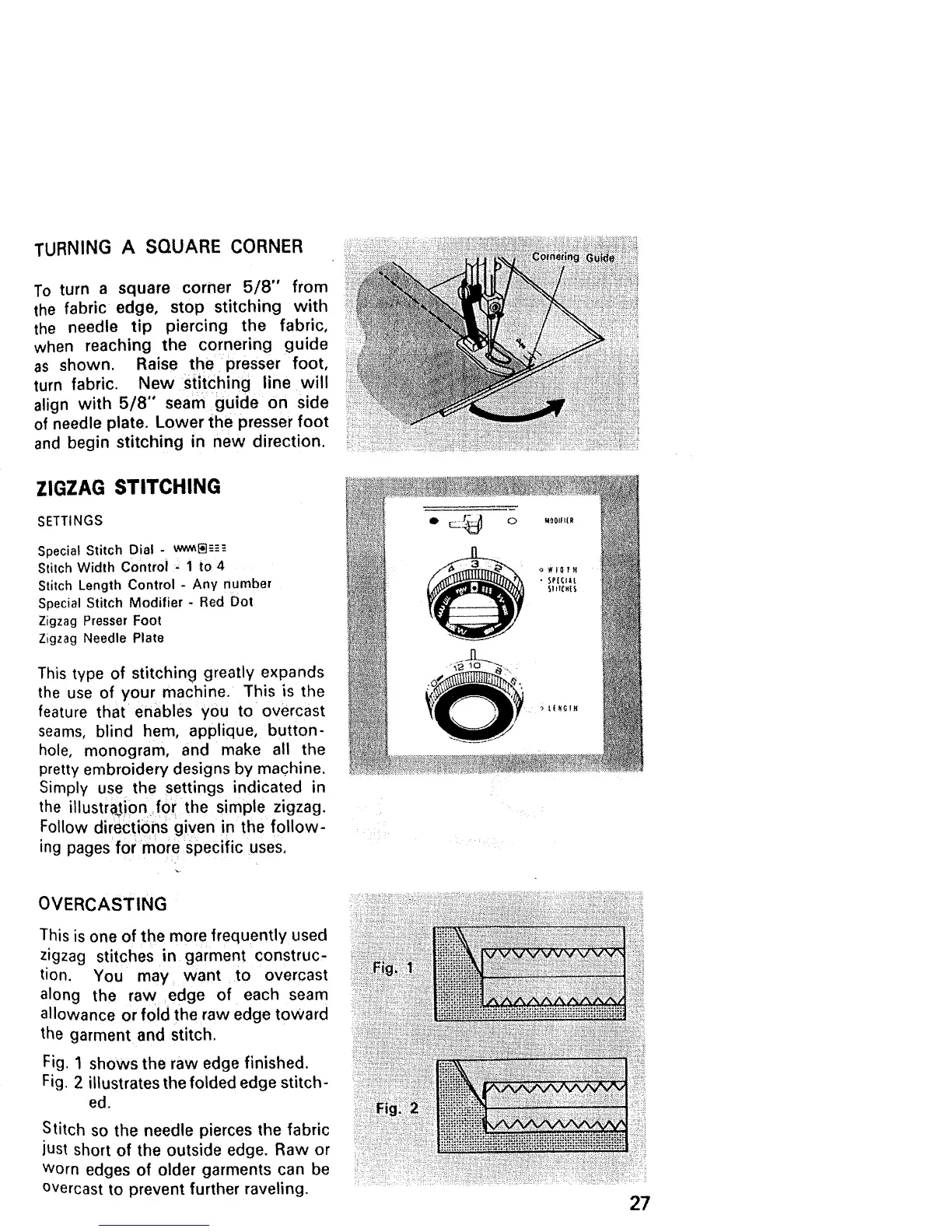TURNING A SQUARE CORNER
To turn a square corner 5/8" from
the fabric edge, stop stitching with
the needle tip piercing the fabric,
when reaching the cornering guide
as shown. Raise the presser foot,
turn fabric. New stitching line will
align with 5/8" seam guide on side
of needle plate. Lower the presser foot
and begin stitching in new direction.
ZIGZAG STITCHING
SETTINGS
Special Stitch Dial - ww_=_--
Stitch Width Control - 1 to 4
Stitch Length Control - Any number
Special Stitch Modifier - Red Dot
Zigzag Presser Foot
Zigzag Needle Plate
This type of stitching greatly expands
the use of your machine. This is the
feature that enables you to overcast
seams, blind hem, applique, button-
hole, monogram, and make all the
pretty embroidery designs by machine.
Simply use the settings indicated in
the illustr_ion for the simple zigzag.
Follow directions given in the follow-
ing pages for more specific uses.
OVERCASTING
This is one of the more frequently used
zigzag stitches in garment construc.
tion. You may, want to overcast
along the raw _edge of each seam
allowance or fold the raw edge toward
the garment and stitch.
Fig. 1 shows the raw edge finished.
Fig. 2 illustrates the folded edge stitch-
ed.
Stitch so the needle pierces the fabric
just short of the outside edge. Raw or
Worn edges of older garments can be
overcast to prevent further raveling.
27
