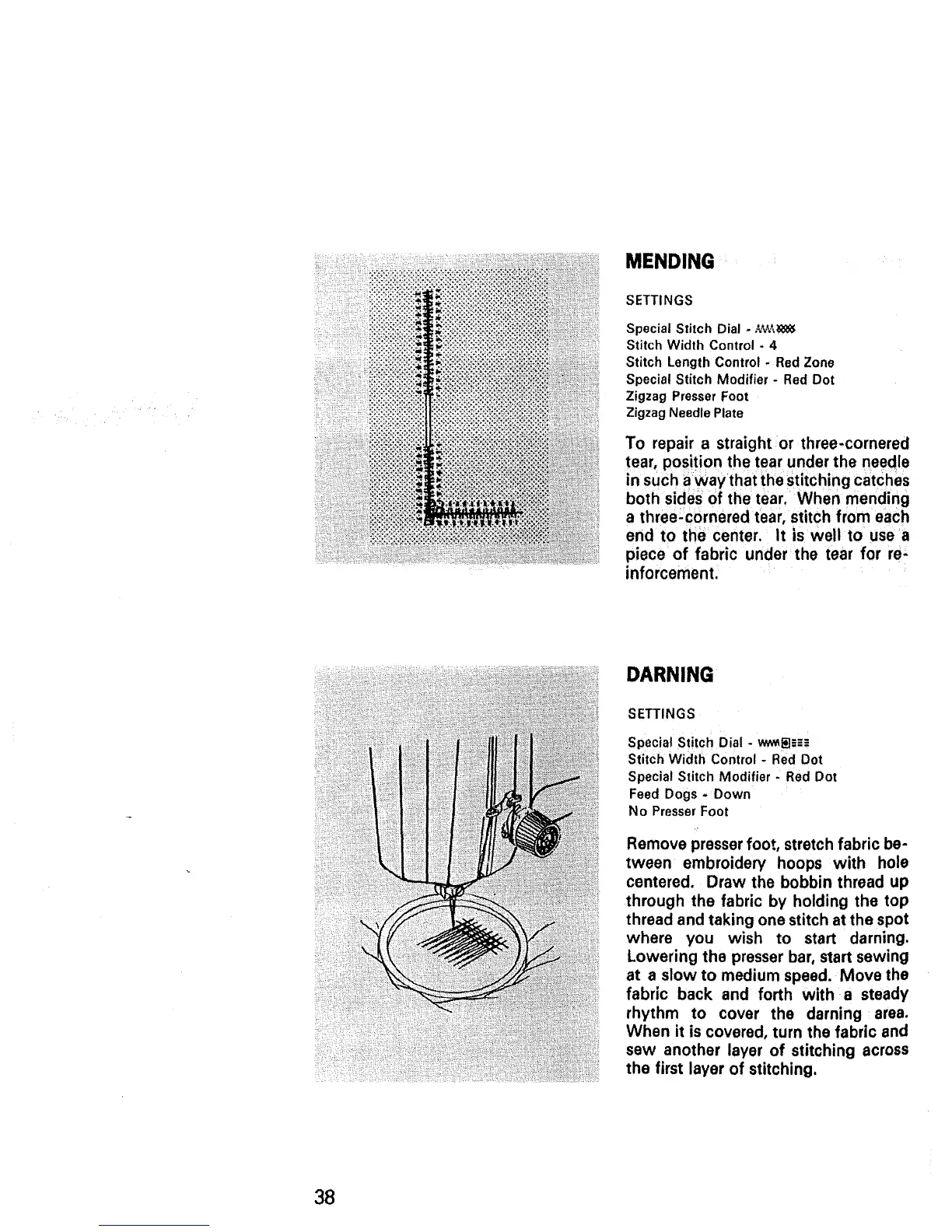38
MENDING
SETTINGS
Special Stitch Dial -.V_._
Stitch Width Control - 4
Stitch Length Control - Red Zone
Special Stitch Modifier - Red Dot
Zigzag Presser Foot
Zigzag Needle Plate
To repair a straight or three-cornered
tear, position the tear under the needle
in such a waythat the stitching catches
both sides of the tear. When mending
a three-cornered tear, stitch from each
end to the center. It is well to use a
piece of fabric under the tear for re-
inforcement.
DARNING
SETTINGS
Special Stitch Dial. ww_[]_.-_
Stitch Width Control - Red Dot
Special Stitch Modifier Red Dot
Feed Dogs -Down
No Presser Foot
Remove presser foot, stretch fabric be-
tween embroidery hoops with hole
centered. Draw the bobbin thread up
through the fabric by holding the top
thread and taking one stitch at the spot
where you wish to start darning.
Lowering the presser bar, start sewing
at a slow to medium speed. Move the
fabric back and forth with _a steady
rhythm to cover the darning area.
When it is covered, turn the fabric and
sew another layer of stitching across
the first layer of stitching.
