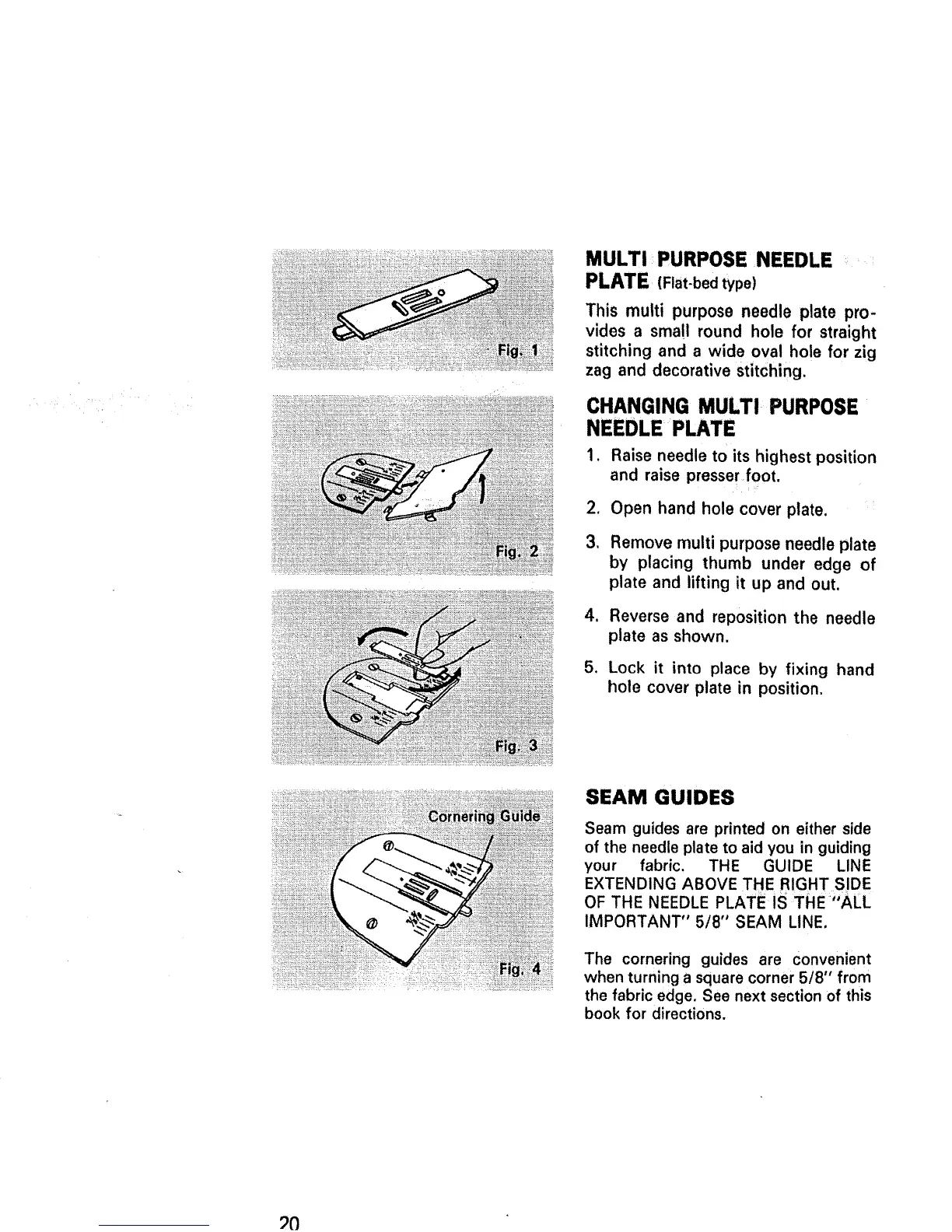i
MULTI PURPOSE NEEDLE
PLATE (Flat-bed type)
This multi purpose needle plate pro-
vides a small round hole for straight
stitching and a wide oval hole for zig
zag and decorative stitching.
CHANGINGMULTI PURPOSE
NEEDLE PLATE
1. Raise needle to its highest position
and raise presser foot.
2. Open hand hole cover plate.
1
*
.
Remove multi purpose needle plate
by placing thumb under edge of
plate and lifting it up and out.
Reverse and reposition the needle
plate as shown.
Lock it into place by fixing hand
hole cover plate in position.
SEAM GUIDES
Seam guides are printed on either side
of the needle plate to aid you in guiding
your fabric. THE GUIDE LINE
EXTENDING ABOVE THE RIGHT SIDE
OF THE NEEDLE PLATE IS THE "'ALL
IMPORTANT" 5/8" SEAM LINE.
The cornering guides are convenient
when turning a square corner 5/8" from
the fabric edge. See next section of this
book for directions.
;)0
