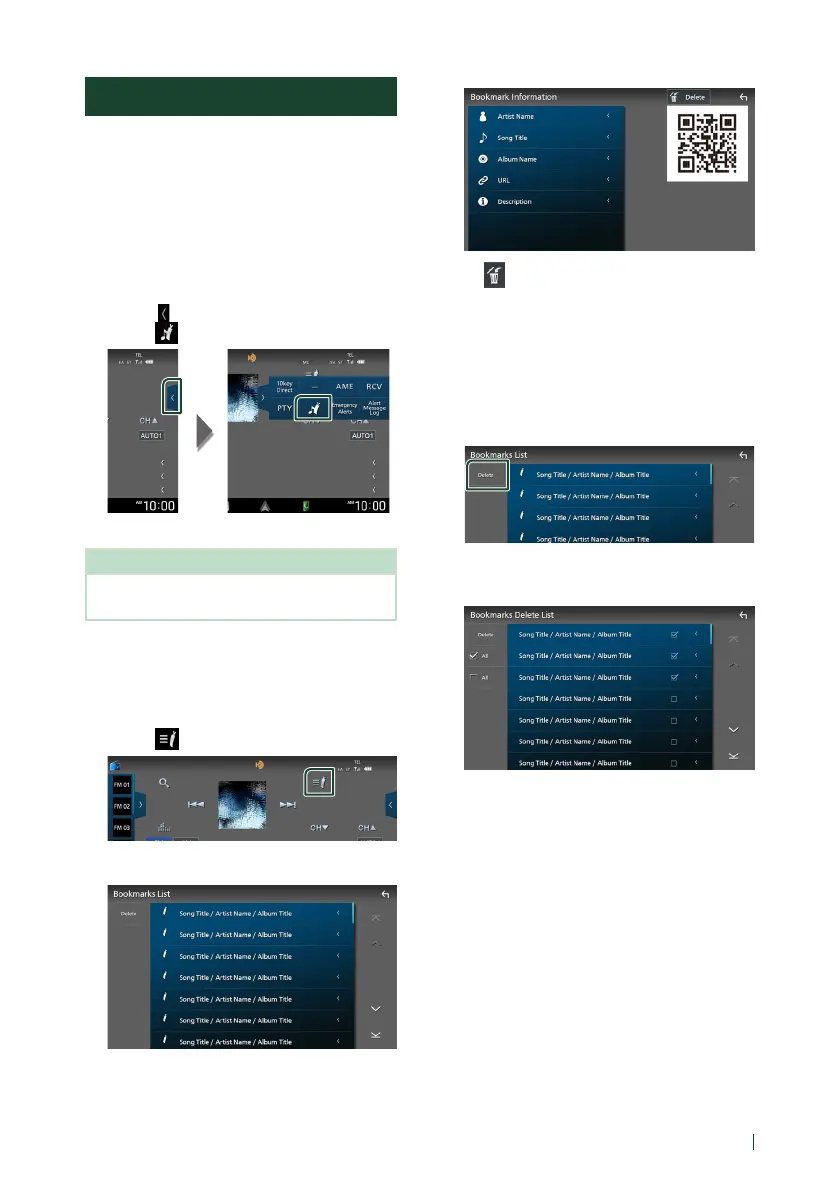HD Radio™ Tuner
31English
Bookmark
Stores tag information (title, artist, album,
URL, and description) about the song you are
listening to now.
Detailed information and QR codes can
be displayed according to the stored tag
information.
Ñ Bookmark registration
1
Touch [ ] on the right side of the screen.
Touch [
].
Registers a bookmark.
NOTE
• Up to 100 bookmarks can be registered to this
unit.
Ñ Bookmark list
Displaying a list of registered bookmarks and
detailed information and QR code of the song.
1
Touch [ ].
2
Select the desired bookmark from the list.
The bookmark information appears.
■ [ Delete]
Deletes the bookmarks being displayed.
Touch [Delete] and then touch [YES] on the
confirmation screen.
Bookmark delete
Deleting a bookmark.
1
Touch [Delete].
2
Select the bookmark to delete from the
list.
■ [þ All]
Select all bookmarks.
■ [¨ All]
Erases all check marks.
3
Touch [Delete].
Confirmation message appears.
4
Touch [Ye s ].
All the selected bookmark(s) is deleted.
