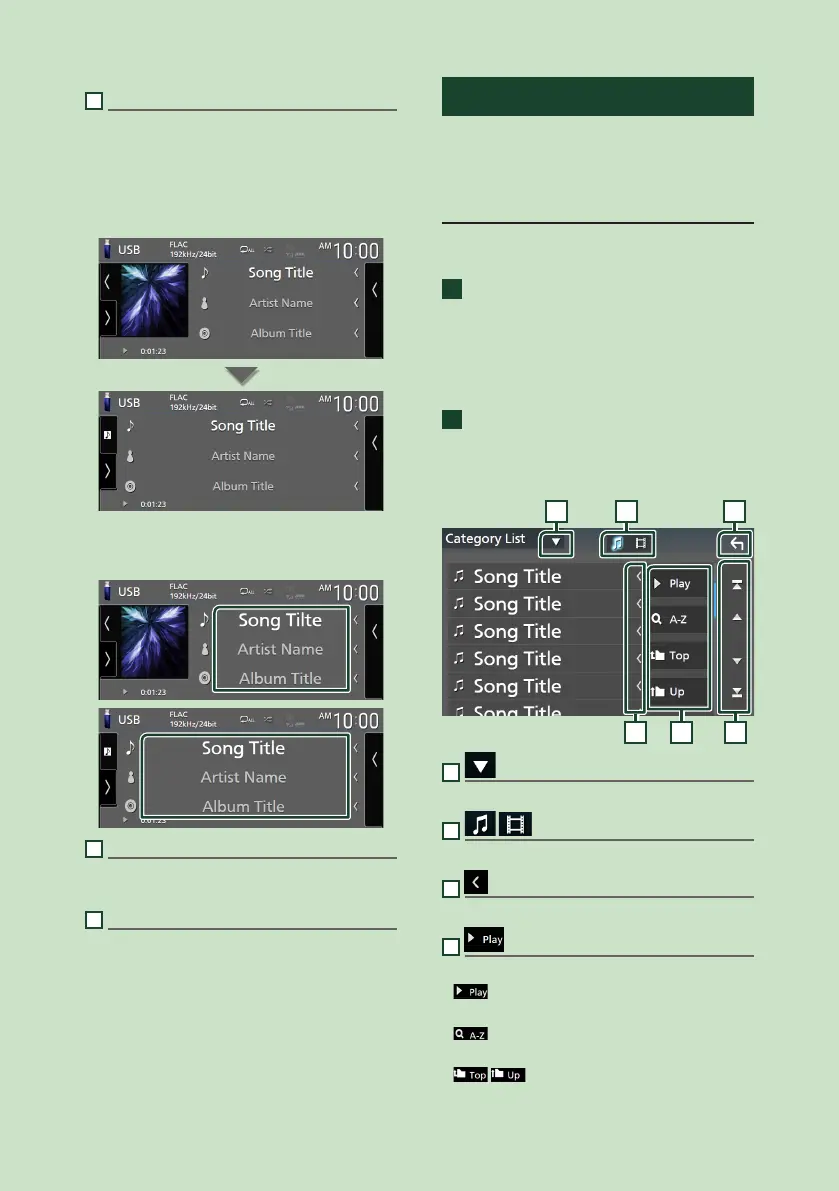Basic Operations
20
5
Artwork & information
You can select whether to display an artwork
and song information or only song information
in more detail.
Touching the artwork area switches to the
VU meter. (The Disc, USB, iPod, Digital Radio,
Bluetooth audio sources only)
Change the text size of song information when
the "Small Audio Text" is set to "ON"/"OFF" in the
User Interface screen (P.71).
6
Function panel
Touch the left side of the screen to display the
function panel. Touch again to close the panel.
7
Operation keys
You can operate the current source with these
operation keys. The available functions are
different depending on the source type.
List screen
There are some common function keys in the
list screens of most sources.
See (P.29, 42, 45, 59).
Display the list screen
For Disc media/USB/iPod:
1
Touch [1] or the item listed on the
information area in the source control
screen.
The list screen appears.
For Bluetooth audio:
1
Touch [1].
The list screen appears.
You can use following operation keys from this
screen.
61 2
3 4 5
1
Displays the list type selection window.
2
Displays a music/movie file list.
3
Text scroll
Scrolls the displayed text.
4
etc.
Keys with various functions are displayed here.
•
: Plays all tracks in the folder containing
the current track.
•
: Jumps to the letter you entered
(alphabetical search).
•
: Moves to the upper hierarchy
level.
