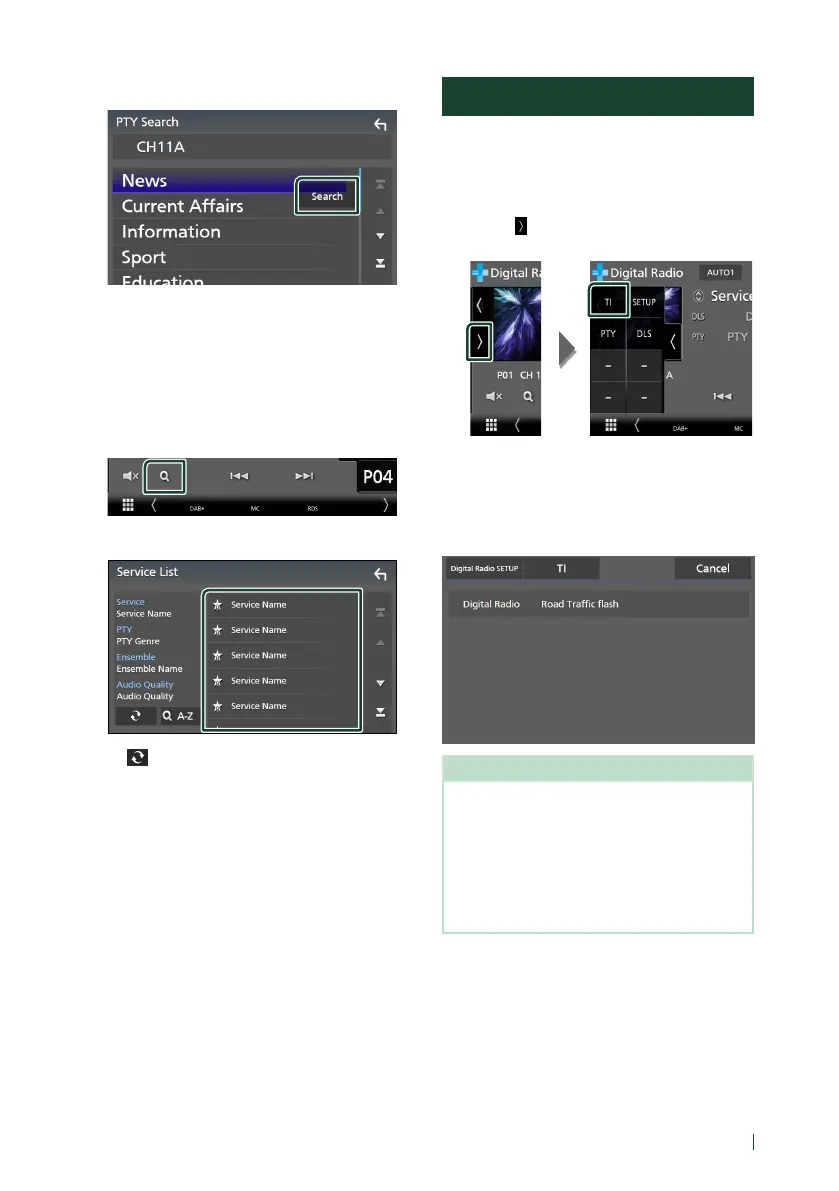Digital Radio
51English
3
Touch [Search].
You can search for the station broadcasting
the selected type of program.
Ñ Service search
You can select a service from a list of all
services received.
1
Touch [1].
2
Select the desired content from the list.
■ [ ]
Touch and hold to find the latest service list.
■ [1A-Z]
Displays the keyboard screen.
Jump to the letter you entered (alphabet
search).
Traffic Information
You can listen to and watch traffic information
automatically when a traffic bulletin starts.
However, this feature requires a Digital Radio
that includes TI information.
1
Touch [ ] on the left side of the screen.
Touch [TI].
Traffic information mode is set.
Ñ When the traffic bulletin starts
The Traffic Information screen appears
automatically.
NOTE
• It is necessary to turn on the Traffic Information
function in order to allow the Traffic Information
screen to appear automatically.
• The volume setting made during reception of
traffic information is automatically memorized.
When the traffic information is received next time,
this unit recalls the volume setting automatically.
• To cancel Traffic Information: Touch [Cancel].
