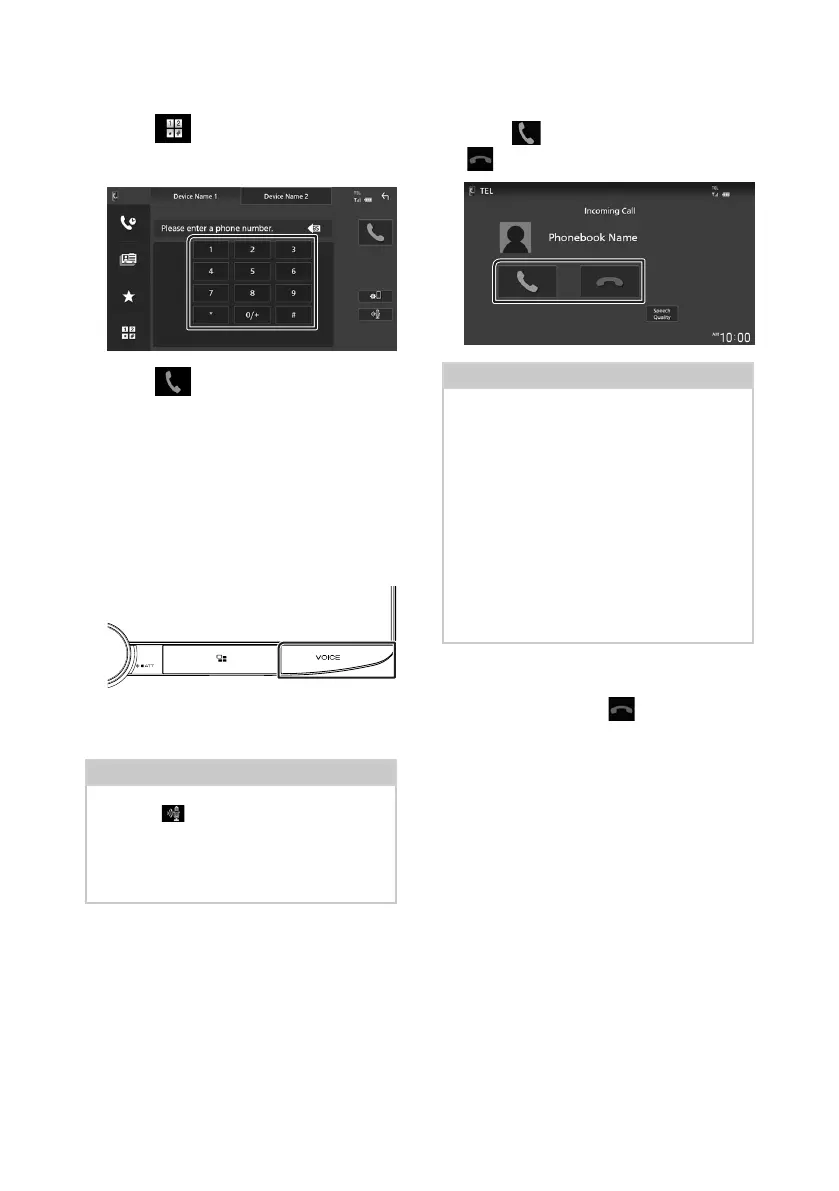Bluetooth Control
44
Call by entering a phone number
1
Touch [ ].
2
Enter a phone number with number keys.
3
Touch [ ].
Ñ Voice Recognition
You can access the voice recognition function
of the smartphone/cell-phone connected to
this unit. You can search the smartphone/cell-
phone phonebook by voice. (The functionality
depends on the smartphone/cell-phone.)
1
Press the [VOICE] button.
Voice Recognition screen appears.
2
Start speaking.
NOTE
• You can use the voice recognition function by
touching [ ] on the Hands Free screen.
• You can use the voice recognition function for
the connected smartphone/cell-phone if you
selected [TEL (HFP) 1] or [TEL (HFP) 2] for HFP
when registered.
Ñ Receive a call
1
Touch [ ] to answer a phone call or
[
] to reject an incoming call.
NOTE
• When shifting the gear to the reverse (R) position
and monitoring the picture from the rear view
camera, this screen does not appear even if a call
comes in.
• The portrait registered in the phonebook is
displayed while making/receiving calls and
during a call.
• If you edit the phonebook on the connected
device side after downloading the phonebook,
the portrait may not be displayed depending on
the edited content. It is recommended that you
download the phonebook whenever you edit it.
• The image quality of a displayed portrait may
depends on a connected device.
To end call
1
While talking, touch [ ].
!B5A-3356-00_20DDX_M_FP_En.indb 44 2020/08/04 8:15
