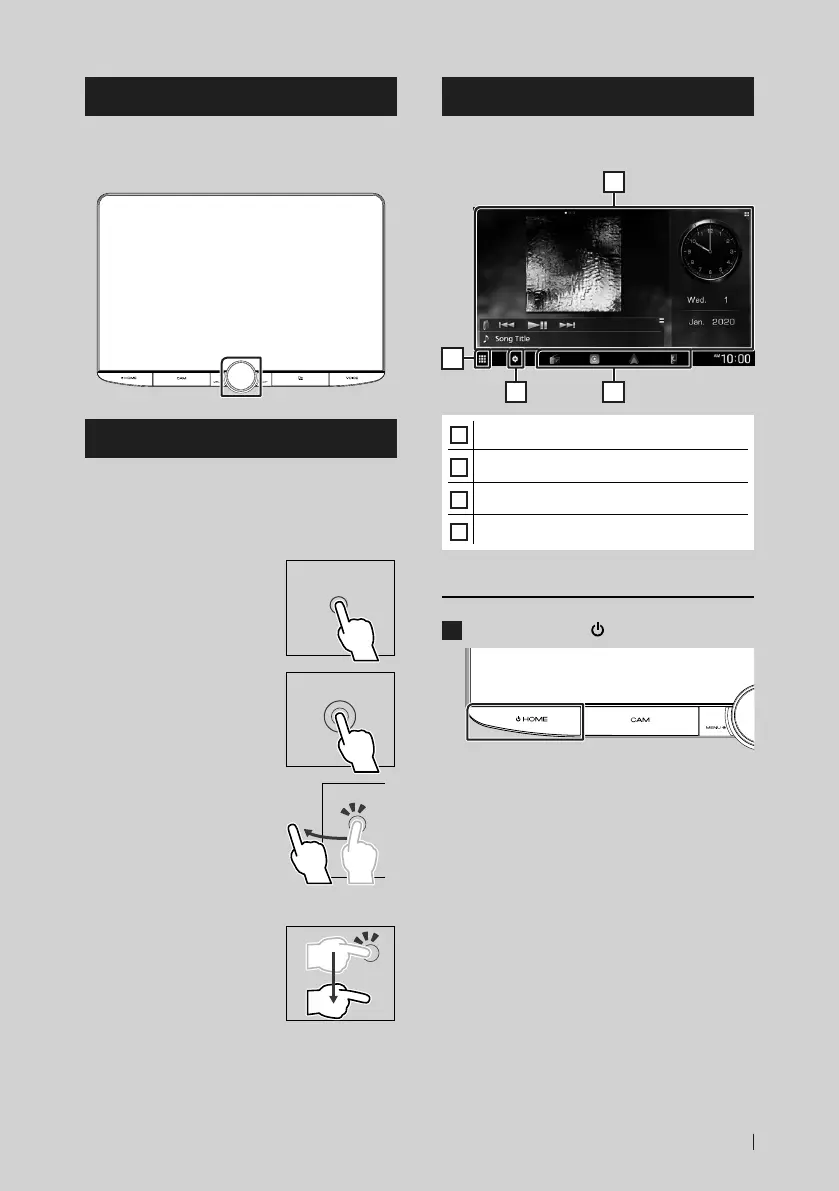Basic Operations
11English
Adjusting the volume
You can adjust the volume (0 to 40).
Turn the knob clockwise to increase, and
counter-clockwise to decrease.
Touch screen operations
To perform operations on the screen, you need
to touch, touch and hold, flick or swipe to
select an item, display a setting menu screen
or change pages.
● Touch
Touch the screen gently to
select an item on the screen.
● Touch and hold
Touch the screen and keep
your finger in place until
the display changes or a
message is displayed.
● Flick
Slide your finger quickly
to the left or right on the
screen to change the page.
You can scroll a list screen
by flicking up/down on the
screen.
● Swipe
Slide your finger up or down
on the screen to scroll the
screen.
HOME screen descriptions
Most functions can be performed from the
HOME screen.
1
2
43
1
• Widget (P.16)
2
• Displays the source selection screen. (P.13)
3
• Displays the SETUP Menu screen. (P.53)
4
• Short-cut playback source icons (P.14)
Display the HOME screen
1
Press the [HOME]/[ ] button.
HOME screen appears.
!B5A-3356-00_20DDX_M_FP_En.indb 11 2020/08/04 8:14
