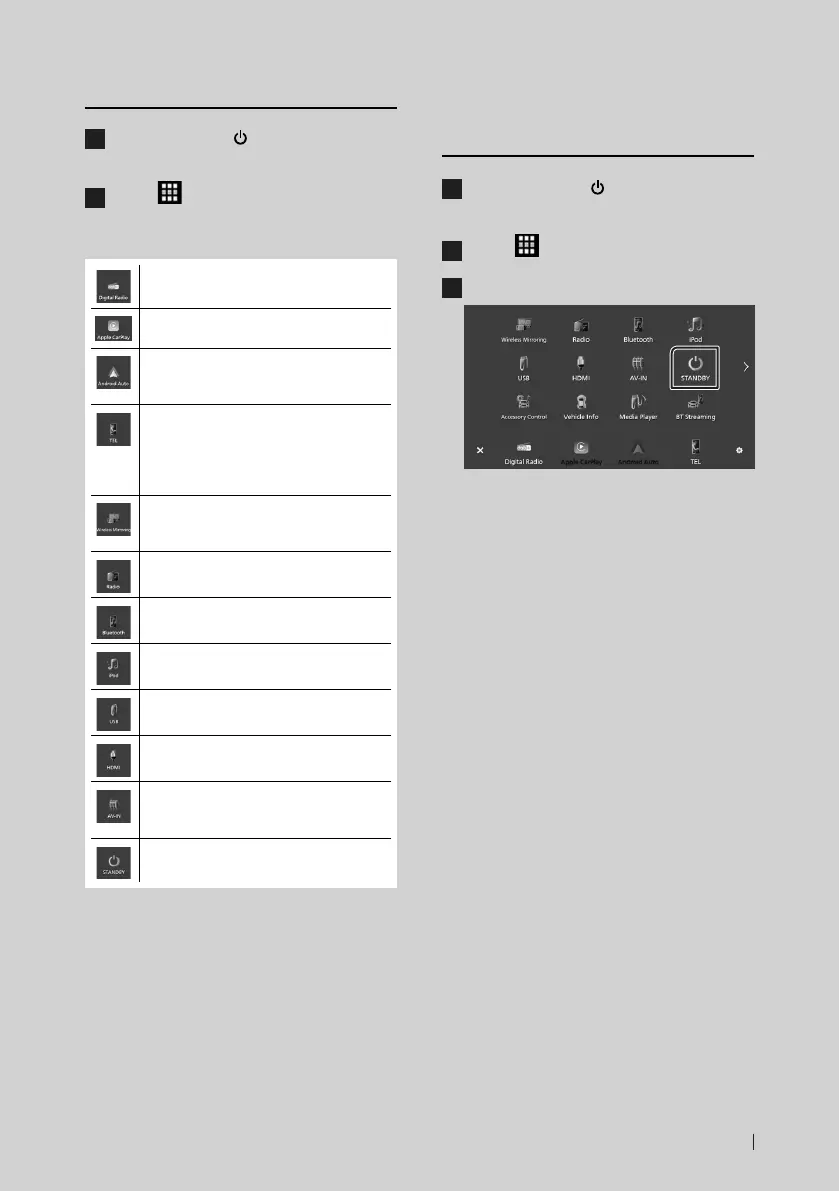Basic Operations
13English
Select the playback source
1
Press the [HOME]/[ ] button.
HOME screen appears.
2
Touch [ ].
From the screen, you can select the
following sources and functions.
• Switches to the Digital Radio broadcast.*
1
(P.32)
• Switches to the Apple CarPlay screen
from the connected iPhone. (P.18)
• Switches to the Android Auto
screen from the connected Android
smartphone. (P.20)
• Displays the Hands-Free screen. (P. 42)
When neither Apple CarPlay, Android
Auto, nor a Bluetooth Hands-Free phone
is connected, displays Bluetooth pairing
waiting dialog.*
2
(P.37)
• Switches to the Wireless Mirroring
screen from the connected Android
smartphone. (P.18)
• Switches to the Radio broadcast.
(P.29)
• Plays a Bluetooth audio player. (P.40)
• Plays an iPod/iPhone. (P.26)
• Plays files on a USB device. (P.23)
• Plays a device connected to the HDMI
input terminal. (P.52)
• Switches to an external component
connected to the AV Audio input and the
Video input terminal.*
3
*
4
(P.52)
• Puts the unit in standby. (P.13)
• For sources and information displayed when an
iDatalink is connected, see OEM Features Operation
(P.52). *
1
*1 DMX9720XDS only
*2 When connecting as Apple CarPlay or Android Auto,
it works as a phone provided in Apple CarPlay or
Android Auto. If Apple CarPlay or Android Auto are
connected during talking by the Bluetooth device or
iDatalink phone, the current call will be continued.
*3 You can use the [AV-IN] source when a cable from a
visual source except a camera is connected to the
Video input terminal, and a cable is connected to the
AV Audio input terminal. (P.87)
*4 Set “VIDEO IN” to “None” in Camera Assignment
Settings. (P.49)
Put the unit in standby
1
Press the [HOME]/[ ] button.
HOME screen appears.
2
Touch [ ].
3
Touch [STANDBY].
!B5A-3356-00_20DDX_M_FP_En.indb 13 2020/08/04 8:14
