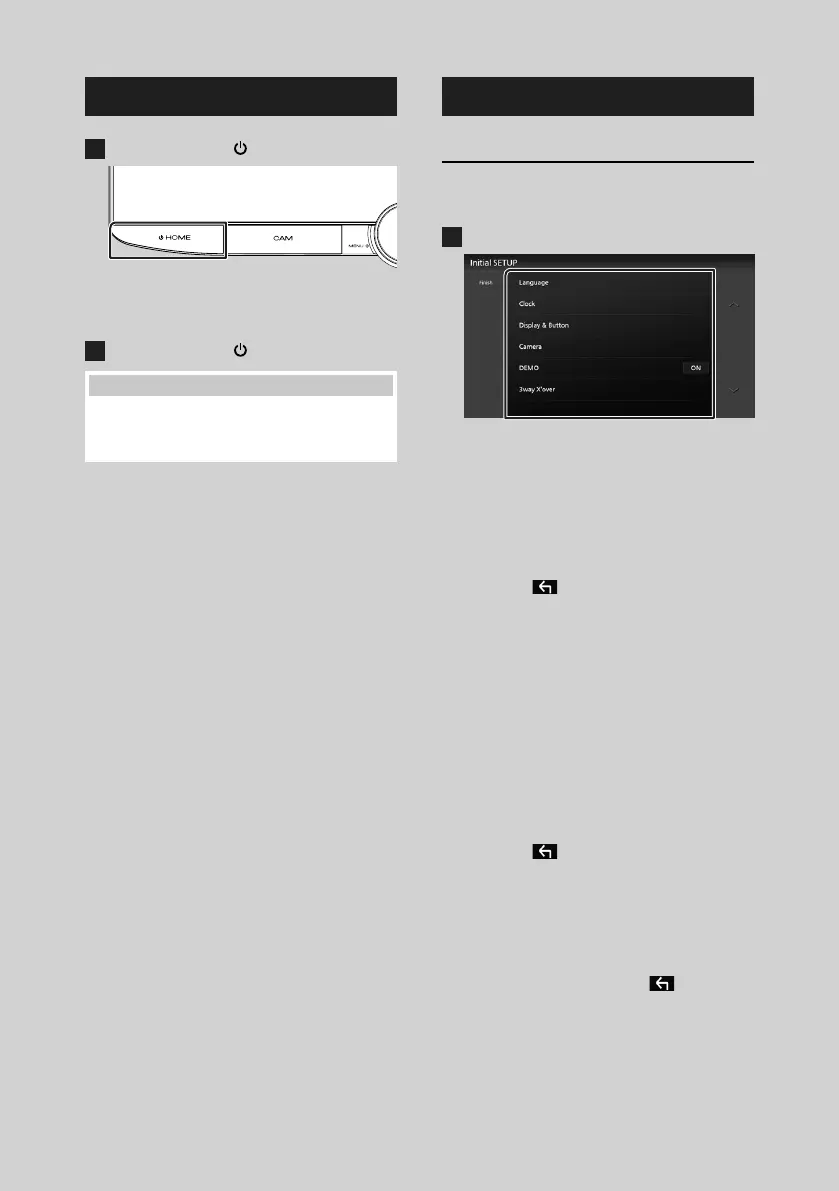Basic Operations
8
Turning on the Unit
1
Press the [HOME]/[ ] button.
The unit is turned on.
● To turn off the unit:
1
Press the [HOME]/[ ] button for 1 second.
NOTE
• If it is your first time to turn the unit on after
installation, it will be necessary to perform Initial
SETUP (P.8).
Initial Settings
Initial SETUP
Perform this setup when you use this unit first
time.
1
Set each item as follows.
■ [Language]
Select the language used for the control
screen and setting items. Default is “British
English(en)”.
1 Touch [Language].
2 Touch [Language select].
3 Select the desired language.
4 Touch [
].
For details, see System Setup (P.58).
■ [Clock]
Sets the synchronization of the clock and
adjusts it.
For details, see Calendar/clock settings
(P.10).
■ [Display & Button]
Set the button illumination color.
1 Touch [Display & Button].
2 Touch [Button Illumination Colour].
3 Select the desired color.
4 Touch [
].
For details, see Display & Button Setup
(P.55).
■ [Camera]
Set the parameters for the camera.
1 Touch [Camera].
2 Set each item and touch [
].
For details, see Camera Setup (P.48).
!B5A-3356-00_20DDX_M_FP_En.indb 8 2020/08/04 8:14
