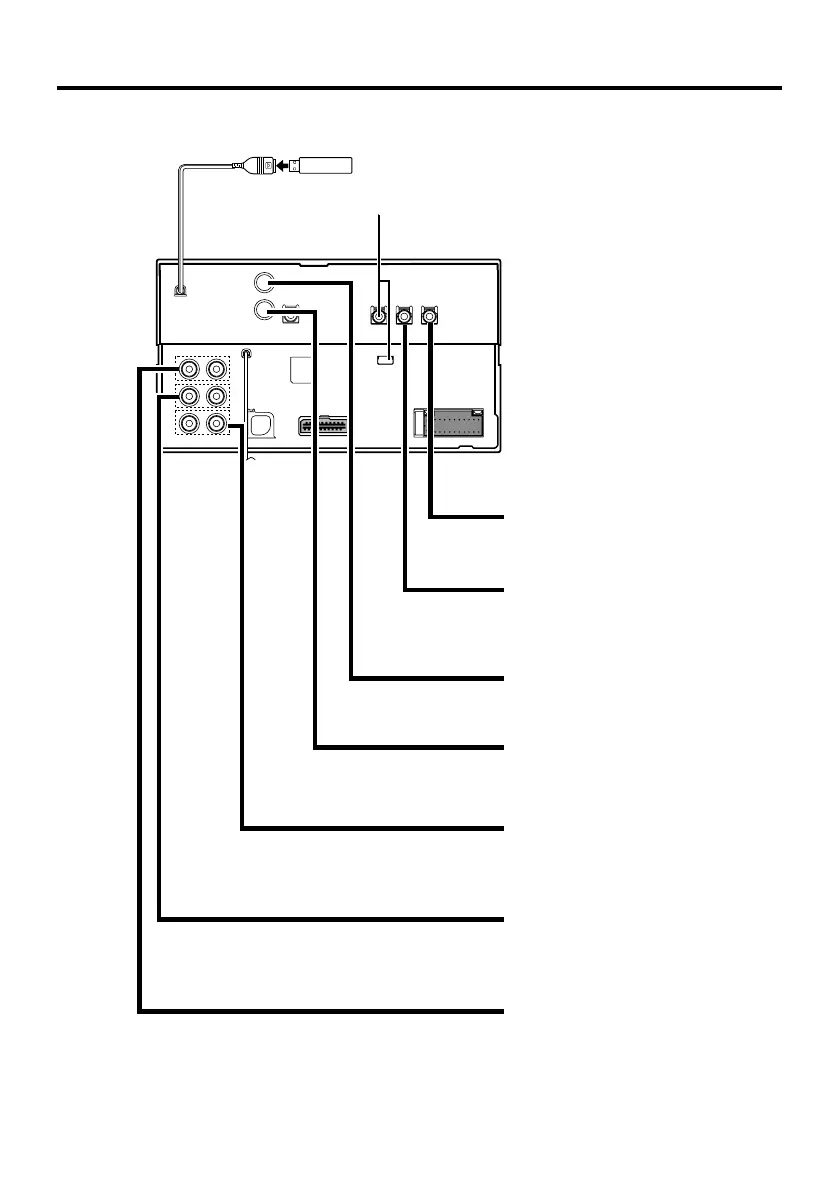English
|
7
System Connection
■ Front Preout
• Audio left output (White)
• Audio right output (Red)
■ Rear Preout/ Subwoofer Preout
• Audio left output (White)
• Audio right output (Red)
■ Rear View Camera Input
• Visual input (Yellow)
■ Audio/Visual Output
• Audio left output (White)
• Audio right output (Red)
■ Audio/Visual Output
• Visual output (Yellow)
■ Audio Input
Resistance-free stereo type mini
plug
(3.5φ)
■ Visual Input
Resistance-free mini plug (3.5φ)
USB terminal
USB device
(commercially available)
Do not connect.
B54-4626-0000en.indd7B54-4626-0000en.indd7 07.12.181:54:49PM07.12.181:54:49PM
