
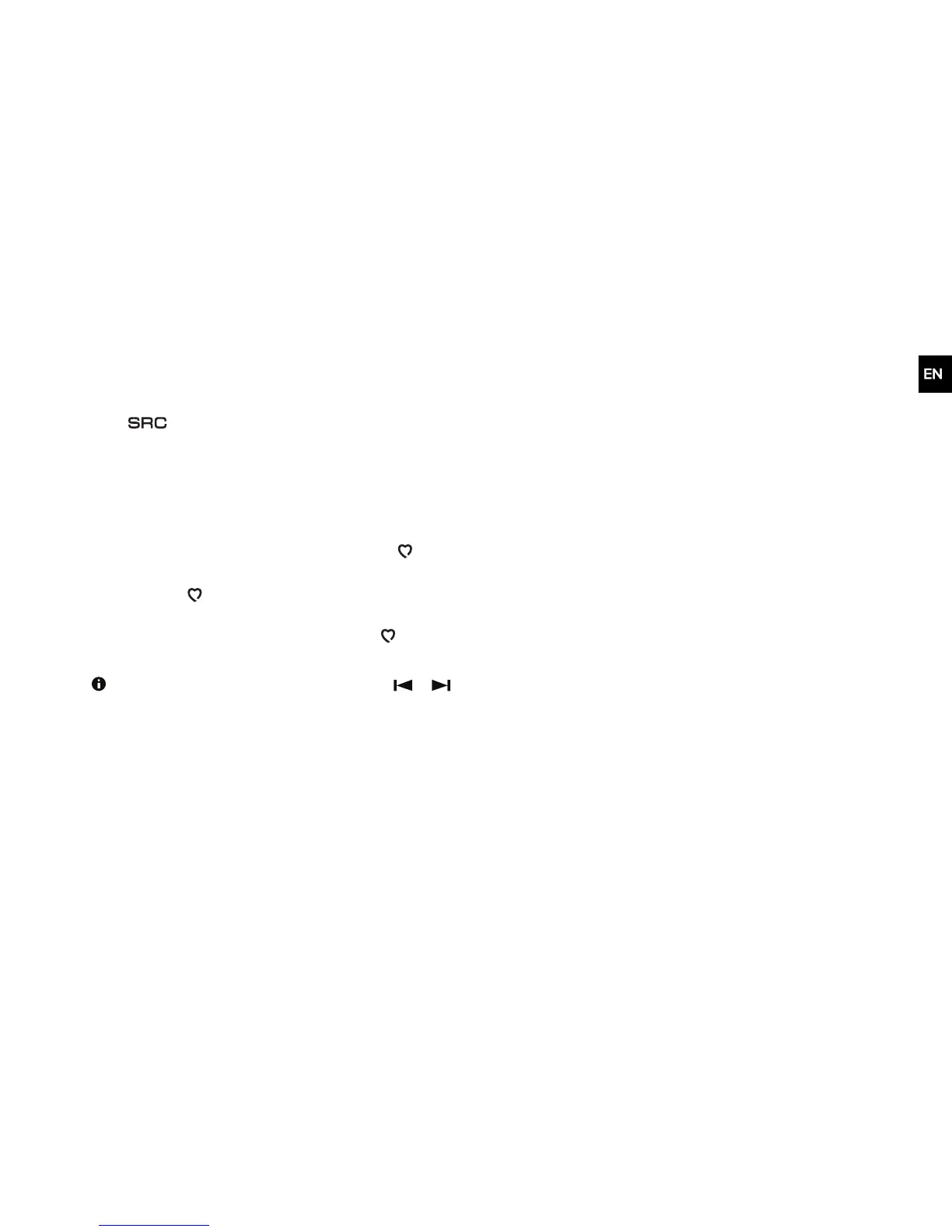 Loading...
Loading...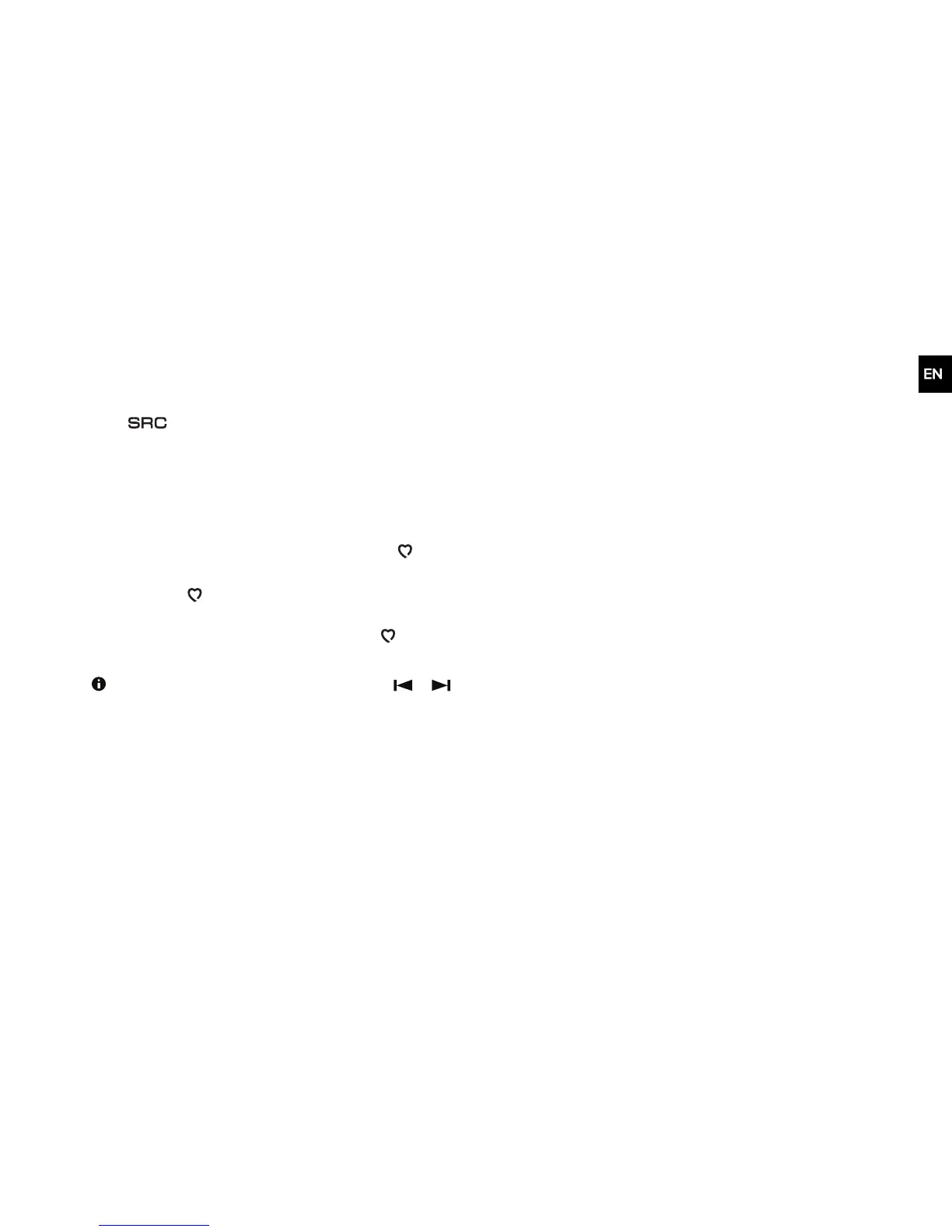
Do you have a question about the Kenwood KTC-500DAB and is the answer not in the manual?
| DIN size | - |
|---|---|
| Output power | - W |
| Product color | Black |
| Disc types supported | No |
| Firmware upgradeable | Yes |
| Audio output channels | - channels |
| Bluetooth profiles | A2DP, AVRCP, HFP, HID, MAP, PBAP, SSP |
| USB ports quantity | 1 |
| FM band range | 87.6 - 107.9 MHz |
| Supported radio bands | DAB, DAB+, FM |
| Display type | LCD |
| Storage temperature (T-T) | -40 - 85 °C |
| Operating temperature (T-T) | -20 - 60 °C |