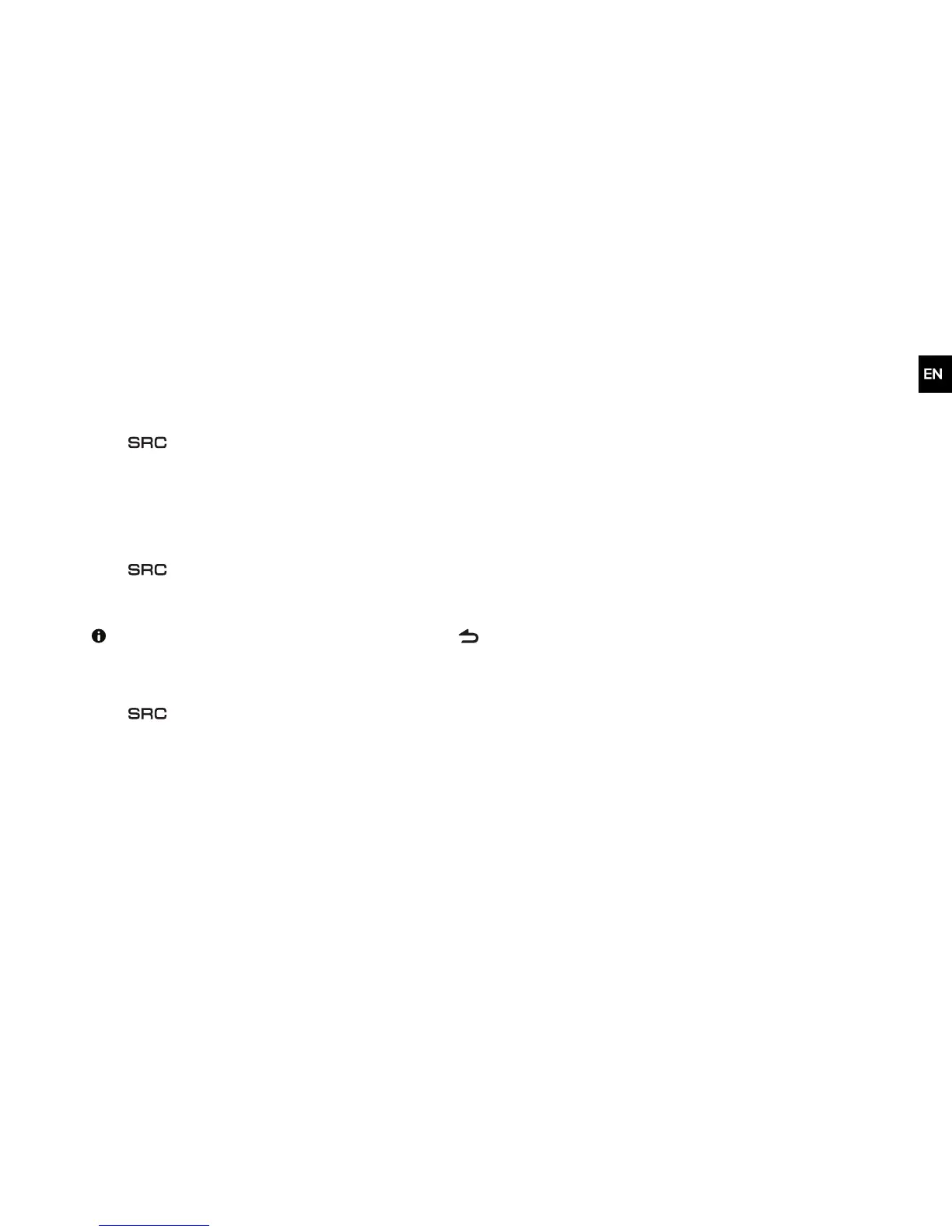Listening to alternative stations when the signal is weak
If the current radio station has a weak signal, your KTC-500DAB automatically tries to find a stronger signal. If your KTC-500DAB can't
find a stronger signal for the current radio station, it can automatically tune to a similar radio station when supported by the
broadcaster.
1. Press
.
2. Turn and press the Select dial to choose 'SETTINGS' > 'DIG. RADIO' > 'ALTSTATION'.
3. Turn and press the Select dial to choose 'ON' or 'OFF'.
Switching traffic announcements on and off
You can set your KTC-500DAB to automatically play traffic announcements when you are listening to digital radio. When your
KTC-500DAB plays traffic announcements, it displays 'TRAFFIC'.
1. Press .
2. Turn and press the Select dial to choose 'SETTINGS' > 'DIG. RADIO' > 'TRAFFICMSG'.
3. Turn and press the Select dial to choose 'ON' or 'OFF'.
To cancel a traffic announcement when it plays, press .
Display settings
Changing the language
1. Press
.
2. Turn and press the Select dial to choose 'SETTINGS' > 'DISPLAY' > 'LANGUAGE'.
3. Turn and press the Select dial to choose a language.
17
