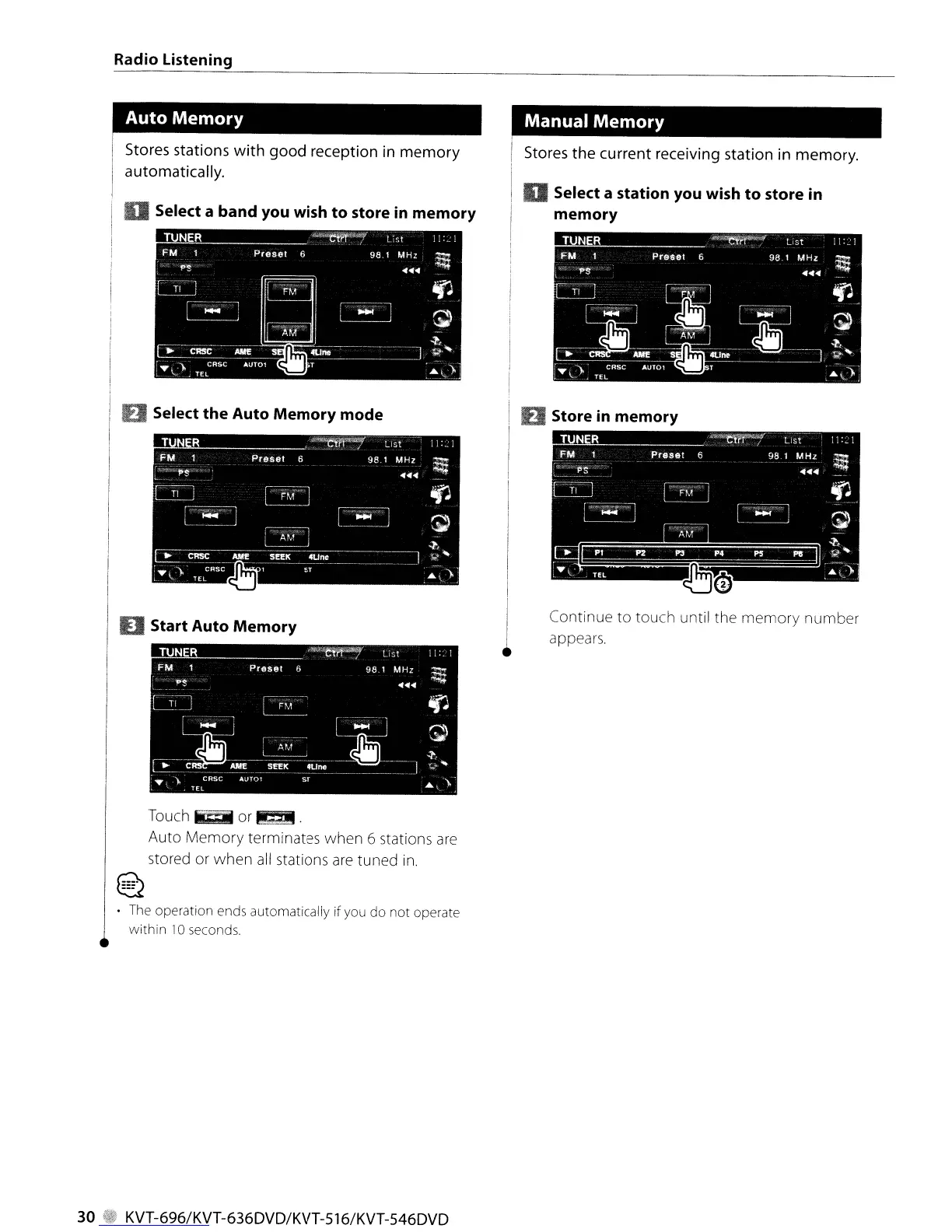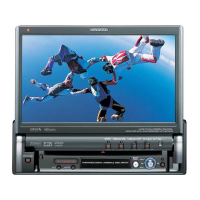Radio listening
Auto Memory
Stores stations
with
good
reception in
memory
automatically.
o Select a band you wish
to
store
in
memory
D Select the Auto
Memory
mode
Manual Memory
Stores the current receiving station
in
memory.
o Select a station you wish
to
store in
memory
o Store in memory
o Start Auto
Memory
Touch~or~.
Auto Memory terminates when 6 stations
are
stored or when
all
stations
are
tuned
in.
~
1
·
::~he
operation ends automatically if you do not operate
within
10
seconds.
30
KVT-696/KVT-636DVD/KVT-516/KVT-546DVD
1
Continue
to
touch until the memory number
appears.
