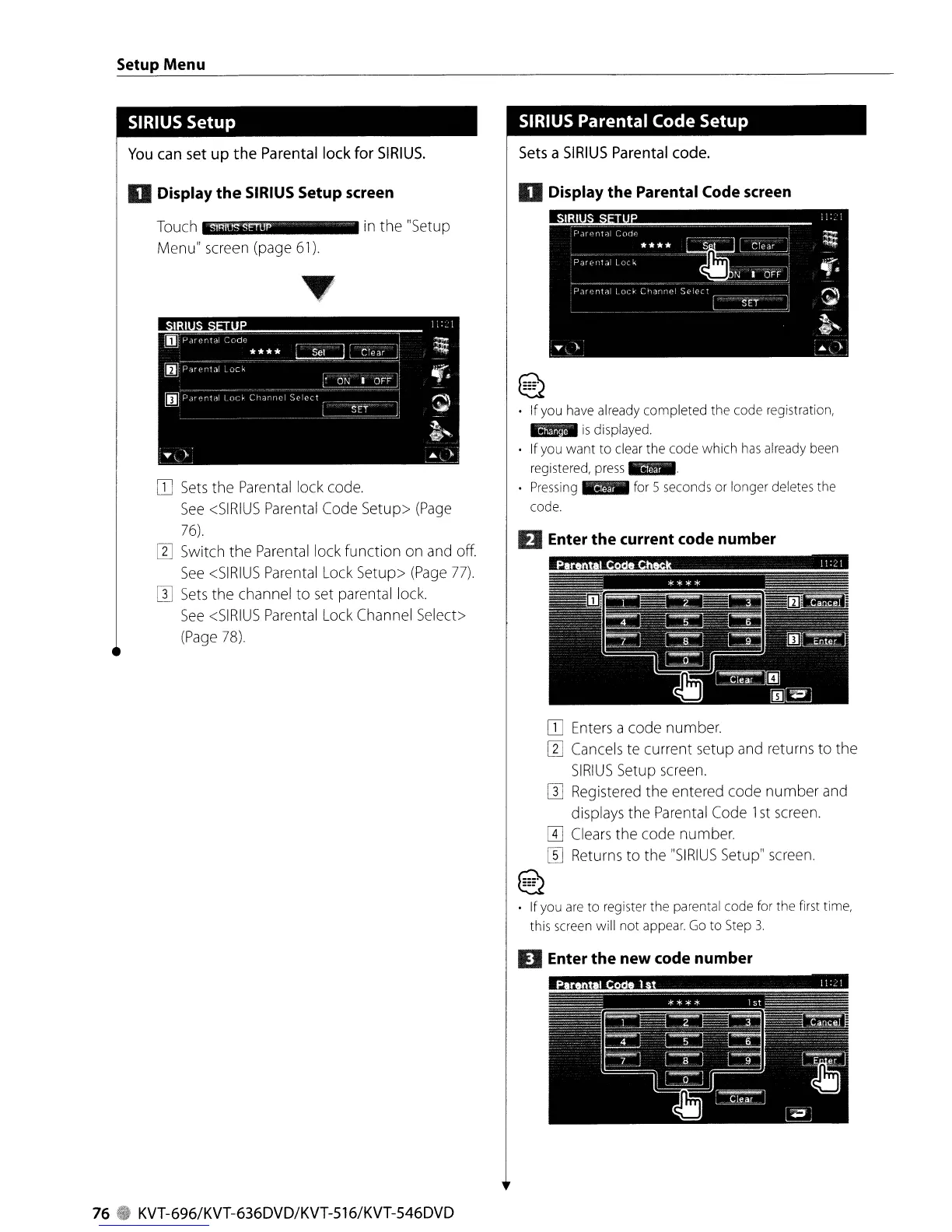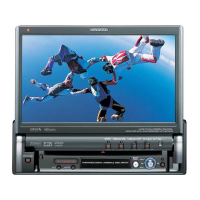Setup
Menu
SIRIUS Setup
SIRIUS Parental Code Setup
You
can
set
up
the Parental lock
for
SIRIUS.
Sets
a
SIRIUS
Parental
code.
D Display
the
SIRIUS Setup screen D Display
the
Parental Code screen
•
8r
11:.:1
D Enter
the
current code number
• If you have already completed the code registration,
..
is
displayed.
If you want
to
clear the code which
has
already been
registered,
press
..
Pressing"
for 5 seconds or longer deletes the
code.
~
~
in
the
"Setup
Touch
Menu"
screen
(page
61).
OJ
Sets
the
Parental
lock
code.
See
<SIRIUS
Parental
Code
Setup>
(Page
76).
W
Switch
the
Parental
lock function
on
and
off.
See
<SIRIUS
Parental
Lock
Setup>
(Page
77).
W
Sets
the channel to
set
parental
lock.
See
<SIRIUS
Parental
Lock
Channel
Select>
(Page
78)
.
OJ
Enters
acode number.
W
Cancels
te
current setup
and
returns
to the
SIRIUS
Setup
screen.
W
Registered
the entered code number
and
displays
the
Parental
Code
1
st
screen.
GJ
Clears
the code number.
W
Returns
to the
"SIRIUS
Setup"
screen.
(:':\..
~
• If you
are
to register the parental code for the first time,
this screen will
not
appear.
Go
to
Step
3.
D Enter
the
new
code
number
rIll.
1
76
.,
KVT-696/KVT-636DVD/KVT-516/KVT-546DVD
