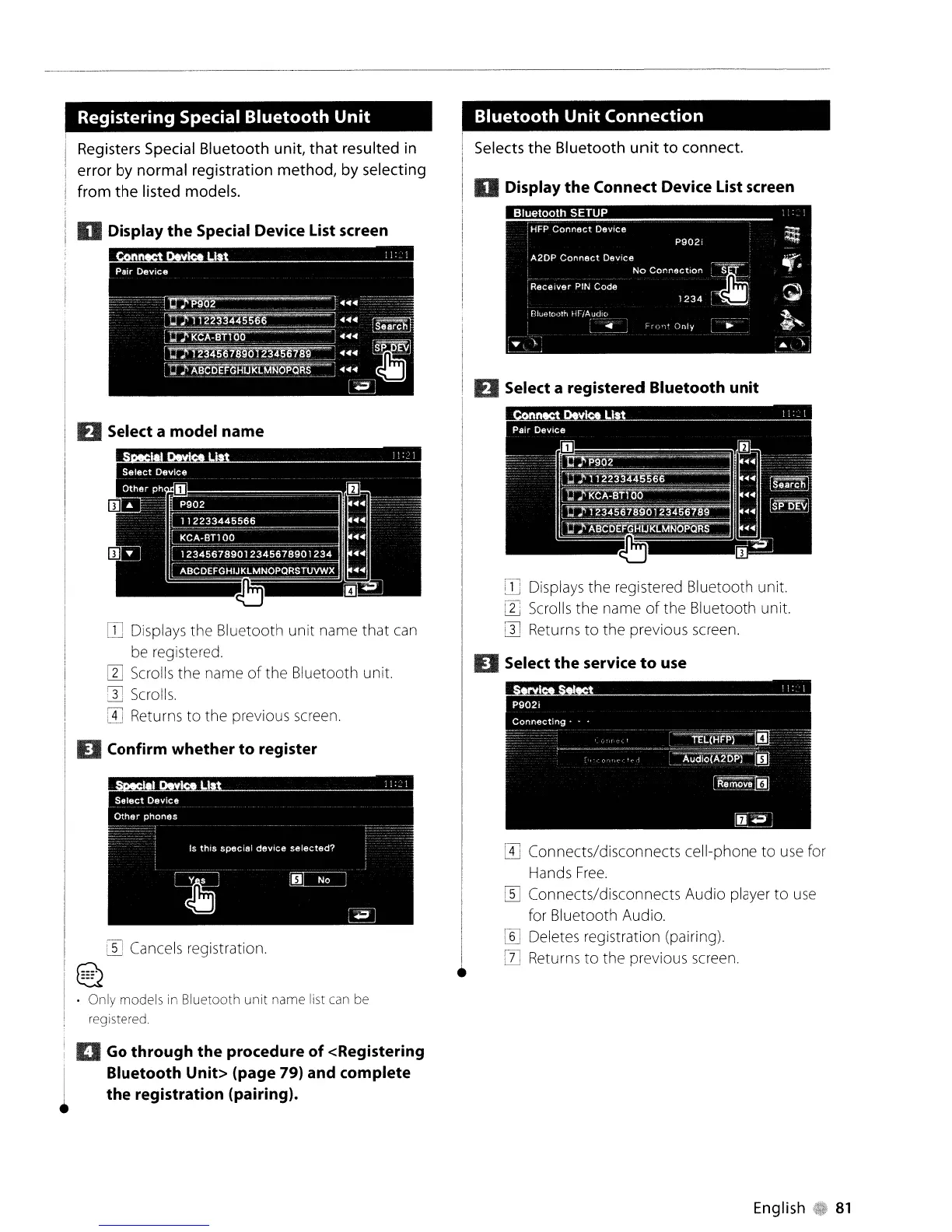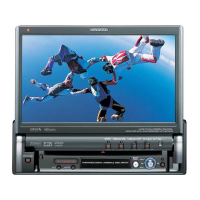Registering Special Bluetooth Unit
Registers Special Bluetooth unit,
that
resulted in
error
by
normal
registration
method,
by selecting
from
the
listed models.
o Display
the
Special Device List screen
n t v
Ll
1 I
Bluetooth Unit Connection
Selects
the
Bluetooth
unit
to
connect.
o Display
the
Connect Device List screen
II
Select a registered
Bluetooth
unit
l.lJ
Displays the registered Bluetooth unit.
l1J
Scrolls the name
of
the Bluetooth unit.
[}J
Returns to the previous screen.
D Select
the
service
to
use
II
Select a
model
name
OJ
Displays the Bluetooth unit name that
can
be registered.
W Scrolls the name
of
the Bluetooth unit.
~
Scrolls.
[Ii
Returns to the previous
screen.
D Confirm
whether
to
register
~
Cancels registration.
~
~
• Only models in Bluetooth unit name list
can
be
registered
II
Go
through
the
procedure
of
<Registering
I
Bluetooth
Unit>
(page
79) and
complete
•
the
registration (pairing).
1
nnt
List
I_I
rvl
t I • I
[Ii
Connects/disconnects cell-phone to
use
for
Hands
Free.
I5l
Connects/disconnects Audio player
to
use
for Bluetooth Audio.
W Deletes registration (pairing).
[lJ Returns to the previous screen.
English"
81
