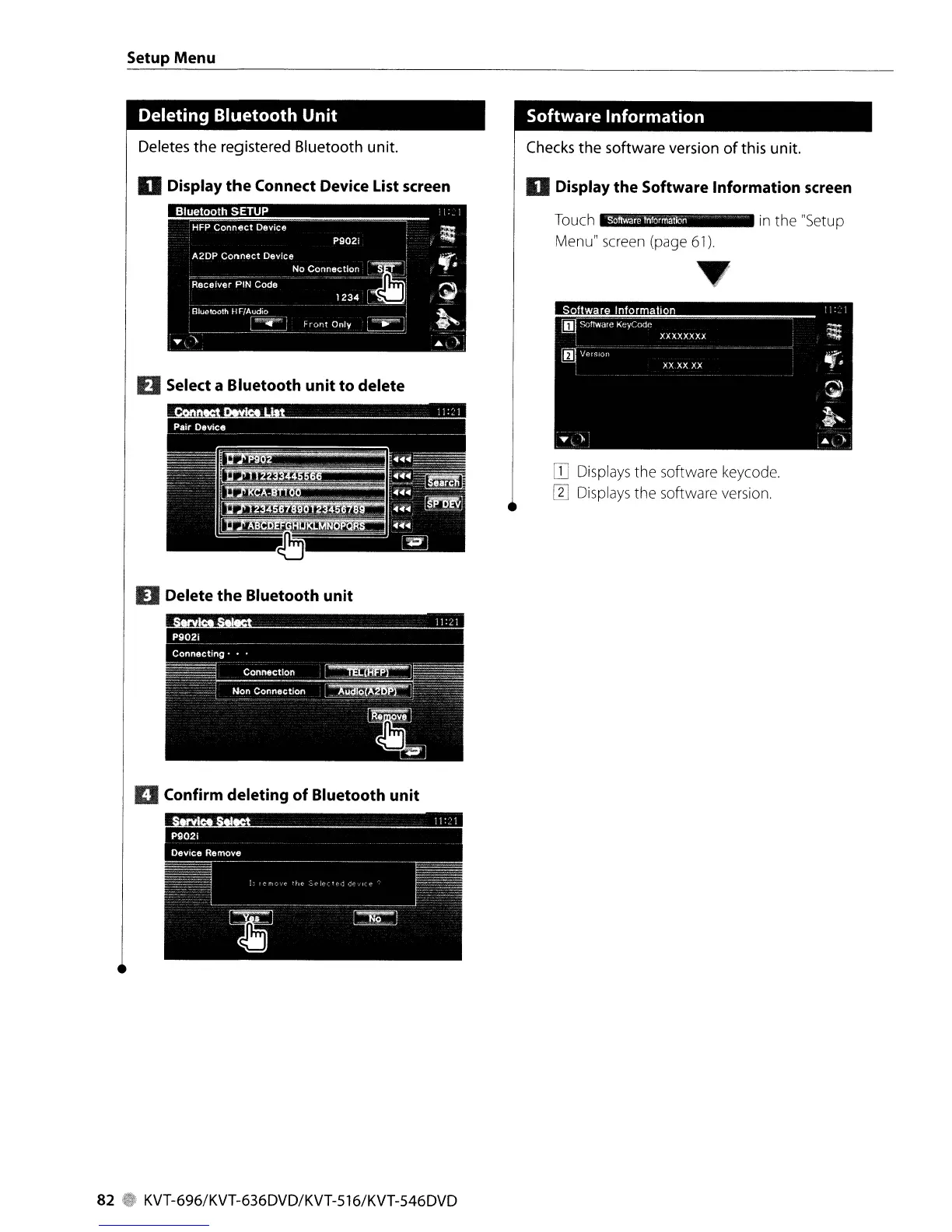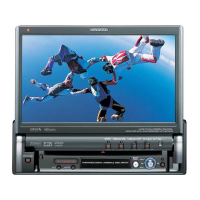Setup Menu
Deleting Bluetooth Unit
Software Information
Deletes the registered Bluetooth unit.
Checks the software version
of
this unit.
D Display
the
Connect Device List screen
D Display
the
Software Information screen
IT]
Displays the software keycode.
WDisplays the software version.
Software
Informal;""
in the "SetupTouch
Menu" screen (page
61).
o Select a Bluetooth
unit
to
delete
II
Delete
the
Bluetooth unit
D Confirm deleting
of
Bluetooth
unit
82
KVT-696/KVT-636DVD/KVT-516/KVT-546DVD
