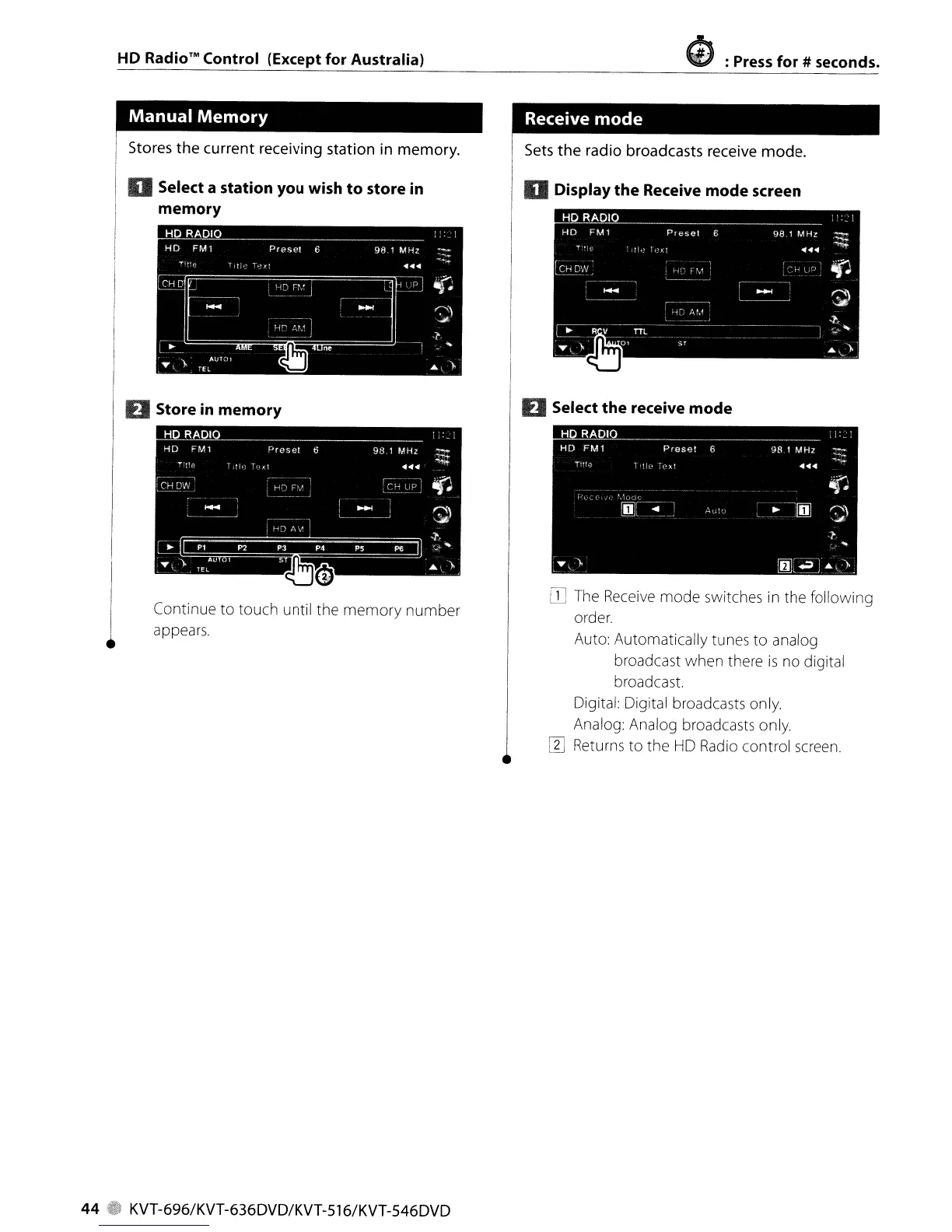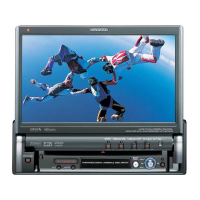HD
Radio™
Control (Except for Australia)
Manual Memory
Stores
the
current receiving station in memory.
o Select a station you wish
to
store in
memory
D Store in
memory
o:
Press
for # seconds.
Receive mode
Sets
the
radio broadcasts receive
mode.
o Display
the
Receive mode screen
D Select the receive
mode
1
Continue
to
touch until the
memory
number
appears.
I
1
ITJ
The Receive
mode
switches in the following
order.
Auto: Automatically tunes
to
analog
broadcast when there
is
no
digital
broadcast.
Digital: Digital broadcasts only.
Analog: Analog broadcasts only.
i1J
Returns
to
the HD
Radio
control
screen.
44
it
KVT-696/KVT-636DVD/KVT-516/KVT-546DVD
