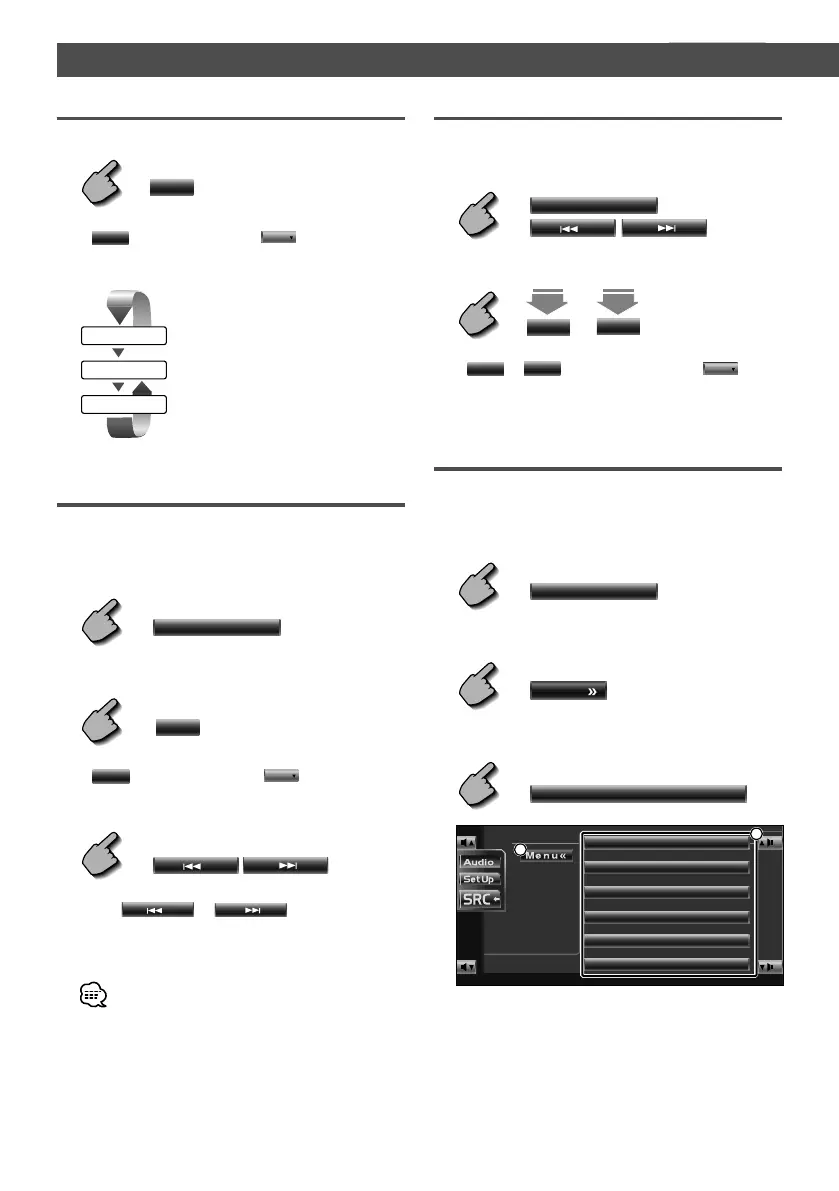40
|
English
Seek Mode
Sets a station selection.
SEEK
If
SEEK
is not shown, touch
NextNext
.
The mode is switched in following order each time
you touch the button.
Tunes in a station with good
reception automatically.
AUTO2
AUTO1
MANU
Tunes in stations in memory one
after another.
Switches to the next channel
manually.
Auto Memory
Stores stations with good reception in memory
automatically.
1 Select a band you wish to store in memory
TV
2 Select the Auto Memory mode
AME
If
AME
is not shown, touch
NextNext
.
3 Start Auto Memory
Touch or .
Auto Memory terminates when 6 stations are
stored or when all stations are tuned in.
• The operation ends automatically if you do not operate
within 10 seconds.
Manual Memory
Stores the current receiving channel in memory.
1 Select a channel you wish to store in memory
TV
2 Store in memory
1
—
6
If
1
to
6
are not shown, touch
NextNext
.
Continue to touch until the memory number
appears.
Preset Select
Lists and tunes in stations in memory one after the
other.
1 Select a band you wish to call
TV
2 Call the TV Menu
Menu
(Page 39 t)
3 Call the Preset Select Menu
Preset Select
TV
TV1 1) 1ch
TV1 2) 2ch
TV1 3) 3ch
TV1 4) 4ch
TV1 5) 5ch
TV1 6) 6ch
TV 3ch
2
1
1 Tunes in the displayed station.
The station name is displayed if previously set.
2 Returns to the TV Menu.
2sec. 2sec.
B64-3099-0000KEn.indd40B64-3099-0000KEn.indd40 05.5.197:19:08PM05.5.197:19:08PM
