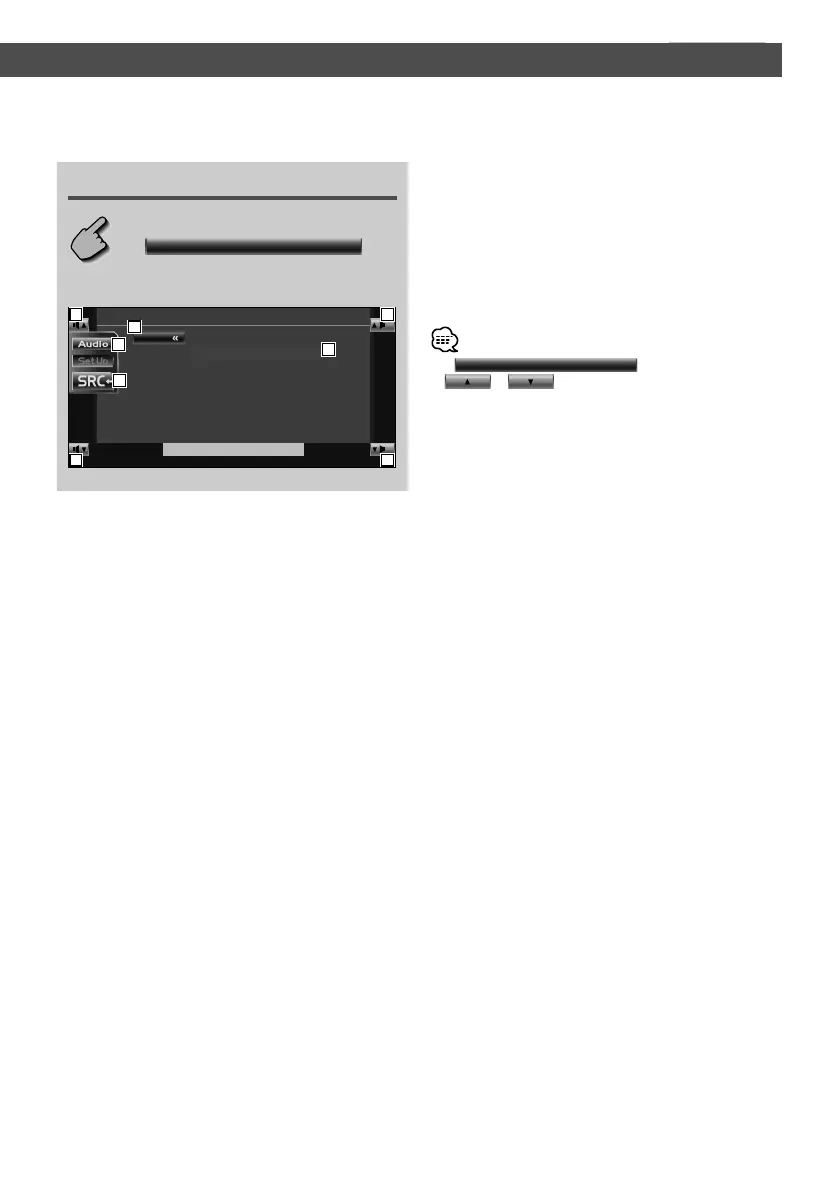Before Use
English
|
75
Setup Menu
SIRIUS Setup <North American sales only>
You can display the SIRIUS ID. (with the optional accessory SIRIUS Tuner connected only)
Displaying the SIRIUS Set Up screen
SIRIUS Set Up
SIRIUS Set Up screen
1 Adjusts the volume.
2 Calls the Sound Effects Menu. (page 78)
3 Returns to the Control screen of the previous
source.
4 Calls the Setup Menu.
5 Displays the SIRIUS ID
• If
SIRIUS Set Up
is not shown, touch
or to display it.
Men u
12345678 9012
SIRIUS ID
SIRIUS Set Up
1
2
4
5
1
1
1
3
B64-3099-0000KEn.indd75B64-3099-0000KEn.indd75 05.5.197:24:43PM05.5.197:24:43PM
